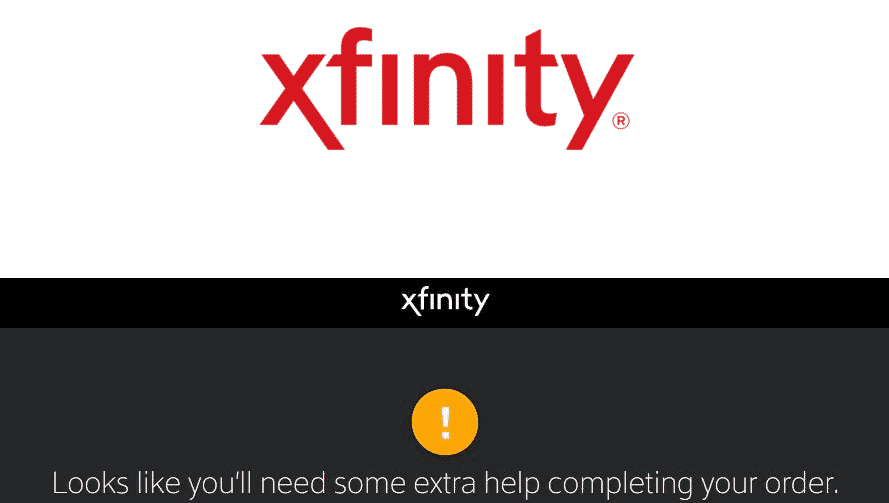
Comcast is one of the biggest cable providers in the US and Xfinity digital cable TV is its premium cable service. Millions across the US use Xfinity. However, as with any service provider sometimes the users face unexpected errors with their service. This article focuses on one of the most common errors faced by Xfinity users. Sometimes when the users are trying to change, manage, or add any device or service under their account they are faced with an error message. It typically reads “We’re sorry, it looks like you’ll need some help completing your order.” If you are seeing this error, you are not alone. Hundreds of users have reported seeing the same error message during the past few months.
According to the information provided by Xfinity, the error message “We’re sorry it looks like you’ll need some help completing your order” is experienced by customers in different markets due to some issues related to their website reconstruction. Xfinity is working on changing its platform that is directly linked to the billing system. It will most probably resolve the issue. For now, if you are experiencing the error, here is a troubleshooting guide.
Xfinity We’re Sorry It Looks Like You’ll Need Some Help Completing Your Order
Although the error message encourages users to contact the Xfinity customer support to get the problem resolved, there are a few things that you can do yourself to try and fix the issue before contacting the helpline. Here are a few steps mentioned below to troubleshoot the issue.
1) Clear Cache and Cookies of Your Browser
Firstly, clear the cache and cookies from your browser. It will get rid of the old data stored in the browser that might be causing the error. After that close the browser and turn it back on. Check if you can make the changes that you were looking to make.
2) Update Your Browser
Sometimes, unexpected errors occur in outdated browsers. Check to see if there is a new version available for your browser. In case you find that you have an outdated browser, update the browser. Open it and try to make the changes to your Xfinity subscription that you were trying to make.
3) Try Using a Different Browser
If the issue persists then try changing your browser. Sometimes, using a different browser resolves the issue.
4) Contact Customer Support
If you have tried all the steps mentioned above and still the error persists then this is most probably an issue from your cable operator’s end. Instead of going for device reset or other technical things at your end, you should contact Xfinity customer support on the given number. They will immediately help you resolve the issue.
Remember that the error message, “We’re sorry it looks like you’ll need some help completing your order” is a very common one and it has been recognized by Xfinity as a problem due to the reconstruction of their website. So don’t worry about it and let the customer support handle it. Also, this issue will most probably be permanently resolved in a few months.