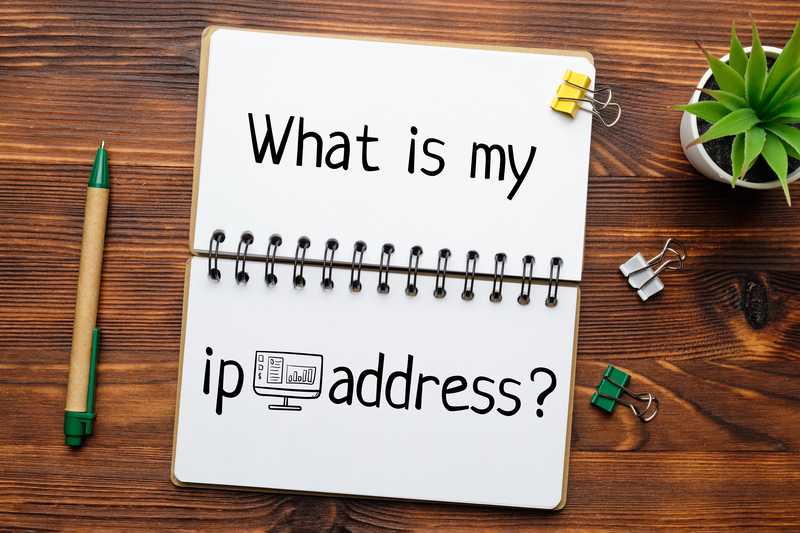Internet connection problems are nothing new. You have been exposed to internet problems in some way if you have gone online.
Most of the time, you’d blame the networking hardware for not sending out enough signals, but it’s not always the equipment, but rather some misconfigurations that lead to a slow or limited internet connection.
So, regardless of whether you have a wired or wireless connection, you cannot guarantee a perfect connection. However, if these issues are not addressed promptly, they can irritate you, so if you encounter them, some of the solutions in this article may assist you.
Why Is My Wi-Fi Connection Limited?
Why is my internet connection so limited? This question has been asked on numerous forums to obtain efficient solutions, and unfortunately, it occurs far too frequently for users.
When your connection can establish a connection but is unable to provide you with a proper and consistent connection, it becomes limited. This occurs when the initial connection between your devices is successful.
However, for some reason, it is unable to communicate with your network’s ISP, resulting in a poor or non-existent connection.
In other words, the ISP does not respond to your device’s connection request, and no additional connection information is completed. As a result, your Wi-Fi connection is limited.
But this issue is not unsolvable rather there are some steps you can do to resolve such issues. This is what we will be talking about in this article.
- IP Conflict With Another Device:
An IP conflict is one of the main reasons your device and ISP aren’t communicating with each other. So maybe the device you’re using was assigned an IP address that any other device in your space already has.
It can occur when the DHCP server encounters an error and assigns the same IP address to two devices by mistake. As a result, you must ensure that your device has a distinct IP address.
If such problems arise, you can easily renew the device’s IP address using the command prompt and release an IP address that is not assigned to any of your devices on the network.
- DHCP Failure:
Another cause for your computer device not being able to communicate with other devices and the network when the connection status is labeled as limited is DHCP failure.
Speaking of which, most modern devices are set up in such a way that when they connect to a network, they are assigned a dynamic IP address.
This IP assignment is done by the DHCP server, so if it encounters a problem and is unable to assign an IP to your device, the device creates one on its own.
So, if your device’s IP address begins with “169,” you know it’s a made-up address. This is why your connection is limited to the device and cannot be broadcast to other sources. As a result, ensure that your device receives the correct IP address.
- Router-Related Issues:
Most of the time, the router is acting up, or if you have a modem in your home, it is malfunctioning. Aside from that, accumulated memory and having too many devices on the same network can cause such problems.
As a result, it is best to restart your router and modem. This will refresh your network’s memory and connection status, and if there were any IP-related issues, they will be resolved as the router will re-request IP assignments.
- Software Issues Can Trigger Limited Connection:
If you’ve been using the internet for a while and have worked with various networking hardware, you’ll be well aware of the problems that can arise if your software is out of date.
Even if the connection isn’t having any problems, a pending firmware update can cause problems with your device and networking hardware.
Assume your computer is wirelessly linked to a network. You are having trouble connecting your device to the network using the appropriate hardware. When you connect the computer to a secondary network, everything works perfectly.
It means that the router or modem is having trouble allowing the computer to communicate with it. This bug is usually caused by outdated or corrupted router software. As a result, ensure that your networking equipment is up to date.