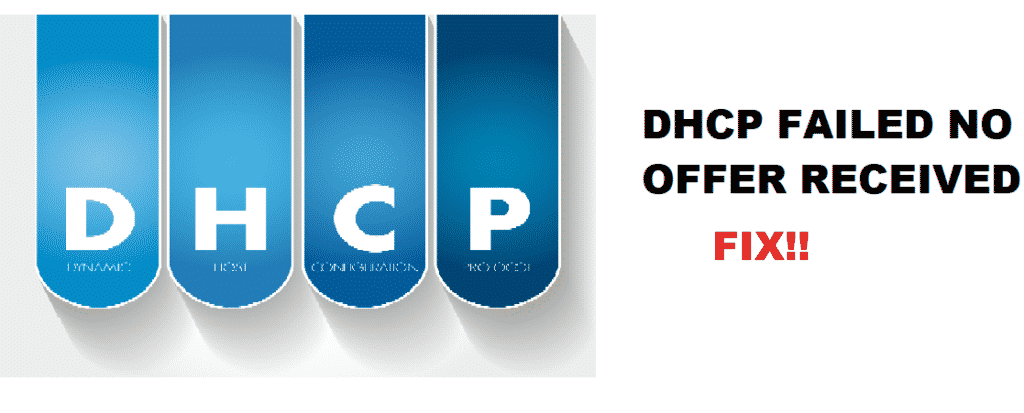
A computer or any device that wants to connect to a local area network or a wide area network needs an IP address to do so. An IP address is like an anchor, a lighthouse, a key, which allows a network packet to reach its destination. Without an IP address, your network device will not be able to send a data packet, and not doing so will effectively cut your internet. Because your internet connection is just a connection formed from sending and receiving billions of data packets.
A Dynamic Host Configuration Protocol (DHCP) is the device that assigns IP addresses to several devices connected within a LAN or a WAN. An IP address within a network system that has a working DHCP is called a dynamic IP address. Because unlike a static IP address that is user-generated, the dynamic IP address is automatically assigned by the DHCP working within that network.
So what does it mean when your computer shows you an error related to the DHCP, particularly the error that is the title of this article?
If you had read the error statement, it says, your computer has sent a request but it has not received a reply from your internet service providers’ DHCP. This can mean a lot of things, but for the sake of simplicity, we have divided it into two categories, user problems, and ISP problems.
DHCP Failed – Discover Sent, No Offer Received
User Problems
- ISP supported modem
If you look through your ISPs’ website or call their customer service, you will get the information that big-time internet service providers support a select few models of modems and routers.
The network companies also claim that using their network supported modems can lead to better network performances.
Sometimes a DHCP error can occur due to the incompatibility between your modem/router and the router placed within your ISP. So try using the modem given to you by your ISP to make sure it’s not an incompatibility problem.
- Power cycle and reset
Run your modem/router and all other network-connected devices through a power cycle. Check for the DHCP error after your modem/router restarts.
If a power cycle of your network device doesn’t work, try resetting your router/modem. After the reset, reconfigure your router/modem settings according to the ISP instructions.
If even resetting doesn’t work and you’ve looked through the wiring and had found no faults, then replacing your router/modem for a new one is the only option left.
ISP problems
- Wiring
A lot of times a DHCP error can occur due to wire maintenance within your housing block. Try checking with your ISP about scheduled wire maintenance within your area.
A faulty network wire (DSL/Optical) from your ISP can cause a DHCP error. Call your ISP and notify them about the error, they will most probably send a few technicians to check the wiring.
- Outdated network infrastructure
An outdated network infrastructure problem is too expensive to solve. Because if there was a cheap alternative that allowed them to upgrade the switches, CMTS, wires, within your area, they might have done so already.
If you find out that the DHCP problem is due to your ISP having outdated network infrastructure, the only option left is changing your ISP for a better one.