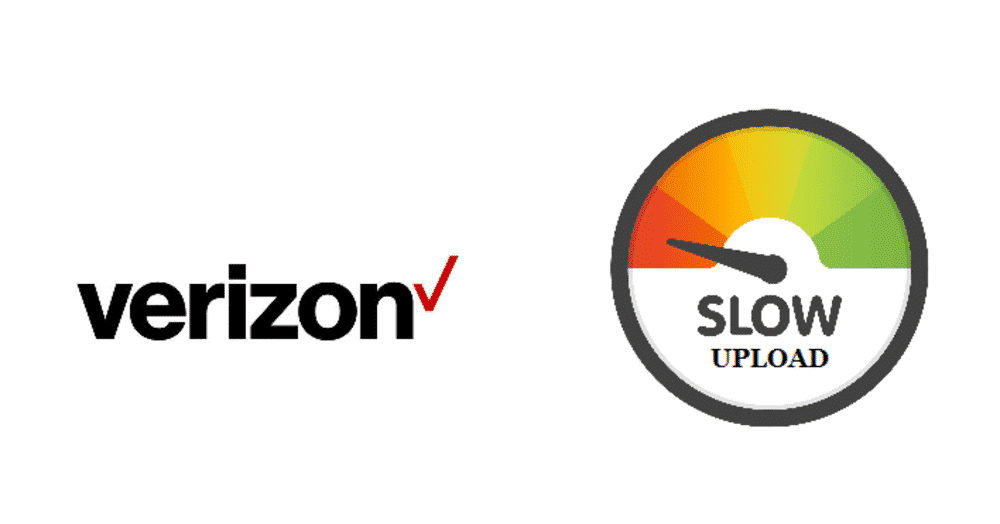
When it comes down to the internet issues, people have been struggling lately. There are high chances that these issues are the result of high internet consumption and how everyone is connected to the internet all the time. With this notion, internet congestion has increased, leading to slow internet issues.
The upload speeds have been impacted primarily because people are using ADSL networks and outdated cables. This creates a frustrating experience when everyone needs internet connectivity at all times. With each minute, we have upload something, such as sending new data files to the server. In addition, people need to do corporate video conferences and upload posts on social media.
All in all, all internet activities are somehow connected to the upload, and slow upload speed is nothing but a headache. In this article, we have added troubleshooting helps to improve the upload speed. However, people have been confusing the upload speeds and download speed. So, let’s clear those concepts first.
The upload depicts when you send something from your device to the internet. For instance, video conferences on Zoom and Skype are uploading, along with uploading the pictures or videos on social media platforms. So, the time something takes to upload on the internet is known as the upload speed. In contrast, download is the process when you get something to your device from the internet.
Streaming the video content on YouTube is named as downloading in addition to downloading the songs, documents, and pictures. So, if you’ve cleared up your concepts about upload speed and download speed, let’s see how you can improve the upload speed on your device!
Fix Verizon Slow Upload Speed
1) Internet Service Provider or The Plan
The primary reason for slow upload speed is the lousy internet plan or incompetent internet service providers. You need to choose the internet service providers that have optimal signal strength in your area, and you will see a considerable change in the upload speed. It is advised to use the services that are built from scratch as they offer a better broadband network.
2) Wired Connections
The wireless connections are all the rage and sound fancy, but if we are honest, their internet speed is pretty obscure. In addition, their internet signals are impacted by the barriers as well. So, it is advised to use the wired connection as they have faster upload and overall internet speed. While using the wired connection, always go for ethernet cable.
3) WiFi Setups
If you don’t want to give up on wireless internet or Wi-Fi, you need to ensure that you have the exceptional setups. For instance, you need to position the router or modem in the central location and make sure there are no heavy electronics or metals around. These components can adversely impact the frequency and signals, so be mindful of that!
4) Clear Cache
The devices tend to be filled with junk files and cache, which the users are usually unaware of. If you are struggling with slow upload speed, try clearing the browser cookies, cache, and history. This will improve the internet speed, upload speed, and overall device performance and responsiveness as well.
5) Cut Down The Devices
If your internet connection is congested with multiple device connections at one time, the internet and upload speed will be impacted significantly. So, you need to reduce the number of connected devices. While we are talking about devices, you need to disconnect the printers, scanners, and other smart products as they consume the internet as well.
6) Virus
This is pretty obvious yet the most underestimated thing. It’s needless to say that malware can slow down computers as well as internet speed. So, you need to use the top-notch anti-virus program as it removes all the viruses, promising better internet and upload speed.
7) Drivers
If you are struggling with slow upload speed on PC, there are high chances that outdated drivers are the primary culprits. So, make sure that you are using the most updated and advanced drivers as it directly impacts the internet speed. The driver information can be collected from the network adapter settings from the device manager.
8) Timing Matters
If you are using the internet at peak times, there are chances that internet congestion is the root cause. In this matter, all you can do is wait and let the peak time pass. This will help you make fast uploads!