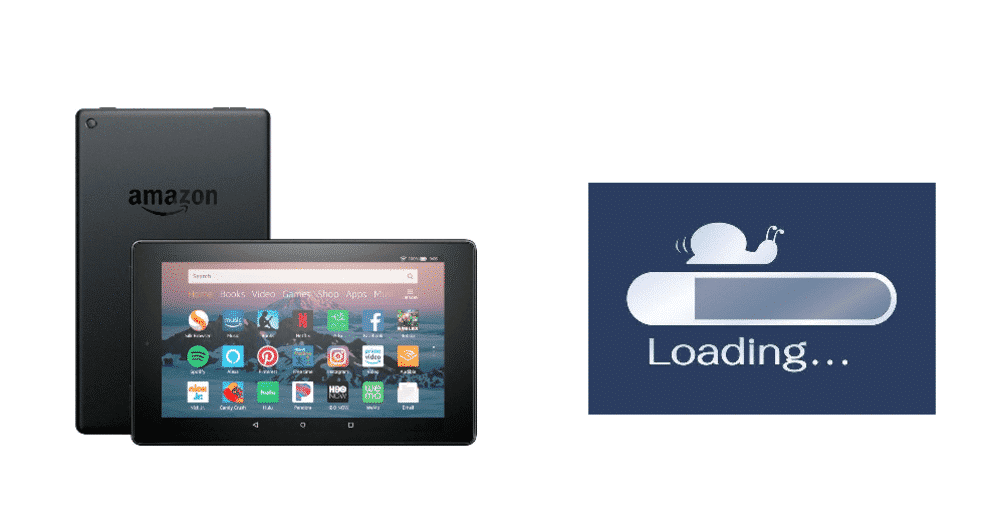
Kindle Fire is a widely popular Amazon product that is WiFi-enabled and offers you access to the internet through a cloud-accelerated, Flash-enabled “Split Browser”. There is also a dedicated store on the tablet from Amazon that allows you to download applications that are compatible with it and you can have them loaded on your Kindle Fire with just a single tap.
Kindle Fire is renowned for its high performance, thanks to its extremely light interface and OS, and has enriched capabilities that would make it an optimal choice for any domestic user or kid. It is an upgraded version of our all-time favorite kindle that was used as an e-book reader but with many more utilities and options.
Even with all these enhanced features, you might be facing a slow internet browsing issue on your Kindle Fire that can ruin the whole experience for you. There is nothing to be worried about and you can take a few steps to ensure to get maximum possible speed on your Kindle Fire and to make the most out of it.
If you are facing the Slow Internet Browsing Issue, there are six major possibilities that might be causing you the problem.
Ways To Solve Kindle Fire Slow Internet Browsing
1) The issue with the Internet
There are multiple reasons that your internet might be working slower than it needs to and causing you a slow internet browsing issue on your Kindle Fire. You need to check the following steps to ensure that your Internet is working fine.
2) Check Internet Speed
You need to check your Internet speed with some Speed-check application or a website that allows you to check the speed of your internet connection with your other device. This will allow you to have an idea if you need to contact your ISP and have your connection optimized by them.
3) Check Wifi Settings
There is a slight possibility that your WiFi Router’s settings might be causing you the issue with Internet Speed. To fix that problem, you will need to set all the WiFi router settings to default and make sure that there are no unknown devices connected to your internet and there are no speed caps either.
WiFi Frequency is also the main reason that your Internet might be working slower. You will need to check if the frequency is set correctly and there are no disturbances that might be causing a disruption in your WiFi signal.
Issues with Kindle Fire
There is also a possibility that the fault is with your Kindle Fire and it might be causing you to have slower internet browsing experience. While the browser is Flash-enabled and accelerated, the hardware specs are not so advanced and they are not able to handle much load, eventually reducing the processing power and causing you to have a slower internet browsing. You can check and fix the following if you are facing a slow browsing issue on your Kindle Fire and all the above checks are good.
4) Clear Browse Cache and reset settings
Each web browser stores cache to RAM that can cause you to lose processing speeds and have a slower connection over the internet. To ensure that you are getting an optimal browsing speed, you need to clear the cache and cookies regularly. You also need to look out for any settings that might be blocking your internet speed and you can reset the browser settings to default to ensure a fast and enjoyable browsing experience on your Kindle Fire.
5) Check out for any intruding apps
There are applications such as VPNs or other proxy servers that might be interfering with your internet connection and that might be causing you to face slower browsing speeds on your Kindle Fire. Check out for such apps thoroughly and make sure to uninstall any such application that might be causing any issues with your browser speeds.
6) Clear background apps
The most common and simplest reason for most mobile devices to have slower internet speed is that there are piles of apps running in the background and causing the internet to work slowly. These applications do not only consume the processing power but also bits of your internet.
If you are facing a slow browsing issue on your Kindle Fire, make sure that there are no background apps running and it might be the solution you need.