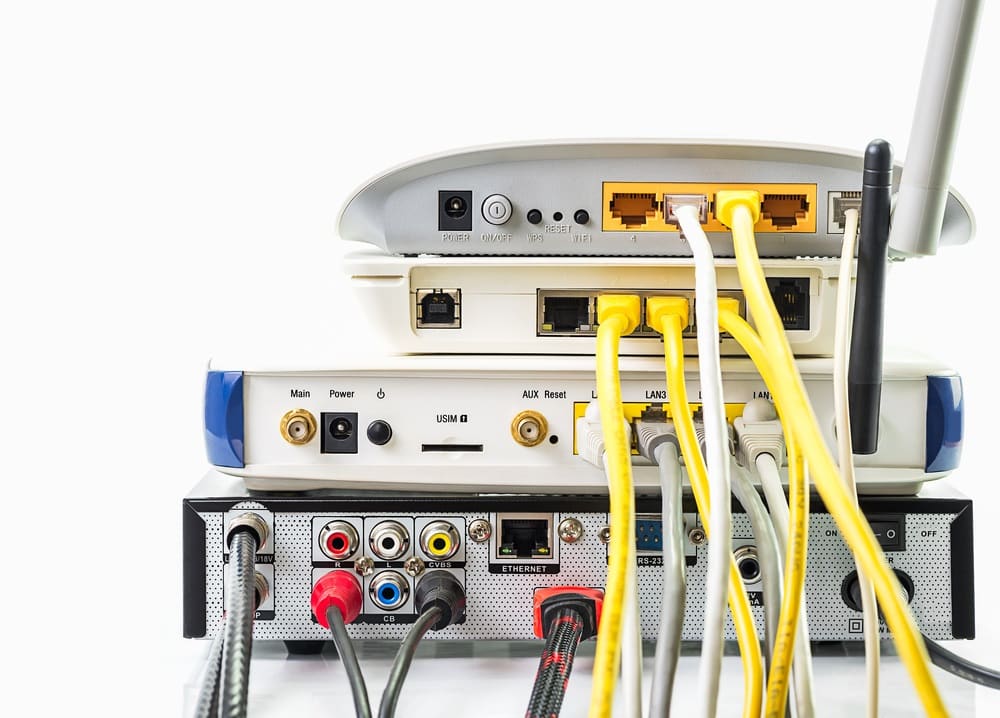Ever since the internet has evolved from dial-up to wired connection to wireless, there has been a huge influx of devices flooding the market.
All of these devices will claim to be more technologically evolved and provide a more solid connection than the next one, but naturally, this can’t be the reality of it.
However, there is no doubt that this increased level of competition has driven each manufacturer to come out with better modems on a frequent basis to avoid being outclassed and made obsolete.
But, this competition can also bring about some negative effects. With all the added pressure to consistently release the ‘next big thing’ in communications, these devices can often be rushed into the market and end up being released with quite a few bugs.
So, this makes choosing the right modem a pretty tough prospect.
With the Ubee modem that we are going to talk about today, there is no doubt to us that it is among the best performing devices in its class. Ubee modems generally serve to provide a solid and high-speed connection to the internet, perfect for home and small business usage.
However, this by no means exempts their device from the occasional technical glitch. With high-tech devices, that reality is just the nature of things.
Now, this doesn’t mean that they are in any way negligent or irresponsible as a company. In fact, we would rate them quite highly as a company.
But, users are still reporting a few issues. Some of these are cropping up more frequently than others. The most persistent issue of these is one where users are saying that they are having occasional connectivity issues or that they can’t get their internet connection to work at all.
Having noticed that a good few of you are struggling with this, we have decided to try and help you fix the issue at home by yourself.
Below, you will find a list of hints, tips, and tricks to get everything working as it should again. So, if this is the information that you have been looking for, you have come to the right place!
Ubee Modems and Routers:
Modern Ubee modems are pretty up-to-date and advanced and use DOCSIS 3.1 and DOCSIS 3.0 channel bonding technologies.
By incorporating these technologies, the idea is that their modems can supply speeds of up to 5Gbps with relative ease. Well, at least that’s what they can do when they are working as they should.
On the other hand, we have the model DVW32CB modem, which is classified as a wireless router as its function is to connect with all sorts of wireless devices.
Why Is the Wi-Fi on My Ubee Modem Not Working?
Before we get into how to fix the problem, it is always a good idea to explain the possible causes of the problem in the first place.
By doing so, our hope is that next time something like this happens, you will better be able to manage the problem and understand how to approach it.
The frequent loss of connectivity issues has become a huge headache for Ubee users in recent times. Unfortunately, there is no one cause of the problem either.
There are several factors that can contribute to the problem, and more than one of these could be at play at any given point.
The main factors are:
- the improper arrangement of hardware
- your internet service provider making changes on their end
- your device being unable to scan network connections
- wrong account name and password
The list of causes really does go on and on. Regardless of the cause of the problem, we will do our absolute best to get you back online as quickly as possible.
Ubee Modem WiFi Not Working
We have scoured the internet in order to find only the best tricks and tips that actually work!
There are plenty of sites out there that claim to have the solutions, but these ones are all tried and tested.
So, without further ado, let’s get into it—one last thing before we get going. If you are not really a ‘techy’ person, don’t worry too much. None of these fixes will require you to take anything apart or risk damaging anything irreparably. Ok, let’s go:
1. Run A Speed Test:
The first thing to do before you get into any of the nitty-gritty is to make sure that all of the basics are in order.
So, to get the ball rolling, you will first need to check your internet speed.
A simple google search will bring you to a whole plethora of sites that will do this for you in an instant.
Then, what you are looking for is a result that vaguely matches what your Internet Service Provider has promised you.
2. Check Your Connections:
Again, we are continuing the theme of trying the easy stuff first.
In this test, all you need to do is to make fully sure that every single cable and connection is as tight as it can be. You would be surprised how often loose connections turn out to be the root cause of the problem.
While we’re here, it is also a great idea to check all of your cables for damage. Overly frayed and distressed cables can cause them to be unable to carry the information they need to run your modem.
If you notice anything particularly ungainly, it is best to replace them and try again with new ones.
3. Move Your Ubee Modem:
This fix is as simple as they come, but you would be surprised how often it works.
All you need to do is place the modem itself up nice and high and away from any other electronic device that could possibly interfere with the signal.
Even if this doesn’t solve the problem, this suggestion will help you out in the long run and should improve your signal when everything is working again.
4. Check Your Ubee Equipment And Broadband Account:
At this stage, it is best to make doubly sure that you haven’t made any mistakes with your account. Make sure to check that you have the right Ubee equipment and that your account is verified.
5. Reset the Modem:
Like all electronic devices, the longer they are left to run continuously, the more bugs can creep in and cause performance issues.
Every now and then, it is a good idea to perform a little reset as doing so can clear out any bugs and performance issues that have been lingering around.
6. Do a Factory Reset:
At this stage, if nothing has worked, the next logical course of action is to perform a factory reset on your Ubee modem.
With a bit of luck, this should clear up and outstanding issues. If not, don’t worry too much.
Though you will have to call in the professionals at this point, if the issue is severe, it is quite often the case that the Ubee modem WiFi not working issue can be fixed within a day.