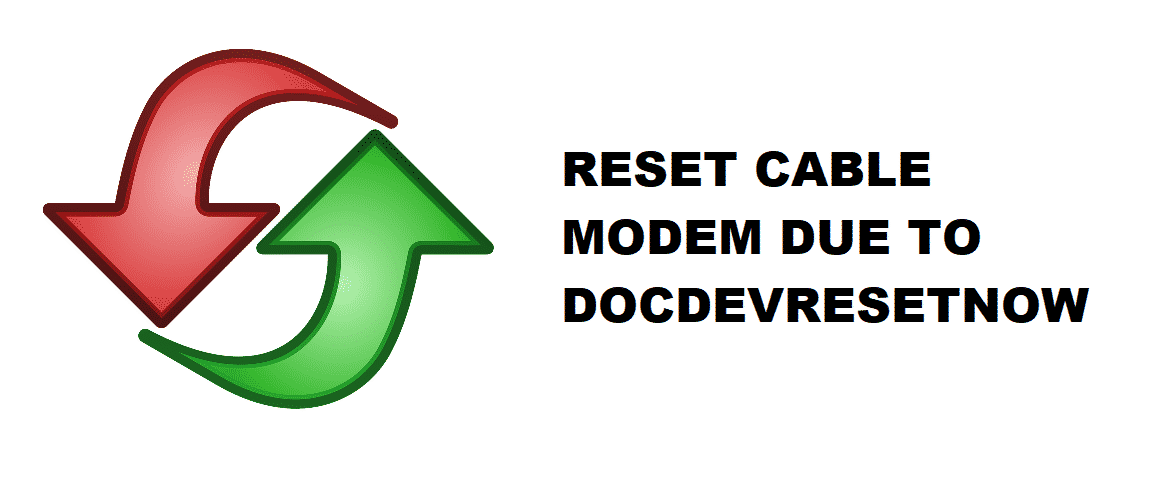
In this tech-saturated world, the demand for the internet has become essential. That’s to say because the internet has united people and the businesses are promising robust communication through an unhindered internet connection. In the same vein, people are using cable modems because they promise a robust internet connection.
Resetting The Cable Modem Due to DocsDevResetNow
However, people have been complaining about the docsDevResetNow error in the cable modems. With this issue, the modem stops working or reboots at a specific time. The timing gets saturated whenever the users stream videos or play video games. In addition, the connections will drop and restarts. Upon checking, the log says critical (3) – resetting the cable modem due to docsDevResetNow.
With this error, the streaming and video gaming will become the challenge. So, if you are struggling with the same issue, we have outlined some troubleshooting tips that will eliminate the issue and provide unhindered internet connection (and zero automatic reboots!).
IPv6
First of all, you need to ensure that all the connected devices and resident systems should have IPv6 available. However, if the IPv6 settings aren’t installed, make sure you check the devices and configuration files and update the settings.
Reboot
If your cable modem isn’t working properly and reboots, there are chances that the settings have been disrupted. In this case, it is better to reset the modem settings to default. However, before resetting the modem, make sure you conduct a simple reboot of the modem. To conduct the basic modem reboot, you need to follow the below-mentioned steps;
- You need to take out the power cord from the modem’s backside and let the modem lights switch off
- Wait for at least 30 seconds or one minute and plug in the power cord again
- Wait for some time (to ensure that the main status light and internet light is green)
- Connect the devices with internet
The simple modem reboot is about restarting the modem because it can fix the internet connection errors, and in some cases, it can improve the connection speed as well. Before you move to the full factory reset, this simple reboot is worth a shot.
Resetting
If the simple reboot didn’t work out for you, you might need to opt for a full reset because it optimizes the out-of-the-box settings of the modem. This is also known as hard reset that will not only solve the routing errors and gaming problems but slow internet speed as well. With the reset, the modem will restore the factory default settings and removes the incorrect settings.
The settings include the personalized password, wireless settings, static IP address setup, and the DNS. In addition, it fixes the incorrect routing settings, along with DHCP and port forwarding settings. The reset button is usually installed at the backside of the modem and is labeled red. You need to use a pen tip or a common pin to press this button. In addition, the reset button will start the modem activation process from scratch. The process will be completed when the main status light turns green.