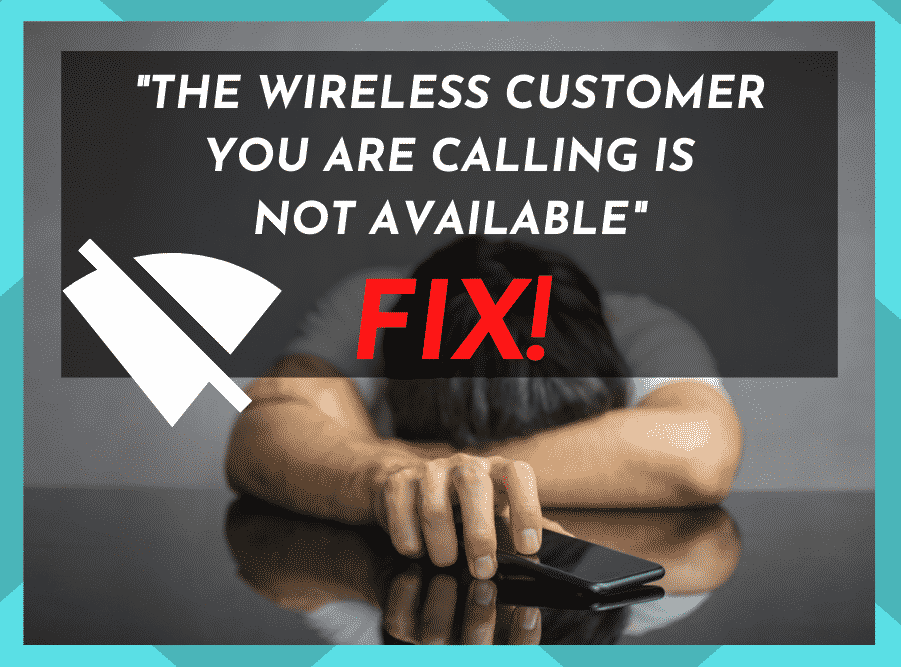
In the modern world that we live in, most of us feel the need to connect 24 hours a day and every day of the week. With the pandemic, the need to reach out and connect with people you can’t see in person is even greater.
Effectively, more and more of us have realized our absolute dependence on our smartphones. We monitor our business dealings with them, they entertain us, and we rely on them to keep us in touch with friends and family.
It’s a little surprise then that when something goes wrong, we can end up feeling a little lost.
For the first while without a connection, it can feel liberating. But then, after that honeymoon period has worn off, it can become a nuisance pretty quickly.
For us, the “wireless customer you are calling is not available” is one of the most annoying sounds of all. So, if you are receiving this message any time you try to call someone, we are here to fix the problem for you.
Watch Video Below: Summarized Solutions For “The Wireless Customer You Are Calling Is Not Available” Problem While Calling
Therefore, if you want to learn how to resolve this issue yourself, you have come to the right place. Read on to see how it’s done.
The Wireless Customer You Are Calling Is Not Available: How to fix this?
Before we get into how to fix this issue so that you don’t hear this warning message anymore, we should probably explain what causes it in the first place.
The good news is that if you hear this message, the connection problem isn’t on your side. However, this means that you are still unable to call the person you were trying to contact.
So, the first thing to do is establish contact with this person to let them know there is a problem. Until then, there is nothing that you can do to fix the problem from your end.
You may have realized that no one can get through to you and that they are receiving the same error message. If this is the case, there are multiple things that could be causing the problem.
So, regardless of which side of the issue you have found yourself on, this is what you will need to do to diagnose it. Just run down through the tips below, trying them one by one.
In all likelihood, the first fix will work for most of you. If not, the rest of the tips will serve to cover all other bases. So, without further ado, let’s get into it.
1) The Power May be Off
More often than not, the reason for you receiving the dreaded error message may be down to the simplest of reasons, power.
The other person may have forgotten to charge their phone before leaving the house. Or, they may have dropped the phone and dislodged the battery a little.
Another reason is that they may have purposefully decided to turn off their phone for a while. After all, it is nice to take a break from being available to all 24/7 every now and then.
In this case, if they haven’t got voicemail set up on their phone, you may end up hearing the generic message that means they are unreachable. Of course, we mean the “wireless customer you are calling is not available” message.
Annoyingly, if this is the case, there is absolutely nothing you can do that will alert them to your call until they have switched the phone back on again.
Truly, the only course of action available to you are to leave a message by other means.
In this case, we would recommend a simple message to let them know that you were trying to contact them but couldn’t – just in case the issue is more severe than expected.
2) The Other Person has No Coverage
As we are all more than aware of, no matter what country you live in, there will be signal blackspots.
For some of us, this can even happen in suburban areas. However, in most cases, we will find ourselves only hearing this message when the other person has gone traveling or perhaps walking in the forest.
Again, in this case, there is not much that you can do to reach this person until they have returned to an area where they can get a signal.
In some cases, this can take mere minutes. In other cases, this may even take days. It depends on where that person lives and what their habits are.
For example, if they are avid hikers, this issue may occur relatively frequently and be in the dark for a longer period.
3) One of You May Have Blocked the Other
In rarer cases, you can receive this error message when one or the other of you has blocked the other.
If so, don’t worry about it too much. Accidents happen with an unlocked phone in a pocket. You can accidentally block someone, start playing music, call your mother-in-law, the list goes on!
Regardless, if you find yourself blocked, either accidentally or on purpose, you will end up hearing the same error message as if they had their phone switched off.
The trouble is that you won’t even be able to leave them a message to find out what has happened.
In these cases, it is probably best to find out through a third party what has happened. There may be a large misunderstanding at play here.
In which case, it is advisable to avoid adding any unnecessary fuel to the fire.
However, in some cases, it may be that neither of you has blocked the other. On occasion, the issue can lie with your carrier or theirs. A simple call to their customer service line should rectify the situation quickly enough.
4) If None of the Above, Contact Support/Customer Care
In the unlikely event that none of the above suggestions are the cause of your connection issues, there is unfortunately very little you can do from here.
One last check that you can do to confirm the root of the cause is to try and call various numbers.
Then, if it turns out that you are getting the same message when you try to ring every number, you will know that the problem is definitely on your end.
At this point, the only thing left to do is to call your carrier and ask them what has gone wrong and explain that you get the error message when you try to ring any number.
Conclusion
Unfortunately, these are the only real reasons that you may be receiving this message.
What’s worse is that it can be nearly impossible to determine exactly which reason applies to your situation.
In most cases, the cause will be pretty harmless and will resolve itself in no time.
Other times, you may need to contact your service provider to rectify the issue.
Regardless, we hope that this article helps you get back in touch with whoever you were trying to call.


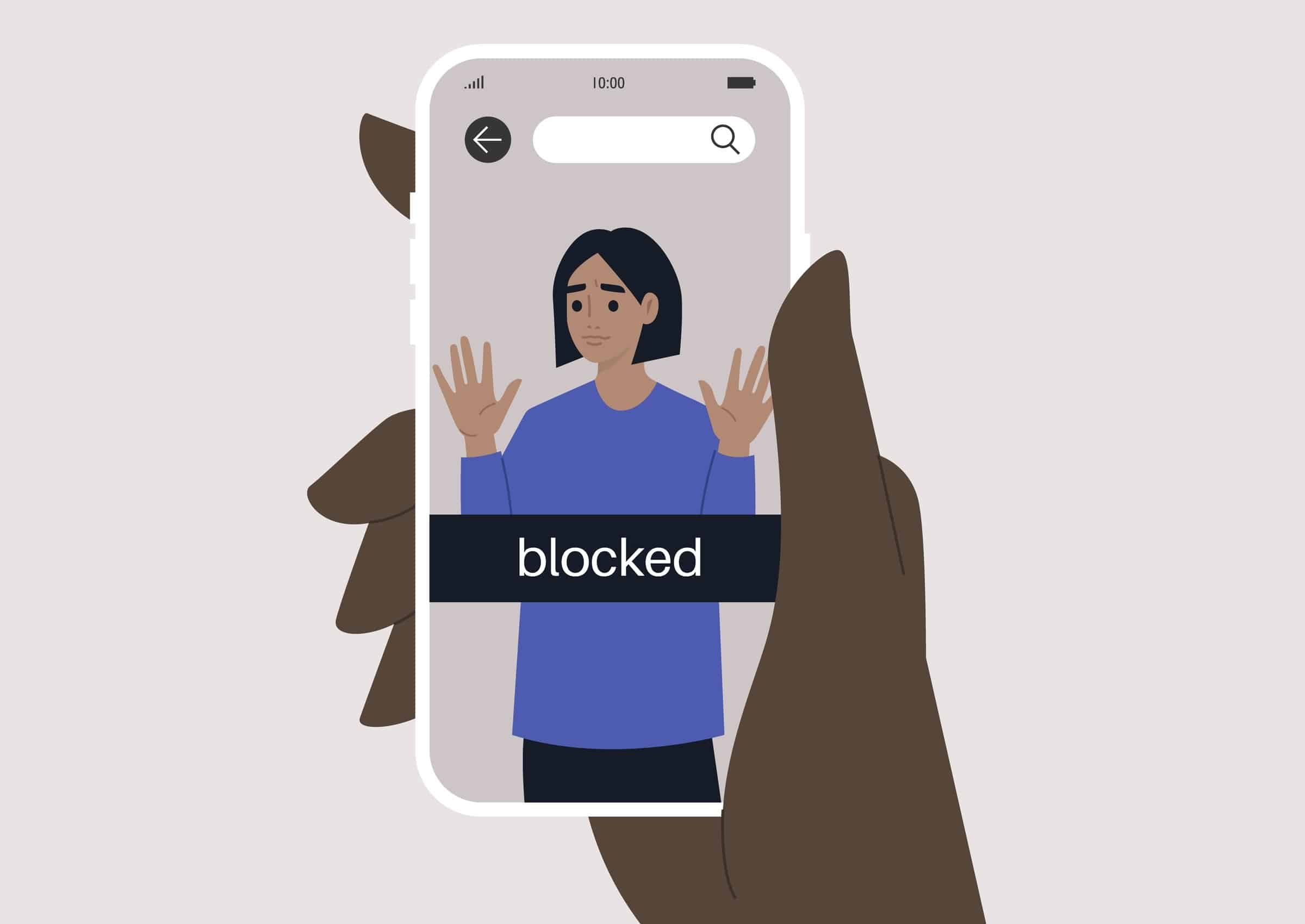

My phone was stolen and i pay it with a prepaid card. I keep trying to track it but it won’t let me. I keep getting a message that it’s unavailable. I never set up my voicemail. I don’t remember my password.