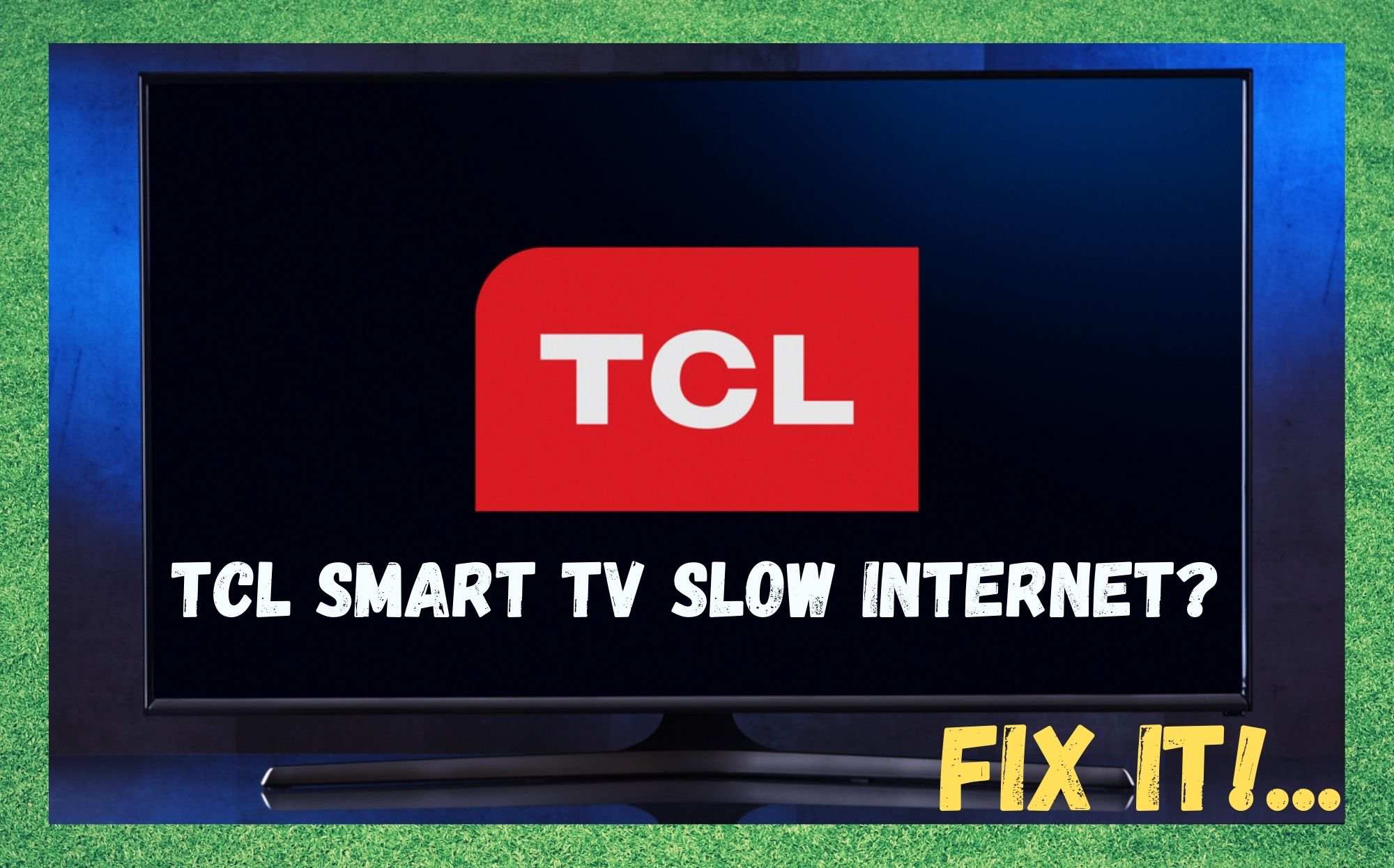
It isn’t all that often that we deal with Chinese technology here, but today we thought it was about time we had a look at an increasingly popular company. For those not in the know, TCL, or Telephone Communication Limited, are reputable producers of a broad range of goods designed to be used in the home.
Amongst their expansive range of goods, there are things like washing machines, alongside more sophisticated devices such as smartphones and smart TVs – the latter of which, we are going to talk about today.
In recent times, TCL smart TVs have become more and more of an attractive purchase for those of us in the US. This is especially true considering that they have also launched their own streaming service to run on these TVs. So, to due the company due diligence, we thought we would go into all of the pros and cons of their product and service.
In addition to that, we will also help you figure out the problem you have no doubt been having if you are reading this. Of course, we are talking about the seemingly slow internet speeds when using their TVs.
TCL Smart TV Slow Internet?.. What are the advantages of choosing a TCL Smart TV?..
Though we do have a tendency to shop American, there is always a few benefits that you can overlook if you don’t look further afield every now and then. TCL, despite the name, do a lot more than you would expect, and they offer their stuff at pretty enticing prices.
However, of all of these products, it is their smart TVs that we feel steal the show. They’re pretty cheap, but yet reliable and pretty well built. In addition to that, they offer entertainment of all sorts geared toward all ages.
Like all of the more well-known brands out there, TCL smart TVs come with an inbuilt app store so that you can personalize the way you use your TV. Of these apps, quite a few are the usual popular streaming services that you would expect to get.
So, this means that you won’t be missing out on any services that you would have gotten with any other reputable brand. In addition to all of that, they also have their own dedicated service, known as GoLive TV.
In terms of picture quality, you will no doubt be pleased to know that most of their models are capable of streaming in 4k. So, if you have a good enough connection to the internet, you should have no problem enjoying this content.
This brings us to the diagnostics section of this article. It seems there is a bit of confusion as to what speeds you will need to be able to enjoy certain content. So, before we kick off the troubleshooting, we would recommend that you check that you are not expecting too much from your internet speed.
As a general rule, you should be aware that any streaming service will require a minimum download speed of at least 10Mps for it to run effectively. As the quality goes up, so too will the download speed you will need to run it. At the higher end of the scale, you will need a whopping 25Mbps in order to enjoy your content in 4k.
Troubleshooting the Slow Internet Issue on a TCL Smart TV
Now that we have detailed how much internet you will need to stream content, it is time to diagnose the issue properly. Unfortunately, there are more than one reason why you can be having this problem.
So, in order to troubleshoot this properly, we are going to have to run through a total of 5 steps to get to the bottom of it. However, for some of you, the first step may be all it takes to get everything back to normal again. With that, it’s time to get started!
1) Run an Internet Speed Test
As we mentioned above, having a decent connection to the internet is key to running any streaming service. So, the first thing we will need to check is whether or not your internet service provider is giving you the speeds that you are paying for.
This is really easy to do. All you will need to do is Google “internet speed test” and you will find a range of sites that will test your speeds for free. Then, if you are paying for speeds that are above wat we detailed above and not getting them, you will have to get in touch with your provider to ask them why this is the case.
On the flip side of that, if you are on a plan that only gets you 5 or 10Mbps, the only real option here is to upgrade your service if you want to stream content.
If you are paying for a high speed connection and aren’t getting that, there are also a few things you can do to rectify that situation. The following steps will help you with that.
2) Free up some Bandwidth
One of the most common causes of slower than expected internet speeds is when you have a lot of apps open that are effectively eating up all of your bandwidth. Thankfully, this problem is really easy to fix.
All you will need to do is go around to all of the devices that you have connected to your Wi-Fi and shutting down any background apps that are eating up your bandwidth. For a quicker fix on this, you could also simply disconnect a few devices from your network. After this, you should notice that there has been a jump in internet speed.
3) Try Resetting your Modem/Router
Though this may seem a little too simple to ever be effective, you would be surprised at how often it produces results. In fact, whenever you are having an issue with your internet connection, we would always recommend giving this a try.
Though all routers and modems are built differently to each other, the process is normally the same to do this. All you will need to do is find the power button. Then, hold this button down for at least 30 seconds.
After this, let the button release and the hard reset should be done. Then go back and test your internet speeds to see has there been any improvement. If there has, great! If not, it is time to move onto the next step.
4) Update the Software on your TV
Every now and then, the problem may be nothing to do with your internet speed but with the TV itself instead. Generally, this will only ever happen if you happen to have missed out on a software update or two.
When this happens, the performance of the device will be negatively affected – sometimes until the point where it stops working as it should entirely. So, to remedy this, all you will need to do is visit tvupdate.roku.com.
Here, you will be able to see whether there are any updates available for your TV or not. If there is, you should install it immediately. If not, we will have to move on to the final step in this guide.
5) Try Relocating your Router
At this point, you can consider yourself a little unlucky that nothing above has fixed the problem for you. So, considering the problem is still persisting and your internet speed itself is fine, the only thing we can conclude is that the TV is not getting enough of the available speed to work properly.
To remedy this, we would suggest that you move your router much closer to the TV. With a bit of luck, this should make sure that the TV can get the signal it needs.
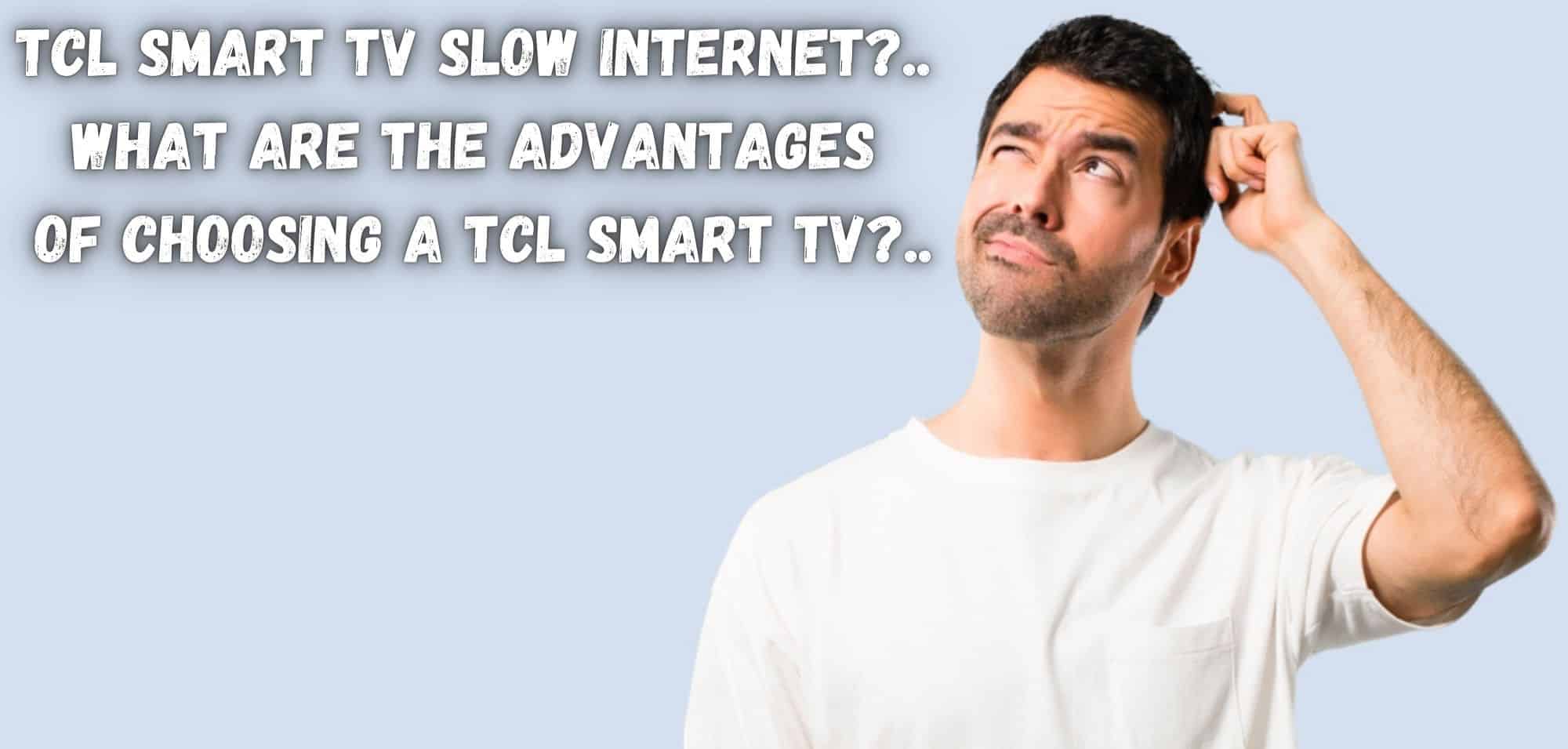

I use Dishanywhere from Mexico to watch my Hopper in Seattle.
My TCL works wonderfully with a FireStick 4K.
Just for kicks I loaded Dishanywhere on the TCL and only got low res streaming.
For more kicks I ethernet connected the TV to my router.
I am using Starlink and measured 318 Mbps this AM.
After getting the TV direct connected to my router and turning wifi off on the TV, then insuring the ethernet connection to my router was good, I launched Dishanywhere and it still runs in low def. What the heck can be going on?