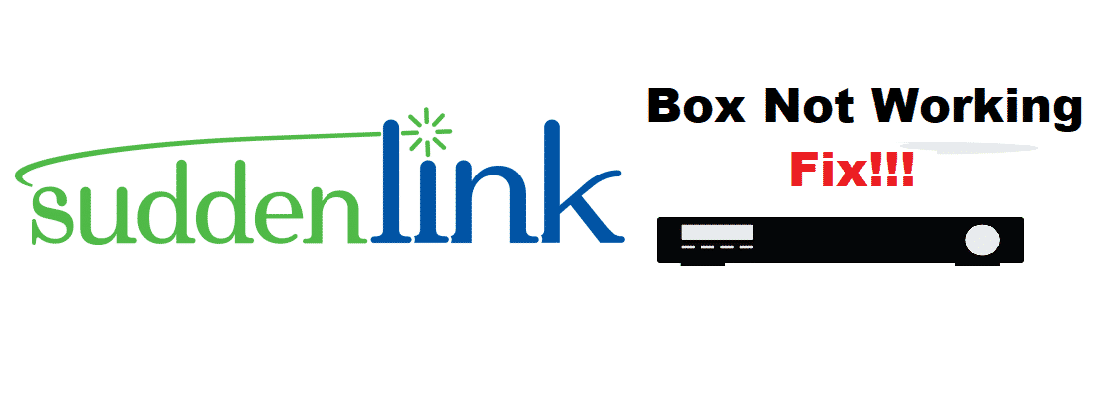
It doesn’t matter which entertainment company you offer; they must have the cable box. For this reason, Suddenlink has also designed the cable box which offers on-demand entertainment. On the contrary, the Suddenlink box not working problem can be intriguing. So, let’s have a look at the troubleshooting methods!
How To Fix Suddenlink Box Not Working?
1. Restart
First of all, you must try restarting the cable box because it solves problems more than you can imagine. For the most part, you need to disconnect power from the cable box and wait for thirty seconds before you connect the power cable again. Keep in mind that you must wait for three to five minutes to ensure the cable box switches on properly and establishes a connection. Waiting for extra five minutes is essential because it helps load the DVR, guide data, and other menus.
2. Outages
In case restarting the box didn’t resolve your issue, we suggest that you look for the outages in the service. So, open your account on Suddenlink and sign in with your login credentials. Once you are signed in, the account overview will be available, so open the My Services tab. From this tab, you can check if there are service outages because the notification will be available there. If there is a service outage, you need to wait until Suddenlink fixes this issue.
3. Power
When it comes down to the Suddenlink cable box workability issue, you need to check for the power and connection issues. There are various points to consider at this point. To begin with, ensure that all the plugs are tight and secure. In addition, the outlets must be working properly and the fuse is not blown.
4. TV Input
Your TV must be set to the correct input or source with a Suddenlink box. For instance, if you have an HD TV, look for the input or source button on the remote and keep pressing until the TV starts showing the picture. On the other hand, if you are using the SD TV and using the coaxial cable, ensure that the TV is either tuned to channel four or channel three.
5. Billing
In case you are habitual to delaying the bills, know that Suddenlink is playing it back on you. For this reason, you must call Suddenlink customer support and have them look at the account. It doesn’t matter which funds are due, you must pay them. Once the outstanding bills are cleared, you will be able to use the Suddenlink box and it will start working optimally.
6. Cables
While using the Suddenlink box, there are coaxial cables and ethernet cables attached. First of all, unscrew the coaxial cables from the box and wall outlet and wait for one minute before you screw it back in. Once you have screwed in the coaxial cable, go for the ethernet cable. You can check for damages or fraying, so once the cables are replaced, you will be able to access streamlined connectivity.
7. Hardware
The Suddenlink box might not be working because the internal electrical components are not working. It’s better to take the box to the technician and have him repair or replace the internal components.
My dvr and search are not working on my service. Already unplugged and restarted box, yet message reads error OBV-055 “ there’s an issue with this request. Please try again later “ – this has been non stop since yesterday
I need a fresh signal sent to one of my boxes