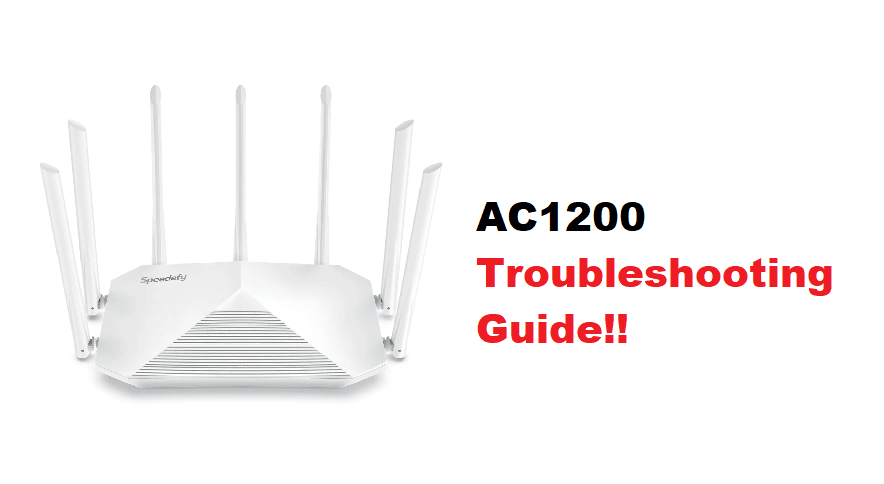
With an extensive range and simple setup through the app integration, you will enjoy a consistent performance from the Speedefy AC2100. While this unit can’t compete with some of the ASUS models, you will still enjoy a reasonable price tag. So, if you don’t want to spend the extra money on the ASUS units, then going with Speedefy AC2100 might be a decent option.
However, you will still run into connection-related issues from time to time. So, here are some troubleshooting methods to help you keep the consistency of the Speedefy AC2100 network router.
Speedefy AC2100 Troubleshooting:
- Find A Better Spot For The Router
The primary reason why you might not be getting quick performance or fast connection speed is the presence of thick walls or too many wireless devices between the router and your PC. So, you should try to find a better spot for the router, and usually, the middle of the room will serve you perfectly. You won’t have to worry about any connection issues when the router is in a direct line of sight from the computer system.
- Make Sure Ethernet Cable Is In Good Shape
If you’re using an ethernet connection, then the issue will likely be related to the condition of this ethernet cable. You can’t do much about a defective cable, and getting it replaced is the only real solution. So, try to find a replacement and then replace the damaged or kinked cable to streamline the connection issues. Hopefully, you won’t have to worry about a thing after changing the ethernet cable.
- Try Switching Over to 5 GHz
Sometimes, you’re just not on the right network band, and switching from 2.4 GHz to the 5 GHz network will make a great difference. So, if you’re in the same boat, ensure that you’re only connected to the 5 GHz band. You can further stop broadcasting the 2.4 GHz band or change the credentials for this band to connect to the right network every time.
- Check For Hardware & Power Issues
The hardware or the power status on your unit can be the next thing that you need to consider when Speedefy AC2100 is not working. If the hardware is indeed damaged, you should call the dealer for a replacement. However, if the issue is with the power supply, make sure to try a different outlet or replace the power cable. That should mostly be enough to fix the problem with the Speedefy AC2100 power issues.
- Try Resetting Your Router
At this point, you should just go ahead with the reset routine. This will wipe away all the configurations from your router, but you’re not left with many options at this point. So, just go through the reset and then set up your unit one more time. Make sure to follow the instructions accurately, and avoid placing the router close to thick walls. Hopefully, the issue will be fixed at this stage, and you won’t have to deal with any more issues when it comes to the Speedefy AC2100 problems.