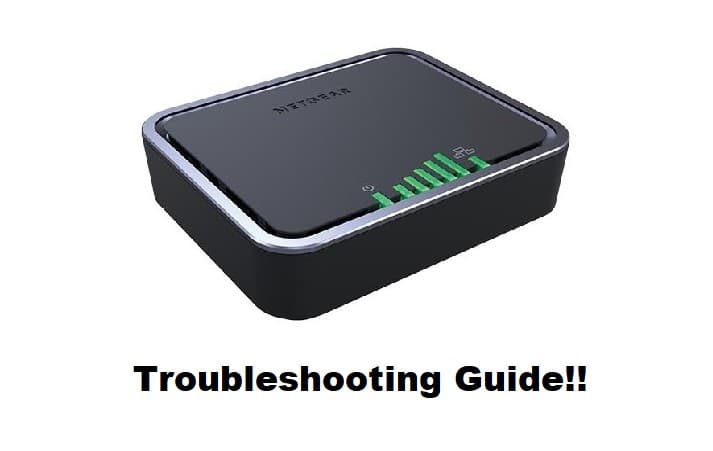
Technical errors are common in networking equipment and can happen more frequently than you think. A troubleshooting guide is just as useful for beginners as a user manual. Many people would skip this step and begin right away, but it is critical to understand which errors can cause inaccuracies in your modems and routers.
Many users have reported frequent problems with their LB1120 Netgear modem. In this regard, we have devised some Netgear LB1120 troubleshooting methods. Because these problems can manifest as connection problems, hardware malfunctions, or performance issues, it is best to try these solutions first.
Netgear LB1120 Troubleshooting:
- Modem Not Connecting To Devices:
Because the ln1120 modem operates on the LTE network, some aspects of its troubleshooting differ from that of a standard wireless router/modem. To communicate with your devices over the LTE network, your LTE modem requires a Nano SIM card. The first thing that could cause connection problems is incorrect SIM card insertion. A SIM card slot can be found on the back panel of your modem. Remove the SIM card and replace it in the SIM slot. Check that the card is not broken and avoid using too much force. After inserting the SIM, restart your modem and check to see if the network is recognized by the devices. If not, you should consider changing your SIM card.
- Power LED Remains Solid Amber:
When your modem is unable to connect to the network, the power LED turns amber. In this case, you should reset your modem. To begin, locate and press the reset button on the back of your modem for 15-20 seconds. After your modem has rebooted, connect it to your device using an Ethernet cable. Log in to the modem’s web user interface using the password found at the bottom of the modem.
On the Settings panel, verify that your connection status appears as “connected.” Now, go to settings and select the mobile section. Click the Status Details option to view your status information. Check to see if your PS service is LTE. Check the necessary details connected to the mobile network, and if you cannot see any information, then you have inserted your SIM card incorrectly. If not, your modem requires a software update to upload the most recent version of the firmware.
- Connection Frequently Fails:
Another common complaint among users is the sudden loss of client signals. Either your network is experiencing outages or clients are frequently attempting to connect to the network. This occurs when your client is not easily accessible from the serving tower, so relocate to another location with a better line of sight to the tower.
Furthermore, if your device carrier is not transmitting signals, your device will frequently disconnect from the network. So make sure you don’t have any problems on your end. If everything appears to be working properly, the problem could be with the router. Check that the router is plugged in and in good working order.