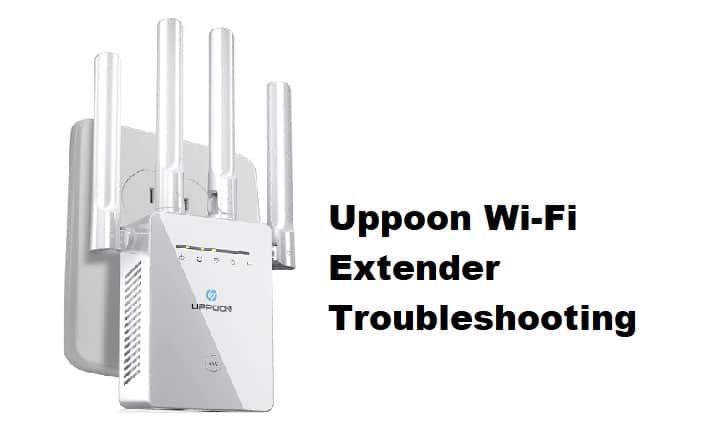
The wireless range extenders are important for offices as well as large-sized homes to make sure the wireless signals are transmitted to every corner of the house. This is a modern device that increases the network coverage as there are exterior antennas. It can expand the wireless coverage to over 500 sq./ft. It can penetrate through the walls to clear the dead zones in the home. However, even this dual-band range extender is prone to some performance errors and we are listing down the troubleshooting steps!
UPPOON Wi-Fi Extender Troubleshooting
- Reset
When it comes down to troubleshooting the UPPOON wireless extender, the simplest solution is to reset the unit. This is because it erases the current settings to the factory default settings – erasing these settings will ensure that the incorrect ones are deleted and the range extender works optimally. Having said that, you have to locate the reset hole on the unit and insert a pin to hold it for three seconds. After three seconds, release the reset button and the LED indicator on the unit will start lighting up randomly. Within a few seconds, the LED indicators will become stable, which indicates that the reset is successful.
- Range
If you want to troubleshoot the wireless range extender because the extender is unable to look for the wireless connections, there are chances that the Wi-Fi extender isn’t in the range of your wireless internet router. Ideally, you should place the wireless range extender halfway through the router and the unit. So, if the distance or range is insufficient, you’ve to put the extender in the router’s range.
- Password
If you are unable to connect your router to the wireless range extender, there are chances that you are using the incorrect or incomplete password – the password is essential to ensure a proper connection. So, we recommend that you write down the correct password and enter it while establishing the connection. In case the unit is not accepting the correct password either, there could be something wrong with the settings, so just reset the extender and use the default password to connect.
- Power Socket
If the range extender is not turning on, there are chances that the power socket you are using is not working properly. In particular, you’ve to ensure that the wireless extender is plugged into the AC socket. In addition to this, make sure that the AC socket is getting sufficient power current or voltages.
- Wired Connection
In case the wireless connections aren’t working and you are unable to use the wireless connection, the immediate solution is to check for wireless interferences. That’s because the extender needs the wireless signals from the router to extend them to different parts of the house and signal interferences can negatively impact the connection. That being said, just use the LAN port on the extender to create a wired connection as it doesn’t cause interference-related connectivity errors.
The bottom line is that these steps will help you fix the majority of issues that users usually face with the UPPOON Wi-Fi extender. However, if these don’t work, you should call your internet service provider!