
Spectrum might be one of the best options in the market today if you are looking for an over-the-top internet TV service. With features like Search, Guide, and My Library, all with exquisite quality audio and visuals, Spectrum sits comfortably among the top positions in the business.
Their voice remote control, DVR features, and user-friendly app also add to the list of reasons why users are so satisfied with their Spectrum TV services.
Unfortunately, though, not everything is top-notch with Spectrum TV services. As some users have been stating recently, a few issues affect the quality of the service now and then. However easy to solve, these problems have become more and more frequent over time.
One such issue is Error Code WLP-4005, which is being regularly mentioned by users in virtual forums. If your Spectrum TV is also giving you this specific kind of trouble, check the information we brought you today.
Not only will it help you further understand the issue but also aid you in finding an efficient solution to this persistent problem.
What Is The Error Code WLP-4005 On Your Spectrum TV Service?
Spectrum developers put time and effort into designing a system that meet all demands. They even tried to catalogue all the possible issues the service could potentially experience further on. Surely, that is a hard enough task for any developer, and we dare to say Spectrum did a solid job.
According to Spectrum’s representatives, the Error Code WLP-4005 refers to one or more channels not being available. They also commented that the problem should not be regarded as a big one, and that it should occur frequently with most users.
Damage to the broadcasting equipment, possible outages, maintenance procedures, or even simply because the channel is not within the subscribed package – all these are reasons for this error message to pop up.
So, if you still cannot figure out which is the cause for the error on your service, or even if you do, but cannot solve it, check the easy solutions below:
- Inspect The Cables
Most people do not realise that cables and connectors are as important for transmission as the signal itself. That leads them into thinking they can bend cables to better fit corners, or even that minor signs of damage are not a big deal.
Usually, when these people face issues with their TV or internet services, they instantly assume there is something wrong with the software or the device. In the end, they lose a great deal of time until they find out the cause of the problem is simply a faulty cable or connector.
If you don’t want to lose time as these people do, make sure to keep your cables and connectors in top condition at all times. Alternatively, if you have noticed your cabling has signs of damage, the best move is to replace them with new ones.
Repaired cables and connectors rarely deliver the same level of performance and these components add up to a minimum parcel of the overall cost of the set-up.
So, attempting to fix them might lead to worse results and an even shorter shelf life when compared to the replacement you could get at any hardware store.
As you take your time to inspect the cables and connectors for damage, make sure they are also properly inserted into the correct ports. This might just end up saving you some time when checking for possible causes of issues you may experience with your Spectrum TV service.
- Try A Different Browser
If you went through all the checking of the cabling and connectors and found no faulty connections or signs of damage to the components, this is what you should try next.
Some browsers do not have optimal levels of compatibility with Spectrum TV services. Basically, the source of the Error Code WLP-4005 might lie in the lack of compatibility with your internet browser.
So, if you happen to be using Safari, try changing to Google Chrome. Android-based software usually has a higher level of compatibility with third-party devices, while iOS-based ones place a higher priority on safety.
Nevertheless, if you are experiencing the issue even when using Google Chrome, it could just be due to an overfilled cache or browsing history. Go to the settings on the three vertical dots in the top right corner and access the history settings.
Then, select the ‘clear cache and browse history’ option. Allow the browser to clear the cache and restart the browser before attempting to run your Spectrum TV service once again.
Remember to periodically clear the cache and the browsing history, as the cache has limited storage space and will eventually cause the browser to suffer in terms of performance.
- Is The Channel In Your Package?
Even though this solution may sound too plain to actually need to be done, users have to go through it more than they would have anticipated. This is mainly because Spectrum TV, by having such a large range of channels, can lead customers to mistakenly think they have them all.
So, make sure the channel you are attempting to load is within your Spectrum TV package, or else, it definitely won’t load.
If the channel is among those you consider must-haves, contact Spectrum TV customer support and get an upgrade of your channel package. Affordability is one of the key factors as to why people choose Spectrum TV, so they will surely have a discount for you if you ask nicely.
- Give The Receiver A Reboot
In case you went through the three solutions above and the Error Code WLP-4005 persists, your next move should be to give the Spectrum TV receiver a reboot . As it goes, small configuration or compatibility problems can easily end up turning into something bigger, like the issue herein.
Since the rebooting procedure addresses these kinds of problems, this method is always a good idea. Apart from being practical and easy to do, the rebooting procedure also troubleshoots all sorts of other minor issues.
To reboot the receiver, you can either press the reset button on the back of the device or simply go for the power cable. If you opt for the second option, make sure to give it a few minutes to breathe before you plug it back into the power outlet.
Also, it may be a good idea to keep the login credentials around. You will probably need to input them again after rebooting.
- Give The Router A Reboot
Similar to the benefits of rebooting the receiver, the same can be expected for rebooting the router. Apart from troubleshooting minor problems and clearing the cache from temporary files that are no longer needed by the system, there is more in the rebooting.
When it comes to modems and routers, the reboot will also re-establish the connection afterward, which means it should resume operating at an error-free and fresh starting point.
So, grab the power cord and unplug it from the outlet. Then, give it at least two or three minutes before plugging it back again. That should give the device time enough to go through all the diagnostics and protocols required for the connection to work at its best.
The Last Word
This should be all you need to better understand the Error Code WLP-4005 issue with your Spectrum TV service. However, if you are still facing the issue even after attempting all the solutions we brought you today, your last resort should be to contact their customer service.
Their experts will probably have a few extra ideas on how to tackle the problem. Moreover, they will be more than glad to stop by for a visit in case their suggestions are above your level of tech expertise. So, go ahead and give them a call.
Lastly, in case you find any other easy solutions for the Error Code WLP-4005 problem before we do, don’t forget to tell us about it. Write to us via the comments box as this may also help others solve the problem without the disappointment and headaches.
Also, with every piece of feedback, our community grows stronger. So, don’t be shy and share that extra knowledge with us!

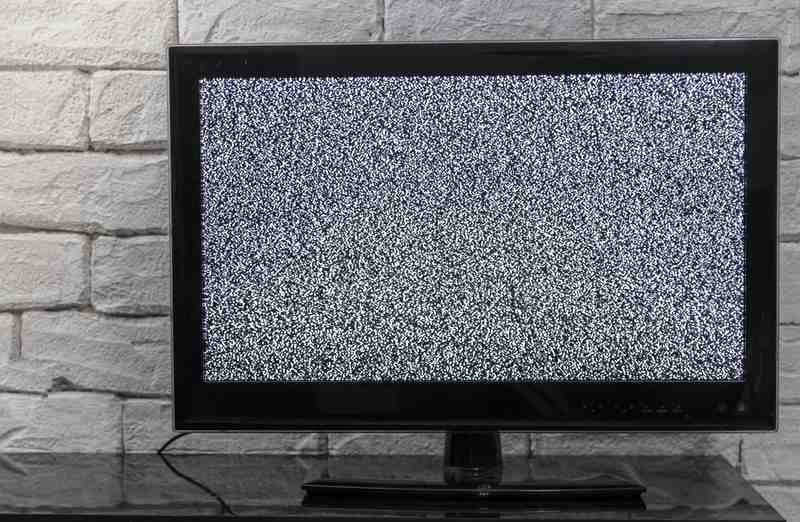
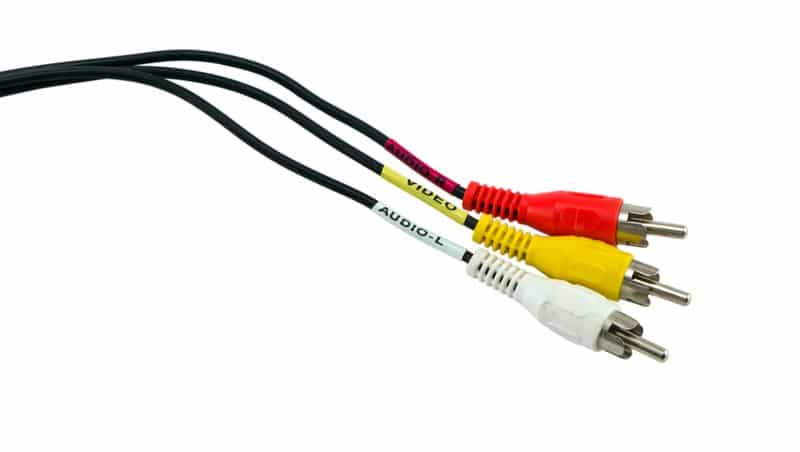




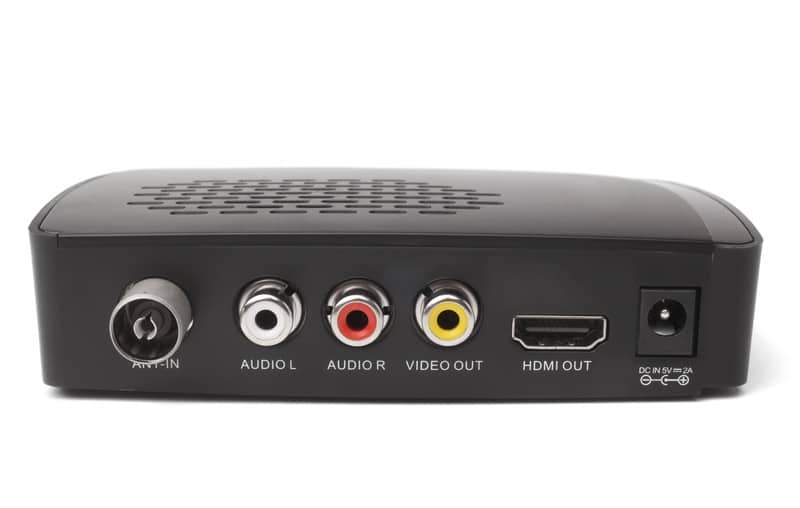

Although I did not change the infrastructure (don’t know what it means), I have done all these things and more. I have also talked with tech support. I do use chrome and all of a sudden I got this error code. I am able to get the tv with edge, but want to use chrome. On my own, I discovered that I can open an incognito window and watch tv, but this issue is driving me crazy. I simply want it back the way it was.