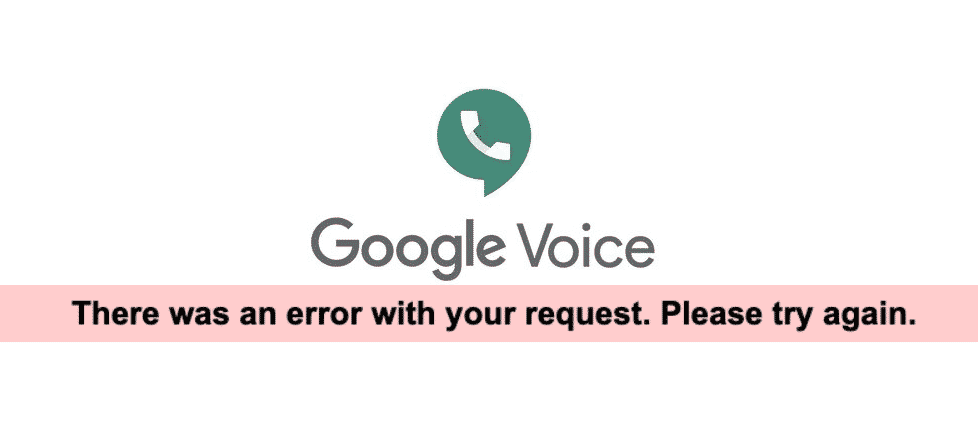
Google Voice is one of the best Internet-based calling and messaging platforms that allow users to be able to make and receive calls and send and receive texts on any device. The service is used by millions across the world. You can use it on your windows, android, or iOS devices. While most of the users are enjoying Google Voice services without any issues, there are a few users who have reported encountering an error while trying to send text messages to other numbers.
Fix Google Voice There Was an Error with Your Request Please Try Again
The users who have reported the error saying that “there was an error with your request, please try again”, reported that they only encountered this error while they were using the Google Voice legacy version. They did not face the error with the non-legacy version or the app. If you are facing this error, you can take the troubleshooting steps mentioned below to get rid of the issue.
1. Use Non-Legacy Version of Google Voice
As already mentioned, most of the users who faced this error faced it while they were trying to use it from the legacy version of Google Voice. So if you are using the legacy version, it is recommended that you updated to the newest version of Google Voice. After updating, try sending out a message to one of your contacts. Check if you are able to send out the text.
2. Use App Version of Google Voice
Google Voice is widely used by users on their smartphones and tablets through the Google Voice App. Another alternative to the Google Voice Legacy version can be the mobile app. So download the app on one of your mobile devices and check if you face the same issue from the app. In most probability, you will not be facing this issue and you will be able to enjoy a hassle-free texting experience from the Google Voice App.
3. Clear App’s Cache and Data
If you are using the mobile app and you are running into this error or a similar error, one of the possible solutions can be clearing out the cache and data of the Google Voice App. Doing that will clear all the data that was previously stored in the app and it may just be the solution for the issue that you are facing.
4. Update the App
Sometimes the users are using an older version of the Google Voice App. While most of the time the older versions work fine on mobile devices, there is a possibility of encountering errors. The newest versions of apps usually come with bug fixes, and better security, so downloading the newest version is mostly a good idea. So check if there is an update available on Play Store or App Store for the Google Voice App. If you see that an update is available, update the app and you will likely not face the same error again.