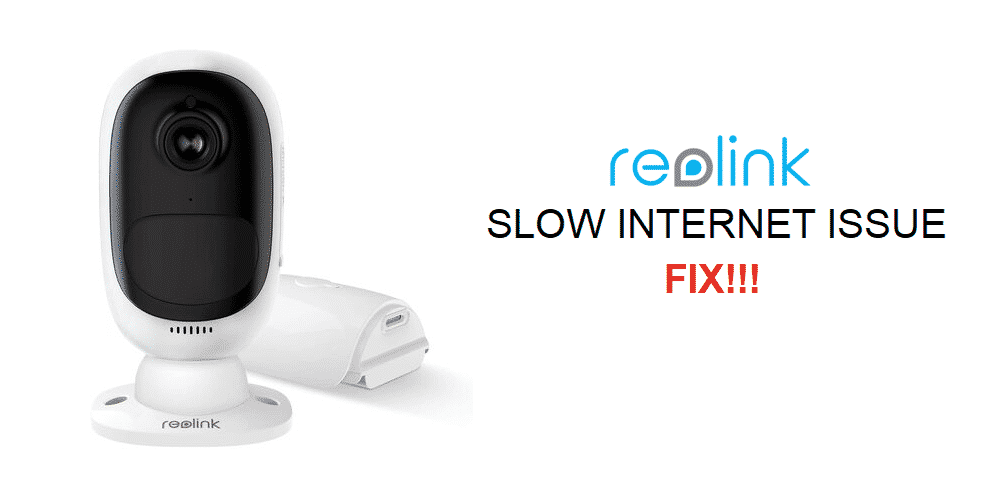
Security cameras are a great way of securing your house from outside threats. They help you protect your house as well as your family. How they manage to do so is by giving you a live feed of whatever’s been going in your house. Not only do they record all the stuff, but you can also view the live stream at any time by simply streaming through the camera.
This means that even if you are away from the house, you can always ensure that your house is safe at all times.
How To Fix Reolink Argus Camera Slow Internet?
Reolink Argus is a popular series of security cameras that are being widely used by countless users. These cameras are meant for outdoor purposes and can help you view the feed in up to full HD 1080p resolution.
Unfortunately, we have seen a number of users complain about not having enough internet speed when using the security camera. According to them, they get really slow internet while using Reolink Argus. In this article, we will be helping you figure out how you can fix this issue. So, let’s not waste any time further, and get started right away!
- Remote Access Slows Down Your Internet Connection Speed
We have noticed that plenty of users don’t know that IP cameras don’t slow down your internet connection when in normal use. However, when someone is remotely accessing these cameras, it may have a big impact on your internet connection speed.
Hence, you will have to make sure that anyone in the house is not accessing these cameras at the moment. Doing so could make you feel that the internet speed is slowing down while trying to access the feed, or when using the internet in general.
- Moving Camera Closer to Router
Wireless outdoor cameras work using Wi-Fi. Similarly, Wi-Fi works through the use of Wi-Fi signal strength. The closer the device is to your router; you will have better connection speed. In the same way, if you have somewhat placed the camera farther away from your router, the internet speed might not be up to par.
In fact, if the camera is too far away, you may also face other issues like frequent disconnections. What you will need to do is to make sure that your camera is close to the router. If not, then you will have to place it somewhere closer.
- Some Kind of Possible Interference
There could be some kind of possible interference causing you to face slow internet connection speeds while trying to use the camera. For instance, any other device in the house could be downloading something, or using most of the internet.
You can try disconnecting all of the other devices that are currently connected to the internet. See if this has an effect on your internet speed in any way possible. If it does, then you will have to figure out which device is using the internet.
- Rebooting Camera and Router
Another likely thing is that your IP simply needs to be refreshed, or there is some kind of bug in the camera. In either case, we recommend that you restart both your router, as well as the camera. Ensure that you let the device stay turned off for a minute or two before attempting to turning on the device.
- Changing Wi-Fi Channel
You can also try changing your Wi-Fi channel to see if that has any kind of effect. Either swap to 2.4GHz or 5.0GHz Wi-Fi channel. Even though 5.0GHz is fast, some devices don’t seem to fully support it. Anyhow, try changing the channel to both of them.
- Contacting Support
The last reason why you are currently experiencing slow internet speed is because that your internet is not working as it should be. In this case, you will have to contact your ISP to learn what could be the case.
Alternatively, if that does not help and your internet itself is completely fine, then try contacting the support team for your security camera manufacturer.
The Bottom Line
These are the 6 different ways to fix the Reolink Argus camera slow internet. Following them should get the issue resolved as soon as possible.