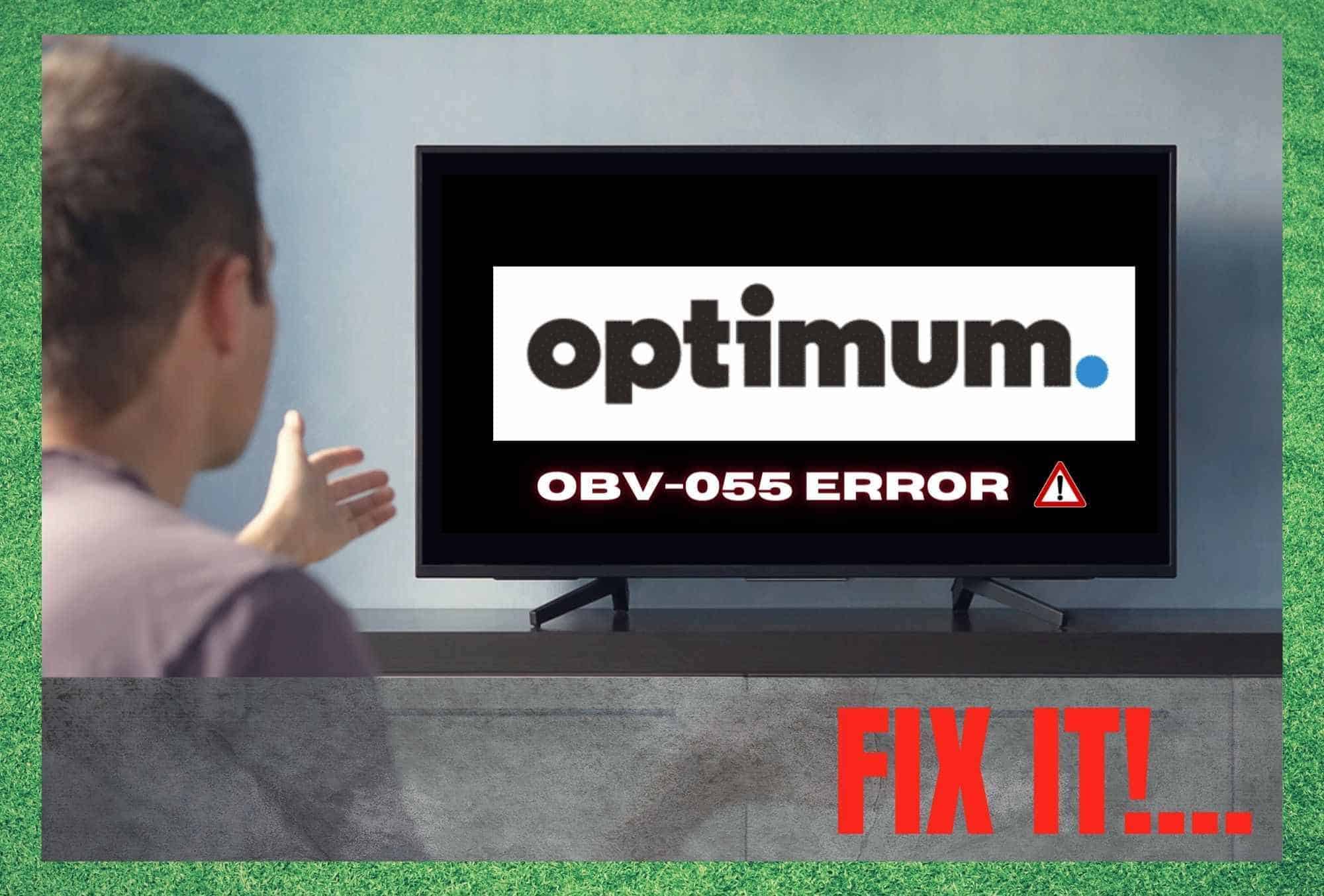
At this point, the Optimum brand really don’t need much of an introduction. Seeing as they do a bit of everything, they have become very widely used. I mean, it really is just so much easier to just get your internet, TV, and phone sorted with just one company.
In general, most people have found them quite reliable too – which is important considering how important these services are to the modern world. However, this does not mean that there won’t be an error every now and then.
When something goes wrong with Optimum equipment, the good news for us (and you) is that there is an error code that pops up. By reading these codes, you can narrow down what is causing the problem quite a bit. So, it isn’t a case of just assuming that everything is totally broken here.
Instead, we can give a decent diagnostic from afar! Of these errors that you can run into, the OBV-055 one isn’t all that uncommon. Better yet, it isn’t one of the worse ones you can get either!
This error will pop up when there isn’t a decent connection between the box itself and the network. Either that, or it is a case that the box can’t find the network at all. In either case, the steps below will help you figure out what to do about it and get everything up and running again quickly.
What To Do To Fix Optimum Error OBV-055
1. Make sure that your payments have been processed
As we always do with these diagnostics, we will start out with the super easy stuff first. That way, we don’t accidentally dive straight into the deep end without first testing the water.
The most common cause of this issue is that the box will be actively being held back from connecting to the network. This generally only happens when there is an issue with the payment plan you have set up with them.
So, the first thing we need to make sure of is that everything checks out in that regard. These sorts of errors are relatively common and can be human error or a problem with your banking.
There is also the chance that you may not have realised that, if you have signed up for Altice gateway with Optimum, there are extra fees to pay – these are on top of your regular subscription.
So, if there is any doubt in your mind here, we would suggest that you use technical support and let them figure out what has gone awry. On the other hand, if you are positive that this isn’t the case, we would suggest taking matters into your own hands with this next fix.
2. A simple reboot is all it takes sometimes!
Whenever issues like this crop up, it can often be the result of a simple bug. The best way of getting rid of anything this minor is not to go into the heavy diagnostics straight away, but just go for a simple reboot instead.
So, let’s just reboot the modem and see what happens. Though it may not work every time, it does have the capacity to get rid of the OBV-055 error and get your connectivity back.
The simple reason it works is that these sorts of devices are often left to run day and night for months on end. Rebooting them gives them a little time to refresh themselves before they form a new and stronger connection to the network.
To explain this a little further, when you reboot the modem, your internet service provider will automatically provide new configuration details straight to modem. The modem will then apply these settings without you having to do a single thing!
So, when this suggestion works, it will have simply been because these new settings (and the little rest) were needed. If you are unsure as to how to reboot your modem, it could not be easier. All you will need to do is remove the power source to the modem and then simply let it rest for a few minutes before plugging it back in again.
While we are here, the positioning of your equipment can play a huge role in how well they perform. This error code can also mean that the Altice isn’t communicating right with the main box. When this happens, this is generally because they have been stacked on top of each other.
Though these devices are wired up, they communicate with each other using their wireless facilities. So, stacking them on top of each other can actually end up blocking the signal, in some cases. Try separating the equipment you have a little and then trying again. For some of you, that should be enough to fix the issue.
3. Make sure the wires and cables aren’t past their best
It is also worth making sure that your equipment is in decent condition. These devices can take little knocks here and there that can put things out of place. So, make sure that all the cables going into it are connected as firmly as they possibly can be.
In addition to that, be on the lookout for any signs of fraying along the length of the cables. If you see anything that doesn’t look right, we recommend that you replace it ASAP.
As a general rule, we would recommend that you check on these things every so often. Wiring isn’t built to last forever, and it is really easy to damage it. Though exposed wiring is relatively easy to fi when you know how, we would suggest that you save yourself the effort and simply just replace the offending item.
It really doesn’t cost that much, and though we’d love to be as green as possible, some things are just better off replaced. This way, you can be certain that your modem has the best chance of working to its full potential.
4. The box may just be very outdated
This isn’t a solution to the problem, per se. This is more of an advisory for the future. The thing about tech devices such as these is that they aren’t designed to last forever. In fact, in some cases they are designed to fail after a certain number of years.
They call this planned obsolescence. Though these devices may work great for a while, it can happen that they just get so old and outdated that they just can’t keep up with the higher and higher demands put on them.
As networks upgrade and upgrade at a rapid rate, these modems and other devices carrying them fall a little bit further behind and struggle a little more.
So, if nothing ese seems to be doing anything and you happen to have had you modem for a very long time, it is probably just time to upgrade your equipment. We would suggest that you opt in for a DOCSIS cable modem that supports 3.1 version. After that, you should be good to go for a few years!
The Last Word
-055 means your Altice mini can’t communicate with the mail box. Even though all the boxes are wired up, the communication between boxes takes place wirelessly.
In my setup the main box was underneath other equipment. Apparently this was blocking the signal from being broadcast. So I removed the main box and put it off on its own and now everything works.

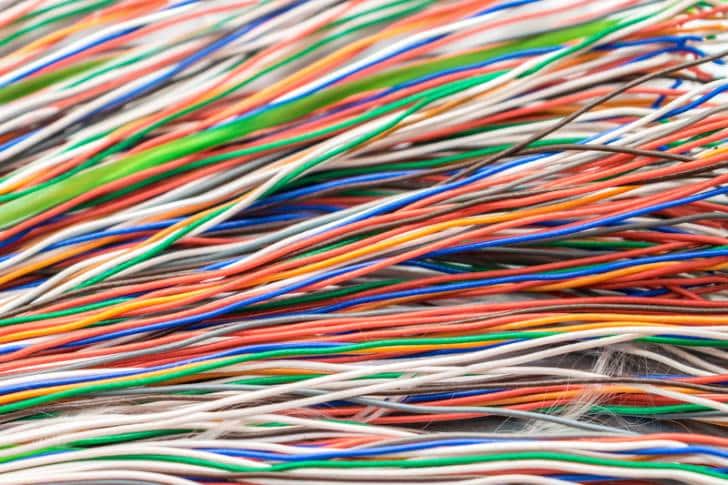
I had this problem for a very long time and I finally figured out the solution. OBV-055 means your Altice mini can’t communicate with the mail box. Even though all the boxes are wired up, the communication between boxes takes place wirelessly. In my setup the main box was underneath other equipment. Apparently this was blocking the signal from being broadcast. So I removed the main box and put it off on its own and now everything works.
I have had the code OBV-055 on my cable box it did not record any of my dvr shows and on demand does not work as well . Rebooted cable box change batteries in remote . Please fix problem. Not happy .