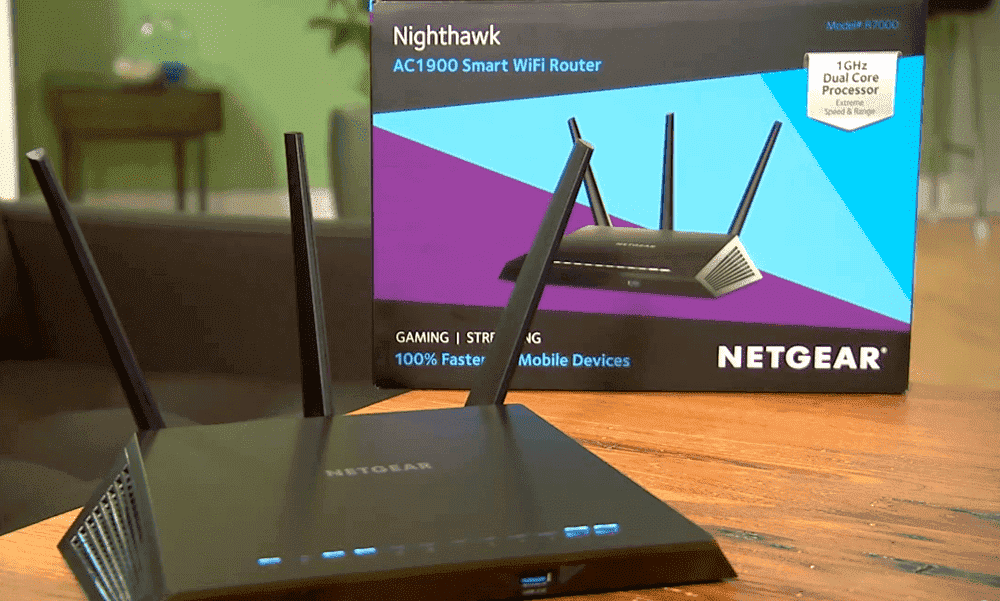
It doesn’t matter how great your Netgear router is, it needs to be rebooted and restarted to ensure the internet connection is streamlined. In addition, regular rebooting helps with the efficient functionality of the router but users often complain about the Netgear router needs frequent rebooting. Through this article, we are sharing the troubleshooting methods with you!
NETGEAR Router Needs Frequent Rebooting
1) Overworked Router
If the router needs to be restarted and rebooted frequently, it might be because the router is overworking. This is because rebooting helps dump the processing baggage and memory. Keep in mind that if the processing baggage and memory build up excessively, it can result in slow performance, hence the need for frequent rebooting.
Overworked routers are common when there are too many connected devices on the network, such as various tablets, PCs, smartphones, printers, and more. As a result, the router will reheat. Keep in mind that various internet service providers utilize the dynamic IP address to ensure that a permanent address isn’t assigned to the customers.
These IP addresses are regularly changed or renewed which results in slow connection, and you won’t have any other choice than to reboot. That being said, if the router needs frequent rebooting, it is suggested that you reduce the number of connected devices on the network. This is because it keeps the router free, and won’t need frequent rebooting.
2) Update
If there are already limited devices on the network, you must ensure that the latest firmware is installed on the router. The firmware updates are responsible for streamlining the operations of the router and ensures that there are no performance lapses. So, if the firmware update is available, download and install it on the Netgear router and it won’t need a reboot.
3) Power Connectors
If the router still doesn’t work properly, you must check the power plugs and supply through a wiggle test. For instance, you can jiggle and move the AC plug as well as the power port plug of the router. If the lights go out, your router is not receiving ample power which might be the reason why your router keeps demanding a reboot.
To fix the issue, you have to replace the power supply as well as the prongs of the AC plug. As a result, the power connection will be optimized for the router!
4) Overheated
If the Netgear router still doesn’t work and is demanding a reboot, it might be because the router is overheated. You have to feel the router and see if it’s hot to touch. If it’s hot, it simply means that the router is overheated.
That being said, you have to place the router in an open space (leave at least six inches on every side) to ensure proper ventilation. Also, you can opt for the USB fan (they are pretty cheap) and the router will be cooled.
To summarize, if none of these solutions work, we suggest that you invest in a new router because there are chances of internal hardware issues. However, before you invest in a new router, don’t forget to talk to customer support because they might provide a solution!