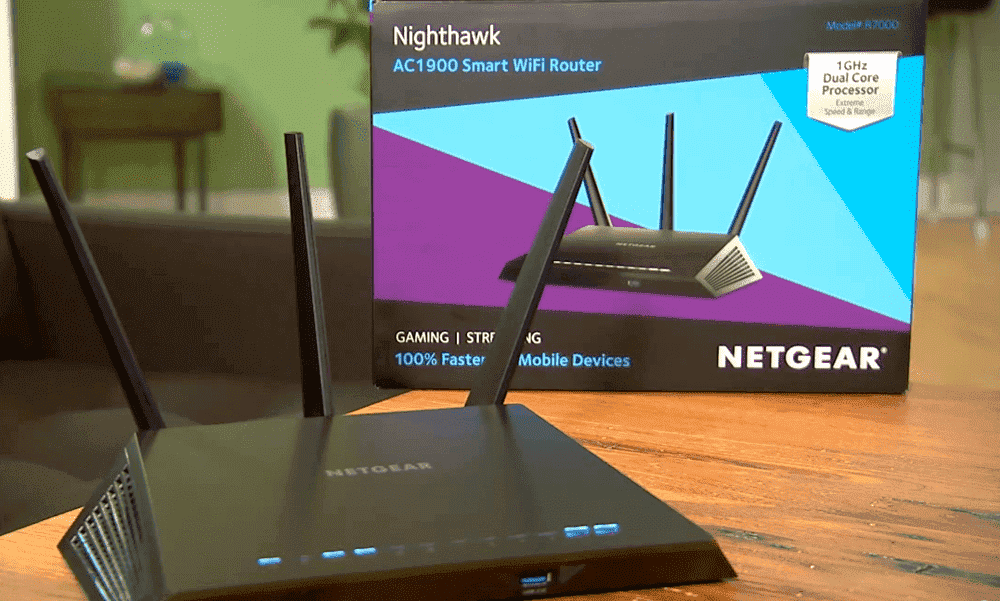
Be it the easy configuration or low cost, there are various reasons behind the popularity of Netgear routers. Generally, the router’s time will have a minor impact on the usage but having accurate timing is important when you have to check the logs for security and audit purposes. However, people often complain about Netgear router time is wrong but we are sharing the solutions!
NETGEAR Router Time Is Wrong
1) Correct The Time
If the time is wrong on the Netgear router, the first solution is to correct the time (obviously). It can be challenging to set the correct time but we are sharing the instructions with you;
- First of all, you have to attach the LAN port of the computer to the LAN port of the router through the network patch cable. Then, open the browser and enter “192.168.1.1” in the search bar, and hit the enter button. It will open the login page of the router
- When the login page is open on the screen, you have to enter the password and username (use “admin” in both fields if you haven’t changed the details before)
- Now that you are logged into the router, choose the content filtering button and tap on the email option
- Scroll down to the time zone section and choose the drop-down menu and tap on the time zone
- Then, check the box that’s marked as “automatically adjust for the savings time”
- Now, just press the apply button and settings will be saved
2) Firmware
If you have already changed the time on the Netgear router but it keeps changing on its own, there are chances of incorrect firmware. In addition, it can be due to outdated firmware as well. The users can easily update the firmware and configure it to ensure the router keeps working. You can check the Netgear website to look for the router’s firmware update. Also, make sure that you are downloading the firmware according to the router model.
3) DHCP Address
If the WAN IP address of the router is assigned dynamically by the ISP, the DHCP address of the router will be impacted. Similarly, it can result in settings issues and time issues are one of them. That being said, you could use a different NTP server in the configuration of the router and all the settings will be streamlined.
4) NAS Features
If the Netgear router has the NAS features, such as a USB port, it is because the file’s modification and creation time will be wrong. The best option is to call Netgear customer support and ask how NAS features can be deleted.
This is because some routers have the option to disable the USB port. If they are able to disable the NAS features, you are good to go. However, if the NAS features cannot be disabled, you will need to replace the router.
The Bottom Line
These four solutions are the only choices you have whenever the time is wrong on the Netgear router. In case you are unable to solve the issue, just call Netgear customer support!