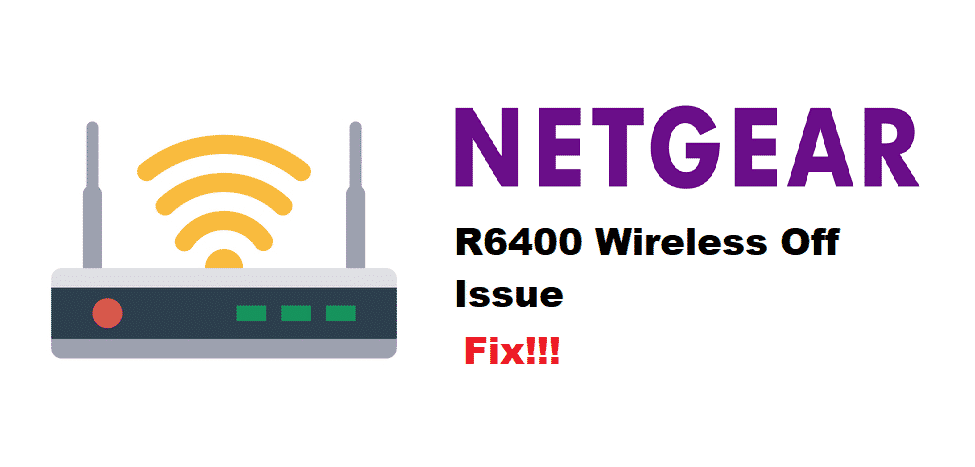
Wireless connectivity has become important for everyone these days. This is the prime reason that people invest in Netgear routers, but still, some people are struggling with Netgear R6400 wireless off issue. If you are in the same boat, we have got the details for you!
Netgear R6400 Wireless Off Issue
1. Factory Reset
First of all, the wireless off issue on the Netgear router might be the result of software configuration and wrong settings. Usually, people cannot fix the settings as they are hard to outline. For this purpose, it is suggested to factory reset the router by pressing the reset button on the back or bottom of the router. You will need to press the reset button for around ten seconds, and it will reset the Netgear router. Once the router reboots, the error will be eliminated.
2. Disabled Connection
For the Netgear router, one must know that it is integrated with the LED light, which is when pressed, can disable the connection. The LED is available on the second to the right. There are chances that someone pressed that button, but you can re-enable the connection. For this purpose, press that button for five seconds, and the wireless lights will switch on, and the internet will start working.
3. Enable The Network
Along with the button on the Netgear router, you can also check the wireless connectivity from the settings. For this purpose, open the router page and open the advanced tab. Then, open the advanced setup and scroll down to the wireless settings. Now, check if the “enable wireless router radio” box is checked. Also, keep in mind that this box should be checked for both connection bands, be it 2.4GHz or 5GHz.
4. LAN Cable
While using the Netgear router, one should ensure that you are using the right cables. This is because if cables aren’t working properly, the internet signals won’t be transmitted properly, resulting in the wireless off error. With this being said, if you have been using the wrong cables, try to use the LAN cables because they are suitable for transmitting wireless internet signals.
5. Hardware Issue
Believe it or not, the routers might not deliver consistent performance if the hardware is not working. With this being said, the users have to take off the backside of the router and look for the fused components or disconnected wires. If there are fused components, replace them or connect the disconnected wires. Once you’ve fixed these issues, screw back the back panel and try connecting to the internet again.
6. ISP
Well, in case nothing is resolving the wireless off issue on the Netgear router, calling the internet service provider might be the best option. That’s to say because such an error might occur if there is no internet available. So, once they fix the internet issue from the backend, the error will go away, and wireless connectivity issues will be resolved.
The bottom line is that wireless off error on Netgear R6400 occurs because of backend issues. So, you can also call Netgear customer support for better assistance!