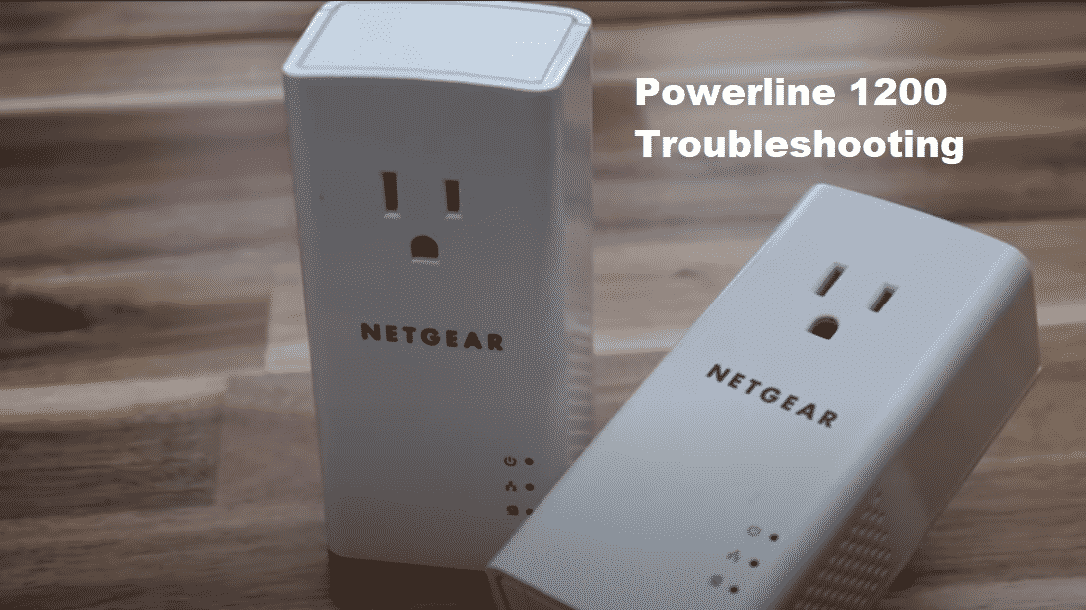
Netgear is one of the most preferred choices for everyone who needs uninterrupted internet connections. For this purpose, Netgear has also designed the Powerline adapters for the purpose of extending the wireless signals.
However, the Netgear Powerline 1200 troubleshooting is essential to ensure it keeps working properly and solve the minor issues. So, let’s see how Powerline 1200 can be troubleshot!
Netgear Powerline 1200 Troubleshooting
1. Outlet
To begin with, you need to ensure that the power is supplied to the electrical outlet that’s working properly. In this matter, you will need to try out different power outlets to ensure everything works properly. In addition to the power outlet, remove every surge protector, extension cord, or power strip if you have any to ensure the electrical signals are streamlined.
This is because Powerline is designed as the plug and play design which means they are designed to work optimally without additional components, such as power strips and surge protectors.
2. Cables
In addition to the electrical signals and outlets, one needs to ensure that cables are working optimally. The most important cable is the ethernet cable. So, make sure that the ethernet cable is plugged in properly. You can also try unplugging the ethernet cable and install it again after two minutes. Once you plug in the ethernet cable, it will take two seconds to create a link.
3. Encryption
When you are using the network security standards with Powerline adapters, using the correct encryption is essential. With this being said, you need to ensure that all the devices have the same encryption keys. The encryption key can be checked from the user manual. In addition to this, always keep the devices in closer proximity with the Powerline adapter.
4. Factory Reset
If you are suspecting the connection issues are occurring given the software configuration issues, there are chances that factory reset will resolve the issue. So, if you want to factory reset the Powerline 1200, press the reset button on both devices until they switch off and reboot. Once the devices switch on after factory reset, the configuration and software issues will be resolved.
5. Nodes
When it comes down to the Powerline adapters, you need to keep in mind that nodes play an important role in optimizing the functionality and performance. With this being said, you need to ensure that the Powerline adapter is connected to the right nodes. For instance, Powerline adapters can connect from 15 to 64 nodes, depending on the model. On the other hand, Powerline 1200 can work with 16 nodes, so set that and connectivity will be streamlined.
6. Network Infrastructure
For everyone who is using the Powerline adapters, they need to understand that the wiring of the building plays a crucial role in optimizing the connection. For instance, there are chances that old wiring and fuse boxes might be impacting the performance of the adapters. So, we suggest that you get the infrastructure’s wiring checked to ensure it’s complying with the Powerline adapter. In addition, make sure that you are using the correct software for Powerline 1200 because that helps streamline the configuration.