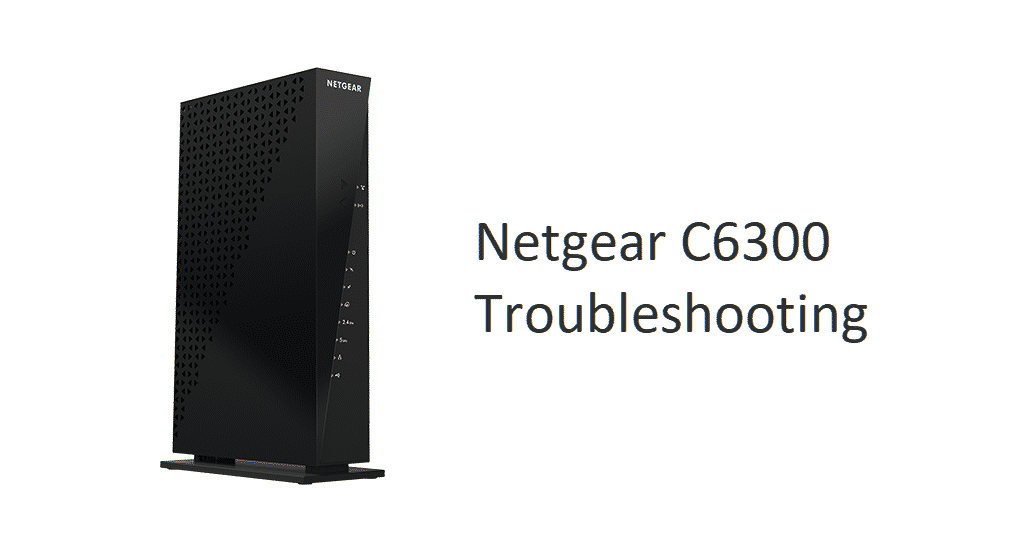
NetGear c6300 is one of the sleekest and the best modem/router that you can get from NetGear. This router looks like a high-tech gadget that would simply look flawless if you use it and will add to the table aesthetics greatly. Moving forward, this is simply the right thing that you can get because it is also packed with tons of features that are hard to find elsewhere on the modems out there in this price range.
With all that making it so sweet, troubleshooting is also flawless and you can have it working in no time at all if there are any issues. A few things that you can try on the NetGear c6300 router are:
Netgear C6300 Troubleshooting
1) Restart the Router
Most of the issues that might cause you to have inconvenience with the router are bugs and errors and they are pretty minor. They can easily be fixed with running a simple power cycle and that is the first thing you need to do on NetGear C6300 if there is some issue with the working. As simple as it may sound, a power cycle is the best thing that you can do as it clears out these bugs and errors wondrously and you are able to make it work without any of the issues.
2) Check Connections
You should also be checking on all the connections and wires attached to the router and make sure that they are not only connected perfectly but also that they are in the perfect health. So, first check on all the cables including power cable and input cables and make sure that they are connected with your router perfectly. Then, you will need to check on all the cables for any apparent signs of damages and wear and tear due to sharp bends and that will make it work perfectly for you.
3) Reset Settings
Another thing that you need to try out on such routers if there is some issue or error that is causing hindrance in the optimal working of your router is to reset the router settings to default. This should be pretty easy for you as there is a reset button on the back of your router right beside the power chord and keeping it pressed for 15 seconds is going to reset the router and once it restarts, the router will be able to work without any problems.
You will also be able to make it work through accessing the admin panel if you are able to access it and there is a reset icon on the router admin panel and you will be able to reset the router there.
4) Update the Firmware
If nothing has worked out so far, then you should try out the update firmware and that will be able to make it work for you. Updating the firmware will make it work for you optimally and that is the best thing that you should do. Your router will automatically trigger an update request after you reset it and if needed you can also update it manually through the router admin panel and that will make it work for you.