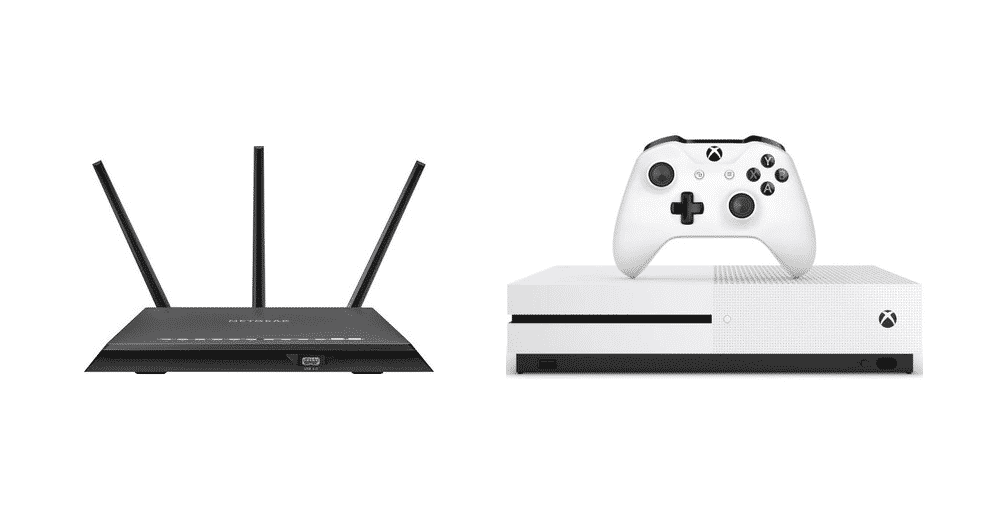
Every gamer has hoarded on Xbox One for the high-performance gaming experience. Similarly, they consider if they can connect Xbox One with Netgear Nighthawk. For the same reason, the users wonder about the Netgear Nighthawk Xbox One setup. To help you out, we are sharing if the connection or setup is possible!
Is It Possible To Setup NETGEAR Nighthawk With Xbox One?
Yes, you can connect and set up Netgear Nighthawk with Xbox One to ensure the gamers have a proper internet connection. For those who don’t know, Xbox One has top-notch wireless connectivity and it can be set up with Netgear Nighthawk. In the section below, we are sharing the instructions below;
- First of all, you have to switch on Xbox One and choose the “My Xbox” button
- From this menu, open the system settings
- Scroll down through the system settings and choose the network settings option
- Now, choose the name of your wireless connection (Netgear Nighthawk connection)
- Then, enter the password of your wireless connection and you will be connected
For people who are unable to see the name of your wireless network, you have to check the advanced options. From the advanced options, choose the “specify unlisted network” and add the name of your wireless network. The next step is to choose the preferred security type and enter the password again. As a result, the Xbox One will be connected with Netgear Nighthawk.
At this point, we would like to mention that Netgear routers and Xbox are incompatible when they are connected through the ethernet port. However, some people also struggle with setup with Wi-Fi connections. In the section below, we are sharing some tips on how you can improve the connection, such as;
Improve The Wireless Connection
The wireless connections are way more convenient but they aren’t reliable enough. The wireless connections also have network interferences. This is because some machinery might be interfering with the wireless connection and that’s why Xbox One is not connecting with Netgear Nighthawk. In addition, it might occur when large objects are placed between the Xbox and the router.
For this reason, you have to move the Netgear Nighthawk and Xbox One closer to each other as it improves the wireless signal strength. On the other hand, if you cannot move the devices, we suggest that you change the position of the devices, so there are no obstructions. Secondly, you can place the Xbox One and router at a higher place because it helps reduce interference.
Lastly, the wireless internet connection can be improved if you change the Wi-Fi channel. For instance, if your Xbox One is currently connected to a 5GHz network, move to a 2.4GHz network channel because it offers high-speed internet connectivity. Also, it will improve the wireless signal strength. Also, you can use the Wi-Fi extender for improving connectivity.
Reboot
When we talk about the reboot, you have to reboot the Xbox One as well as the Netgear Nighthawk router. The reboot will fix the minor issues with a configuration that is adversely impacting the connection. So, you must switch off the router and Xbox One. After two minutes, switch on the router and let it create a proper connection. Once the router is properly switched on, connect your Xbox One to it!
Wi-Fi Settings
To begin with, we are talking about the Wi-Fi settings on Xbox One. First of all, make sure that you are connecting to the right network and always use the correct password for setting up Xbox One with the Netgear Nighthawk router. If you are already choosing the right network and have entered the correct password, you have to update the firmware of your router.
You can check Netgear’s official website to download the firmware update for your Nighthawk router. For people who are unable to update the firmware version, they can contact the internet service provider because they can update the router with new firmware. However, you must download the firmware according to your router model because it can create a conflict.
The Bottom Line
The instructions from this article will surely help you set up Xbox One and Netgear Nighthawk. In addition, we added the internet improvement methods, so you can access high-speed internet connectivity!