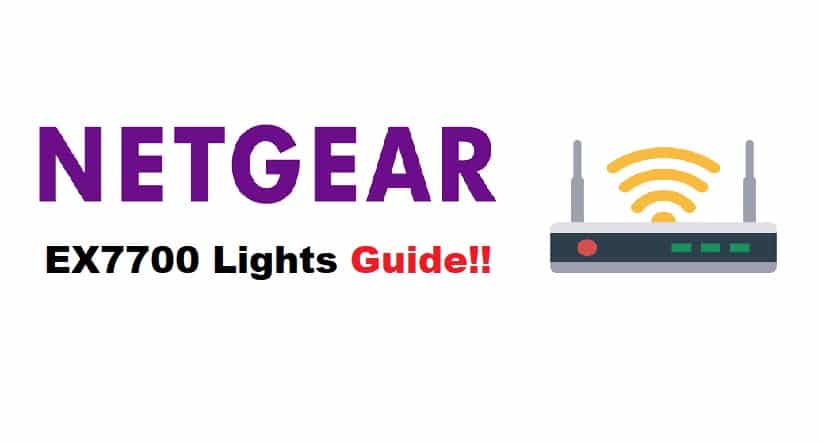
Netgear has a great brand reputation since all the modems, routers, and other networking equipments are designed with high-performance and durability standards. In addition, the company has launched Netgear EX7700, which is a high-quality mesh tri-band Wi-Fi range extender. The range extender has a sleek design, and the tri-band configuration means that the extender will promise the highest internet throughput. However, to achieve the best performance, it’s important to understand the Netgear EX7700 lights, and we have a full guide to help you!
NETGEAR EX7700 Lights Meaning:
1. Router Link LED
Router Link LED signifies the connection of your extender with the router. This LED glows in white, amber, or red color, and all of them have different meanings. So, if you are getting a solid white on the Link LED, that means you have the best connection with the router. If it turns solid amber, it means you have only a stable connection, but the internet speed might be slow. On the other hand, solid red light means a poor connection. If the light turns off, it signifies your Wi-Fi extender is not connected to the router.
2. Client Link LED
There is a separate client link light on the extender, which allows the users to see the devices connected through the extender on your Wi-Fi network. The client link LED only has a solid white color. It will be on when there is a device connected to it, but it will remain off when there are no devices connected to the Wi-Fi network through your extender.
3. WPS LED
WPS LED is also also an important addition to the range extender and helps determine the connectivity and installation of your EX7700 extender. The WPS LED blinks white when you press the WPS button, and the connection is being established. It will be solid white if the extended network is connected and have Wi-Fi encryption on the network. If the WPS LED is off, it means that the extended network doesn’t have Wi-Fi encryption on it, and you need to set up either WPA or WPA2 encryption to secure your network and data.
4. Ethernet LED
The best part about the EX7700 is that it also has an Ethernet LED indicator on it. The Ethernet LED shows if the wired internet connection is active or not. The Ethernet LED will be turned on when the Ethernet cable is connected between the extender and the device and the wired connection has been established – it will be solid white. On the other hand, if no devices are connected through the Ethernet port, the light will be turned off.
5. Power LED
The most important of all is the power LED. If the power LED is solid green, it simply means that your extender is powered on, and if it is off, it means that the extender is powered off. The light can also become solid amber which means EX7700 is booting up. If it blinks amber, it indicates that the extender is resetting to factory settings, and if the power LED starts blinking green, it signifies a problem with the firmware, and you need to update it.