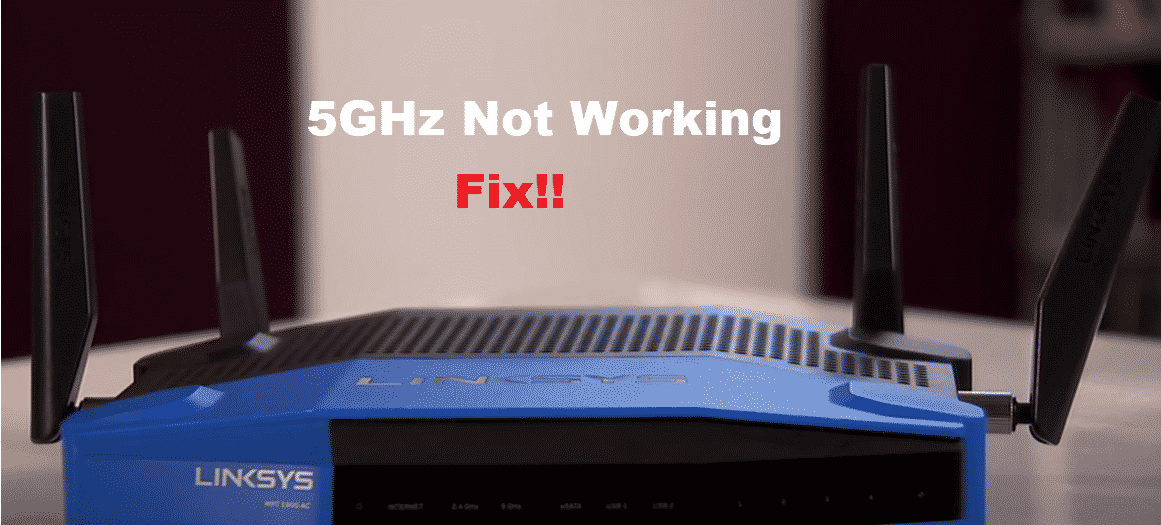
Choosing and using the right Wi-Fi router is important for everyone who needs a wireless connection. These days, choosing the dual-band router is important because it helps access 2.4GHz and 5GHz Wi-Fi channels for ensuring fast-speed internet. Similarly, the users tend to complain about the Linksys WRT1900AC 5GHz not working issue. For this purpose, we are sharing the troubleshooting methods, so you can use the 5GHz internet!
How To Fix Linksys WRT1900AC 5GHz Not Working?
1. Factory Reset
5GHz Wi-Fi channel is essential for everyone who needs fast-speed internet. However, when the 5GHz channel doesn’t work, you can perform the factory reset on your Wi-Fi router, and it will help fix the connectivity issue. For this reason, you need to press and hold the reset button for around ten seconds. Once the factory reset is complete, you will be able to access the 5GHz Wi-Fi channel.
2. Firmware
Every router needs the optimal and updated firmware to work properly. Likewise, if the firmware is dated, the connectivity will be impaired, and 5GHz might not be working due to a similar issue. So, you need to download the latest firmware from the Linksys website. However, you can also download the firmware by logging into the router and downloading the firmware from the administration tab.
In addition to updating the firmware, if you have recently downloaded the firmware, it might be causing the issues. If that’s the case, it’s suggested that you reflash the firmware and is likely to fix the error. As for the Linksys WRT1900AC Wi-Fi router, it is advised to opt for the 18.06.4 or 19.07.0 version because both of them are compatible.
3. Mixed Mode
If you have enabled the mixed-mode on the router, it’s going to adversely impact the internet connectivity. In addition, you need to change the 2.4GHz radio mode from the mixed-mode to the B/G/N-only mode. When you change the modes, it’s better to restart the router, and it will help fix the 5GHz internet issues.
4. DFS Channel
In addition to changing the mixed mode, you need to be vigilant about the DFS channel settings to ensure the 5GHz Wi-Fi channel is working properly. Generally, people use the non-DFS channels, commonly channel 48 and channel 36. However, the non-DFS channels are suitable if there are multiple connected devices. On the contrary, if there are various connected devices, you can opt for the DFS channel because it streamlines the 5GHz wireless channel.
5. Cables
When it concerns the wireless connections and 5GHz wireless channel, keep in mind that cables will matter a great deal. For the Linksys routers, you can opt for CAT5, CAT6, or CAT5E cables because they are suitable for directing and broadcasting the wireless signals, be it 2.4GHz and 5GHz. On the contrary, if you are using cables other than this, there will be signal issues, so change the cables.
Generally, these troubleshooting methods tend to resolve the 5GHz Wi-Fi channel not working issue. However, if it doesn’t, there are chances that the internet service is down from the backend. So, it’s best that you call the internet service provider and have them share information about the network connection.