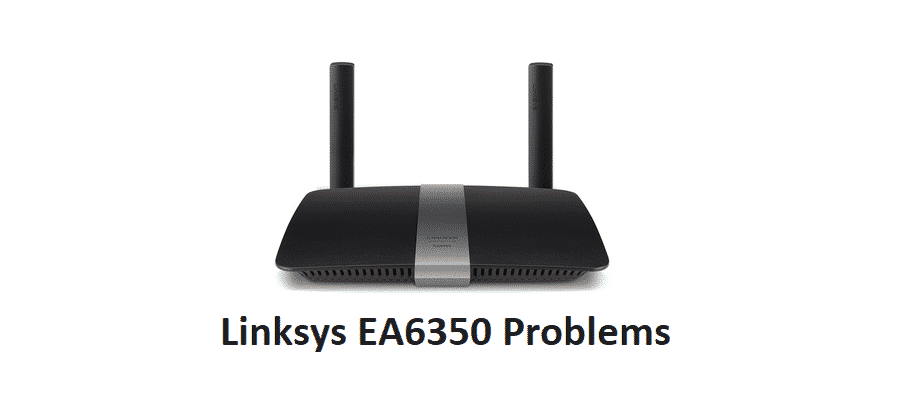
Linksys has become one of the most promising choices for every Wi-Fi user because their routers have been designed with innovative performance. Usually, people use dual-band routers because it helps proper connectivity and better signal strength. However, there are some common Linksys EA6350 problems. So, we are sharing the problems along with the potential solutions!
Linksys EA6350 Problems
1) Dropping Wireless Connection
First of all, the dropping wireless connection is one of the most common issues. There are various reasons that can lead to this issue, such as dated firmware, interference in the frequency, bad signal quality, and the maximum transmission unit size. With this being said, if you are struggling with dropping wireless connections, you know what is causing this error.
For solving this error, the users need to adjust the maximum transmission unit size. If adjusting these settings don’t work, we suggest that you relocate the Wi-Fi router and put it at the central location because it helps reduce the wireless and frequency interference. Also, it is better to update the firmware because it helps streamline the network and connectivity.
2) Slow Downloads
If you are fond of downloading stuff from the internet all the time, you will outline the slow download issue pretty quickly. With this being said, slow download is a common issue with Linksys routers, and it is usually caused by the IPv6 feature. So, if there is a slow download speed issue, you should disable IPv6. However, the issue can be resolved for sure.
First of all, you should check if slow download speed is persistent on other devices. So, if other devices have the same download speed issue, downloading and installing the latest firmware update on the router is suggested. In addition to this, you can try reconfiguring the router after factory resetting it.
3) Slow Upload
In addition to a slow download, slow upload is an equally persistent issue with Linksys EA6350 router. So, if the upload speed is slow, the culprit is QoS because it controls the network traffic priority. If you haven’t set the Quality of Service straight, it will lead to the slow upload speed. With this being said, you need to set up QoS on the router because it ensures the data is passing through quickly.
4) Inability To Access The Web-Based Setup Page
In case you are unable to access the web-based setup page on the Linksys router, you will need to follow some steps for this. You can use wireless as well as wired devices. For this reason, enter the default IP address of the router in the address bar of the browser and log into the router by entering the username and password.
Usually, this issue occurs because the IP address is changed or someone has changed the password of your router. In addition, some people don’t upgrade the firmware, which can lead to this issue. However, these issues can be resolved by downloading the firmware upgrade. In addition, it’s better that you change the firewall settings of the router because it might be blocking the connection.