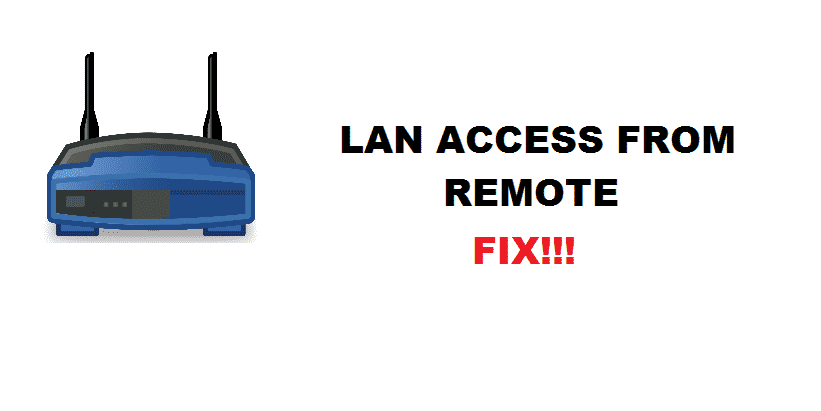
Hackers always are up to stealing off respectable internet users when it comes to having their hands on one stable internet connection. The unexpected access to your internet connection usually results in too many network hazards. Few users are concerned and technically aware enough to look up their LAN or router logs when their internet wouldn’t stop being problematic.
Shockingly, the troubled users come to see the bad news that says “LAN Access From Remote” in their router logs. There are multiple factors for hackers to try to access your internet connection. However, some tricks and necessary points can really save you to a greater extent.
What Does “LAN Access From Remote” Mean?
The warning text or the program code displaying within your router logs is meant to bring in destruction to your internet connection, making it vulnerable. Many users enquire that what exactly LAN Access From Remote means.
To be exact, encountering such warning notes in your router logs means the hacker attempts on your LAN. They make this attempt to feed their technically negative needs and mischievous wants. They try to invade your LAN connection and your shielded privacy by actively trying to access your network privacies. This is a thief move.
Why Does Your Router Logs Have “LAN Access From Remote”?
Several troubling factors stuck your internet connection due to hack attempts. One includes the “LAN Access From Remote”. Hackers made these attempts due to the following reasons.
- To Invade Your Privacy.
“LAN Access From Remote” is quite common to encounter in your router logs as the hackers continue to attempt and see through your LAN Access, invading your privacy.
- Viral Infection In Your PC:
Although it is also possible that your PC an infection on whichever system has the problematic IP address which doesn’t match yours.
- Bots/Hackers On A Lookout For Unsecured LAN Connection:
What is so common these days is feeding up on someone else’s data and information to potentially harm them and become telecommunication parasites. Another reason to keep accessing LAN access by remote is that they are on a lookout for unsecured systems to wreak the personal data.
Frequency Of Hack Attempts:
Hack Attempts are quite common to occur mostly 24/7 since there isn’t any limit to it. Although, these attempts wouldn’t be lethal as long as you are taking care of your LAN connection with a few quick tricks.
You wouldn’t have to worry as long as the hackers are away from Admin Control of your router.
The following are some samples of the hackers’ hits on your system.
- Whois Lookup 85.224.40.110 = Scandinavia
- Whois Lookup 88.182.142.194 = Paris, France
- Whois Lookup 83.248.89.110] = Stockholm, Sweden
Ponder upon these to identify them in the future.
Tricks To Save Your Router Logs From “LAN Access From Remote”:
Take care and look out for the following and quick steps that would help you in the long run.
- Secure Your Router Admin Account:
Strong and long-tailed passwords always come to the rescue when hackers try the best of their ability to make hacking attempts which is why we recommend you to set strong passwords and never add your personal info.
- Change Your Router DNS:
Immediately change your router’s DNS settings to following:
208.67.220.220
208.67.222.222
Now, save and exit your router.
- Install Anti-Virus Programs:
Your next move should be installing reputable anti-virus programs in your system.
- Use Of Updated Firewalls:
Make sure that you secured a firewall installed in your system. Why? Because as long as you have kept firewall active, it always would block these spam accesses. Although if you don’t have one high quality installed, make sure that firewall works.
You shouldn’t be staying concerned at all since you have updated firewall software downloaded.
Conclusion:
Getting to encounter “LAN Access From Remote”? in your router logs is quite normal in this thieve-natured telecommunication world. Not with a slight shock, preying on someone’s privacy is all too common these days.
Everyone gets these warning messages/notifications get quite a few every week although most of the tech-savvy ones have FW that always blocks them. Moreover, the above simple and quick tricks can help big time to help save your LAN privacy.