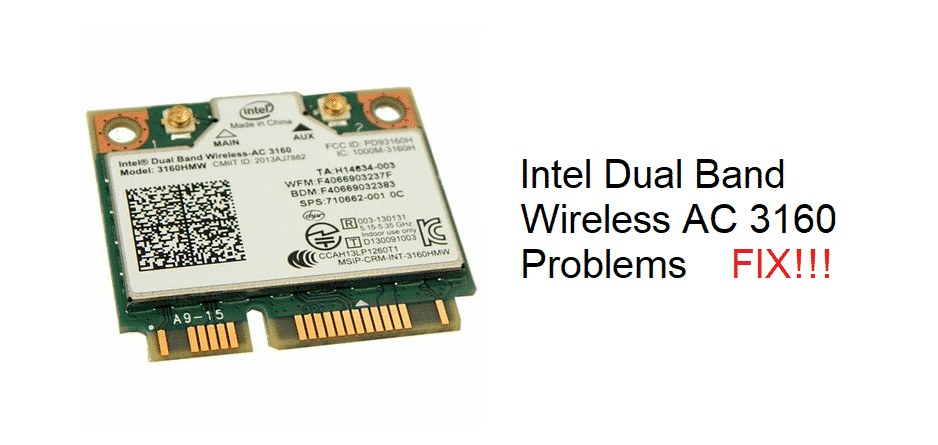
Intel manufactures some of the best equipment and hardware out there that allows you to get the job done with the right perfection that you need. Intel Dual Band Wireless AC3160 is the right adapter that you can get on your PCs to connect them with the Wi-Fi.
It supports connectivity with both 2.4 GHz and 5GHz frequencies so you are going to have the perfect edge of networking with your Wi-Fi connectivity. There are a few common problems that you might have to deal with and those problems are:
Intel Dual Band Wireless AC 3160 Problems
1) Not Powering Up
At times, you might feel that the adapter is not powering up even if it is connected properly. This can be caused due to several problems and you can never be sure about it. The best way to get it done would be to take the adapter off your PC, clean it up properly and then connect it again.
It would be better if you restart the PC as well, as that is going to trigger the attempt from the adapter to be connected to the PC again and you will be getting it in the right order.
2) Not showing up
However, if you feel like the adapter is connected and powered on, yet it is not showing in the list of devices, that might be caused due to some issue with the drivers. You will have to ensure that you are fixing the problem for good by making sure that you have the right drivers on your PC that are needed to make the adapter work.
Simply check on the version of your drivers and make sure that you are running the right driver on your PC that is needed to get it going. Simply put, you will need to check on the driver update and install the updated version of the drivers that you can find on the Intel website. This will help you out in solving the problem for good and you will not have these problems with the Intel Dual Band adapter not showing on the list of connected devices.
3) Not Connecting
At times you might have to face problems with your Intel Dual Band AC Adapter 3160 not connecting to the Wi-Fi network. This can be caused due to several reasons and you need to ensure that you are running the same frequency on the router that you have enabled with the adapter. This is pretty simple and you will only have to check on the frequency that your router might be broadcasting at. Once you check on that, you will need to open the adapter settings and enable the same band on your adapter as well. This will help you out in solving the problem properly.
If that doesn’t work out for you, you should be restarting your router to reset the internet connection and then attempt to connect it again over the network. This is going to help you out most of the time and you will never have to face such problems again.