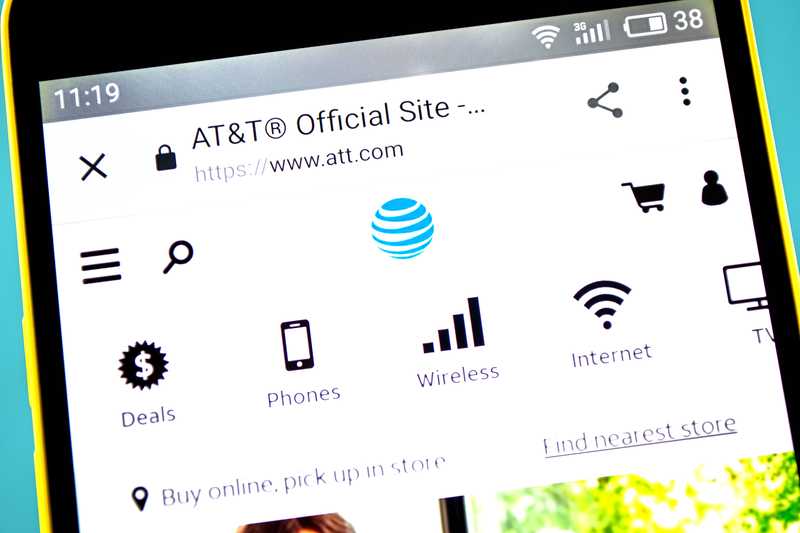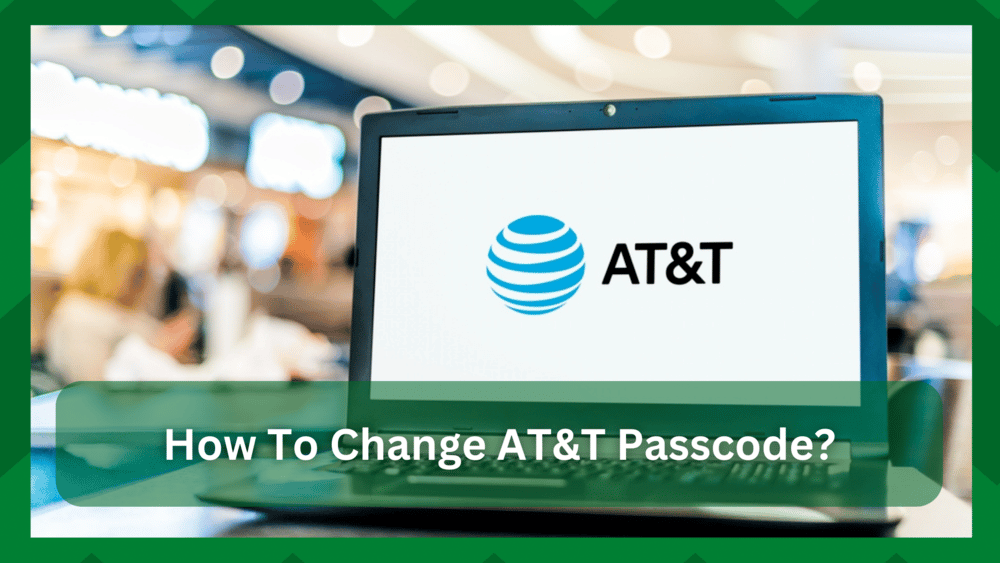
Wireless connections, mobile hotspots, public hotspots, and any other connection you use daily require a passcode to authenticate your sign-in to the network.
It may not be as common in public hotspots, which is the main reason they are dangerous anyone can connect to them.
Passcodes improve the security of private networks such as home Wi-Fi or personal hotspots. This allows you to manage the devices that connect to your network while also protecting it from intruders and unwanted traffic.
How To Change AT&T Passcode:
AT&T Wireless is one of the most popular cellular and wireless connectivity providers, offering a variety of options for optimizing your network and providing extensive coverage with its cellular connectivity.
AT&T, like other mobile hotspots and wireless networks, adds an extra layer of security with password authentication.
For example, if you have a wireless AT&T plan, you may not want to waste it or allow other devices to use it without your permission. In this case, a password will keep your network secure and provide you with a more private network.
Alternatively, if you want to manage your AT&T account and do not want any unauthorized person to change the settings, a password will keep you safe.
This numeric code will allow you to sign in to your account from anywhere, which is important because your account contains sensitive payment information that you don’t want intruders to steal.
So, if you’ve been wondering how to change your AT&T wireless account passcode, you’ve come to the right place. In this article, we will go over some procedures to follow if you want to change your AT&T password.
- Extra Security Passcode:
With the wireless account password, AT&T adds an extra layer of security to your account. However, whether or not you enable it is entirely up to you. If something works for you, it does not have to work for everyone.
Speaking of which, some users find it inconvenient to enter their passwords repeatedly to log in to their accounts, so they may wish to disable it, which is the riskiest way to use your account.
Your AT&T account provides network connectivity options and cellular services, which means that AT&T is a component of your device, and if that account is compromised, your device will be compromised.
You may have sensitive data, such as payment and billing information that will cost you a lot of money if it is compromised.
Second, your data plan provides limited data for a bundle, and you don’t want to consume it even if none of your devices are currently using it.
However, your neighbors and the general public can easily connect to your network, resulting in slowed speeds and inconsistent connections. Your network will experience unnecessary traffic, and the network’s device capacity will decrease.
As a result, having a password for your account is a good idea. The main issue with it, however, is the password reset. Sometimes the password does not work because you have forgotten it or someone else has changed the AT&T wireless password.
Or perhaps you simply need to manage your account but are unable to log in. All of these circumstances necessitate a password change or reset. As a result, we’ll focus on some of the most common ones here.
- Reset/Change Password:
As a result, having a password for your account is a good idea. The main issue with it, however, is the password reset. Sometimes the password does not work because you have forgotten it or someone else has changed the AT&T wireless password.
Or perhaps you simply need to manage your account but are unable to log in. All of these circumstances necessitate a password change or reset. As a result, we’ll focus on some of the most common ones here.
A password reset is quite simple. Follow this simple procedure.
- Go to the AT&T web login page using a browser.
- Enter your AT&T username and password.
- Once the home screen launches you can navigate to the Profile
- Next, click the Sign-in info
- Go to the Wireless section and click change passcode.
- From here you will be asked to write in your old password and then create a new password for the account.
- Save the changes and the next time you connect to AT&T wireless make sure to write in the correct password.
- Change Password When You Cannot Sign In:
If you have forgotten your AT&T password or are unable to sign in to your account, you may need to change it.
Sometimes it’s just a temporary glitch that’s causing the sign-in problem, so refresh the page and try again. If it doesn’t work, try these steps.
- Enter your username in the field.
- Next to the password field, you will see a “forgot password” button.
- Click it and you will be directed to a page where you need to follow some on-screen instructions and you are good to go.
That’s all there is to it. All of the necessary information to recover your account password. To increase security, most of you have a device passcode that will be requested by the provider when you sign in using the device.
The AT&T wireless account passcode, on the other hand, is used to sign in to myAT&T with the AT&T access ID. This ensures that your account is well protected and isolates it from any public device attempting to connect to it.
A device passcode is your choice because it simply authorizes you to sign in to the device, making it more secure.
- Contact AT&T support:
It is preferable to obtain comprehensive information about AT&T passcodes so that you can determine which one you want to reset. You don’t want to bother yourself by changing the password just so you can contact AT&T support for help.
You can call them at 800-331-0500 or post your question on AT&T forums to get a quick response and assistance.