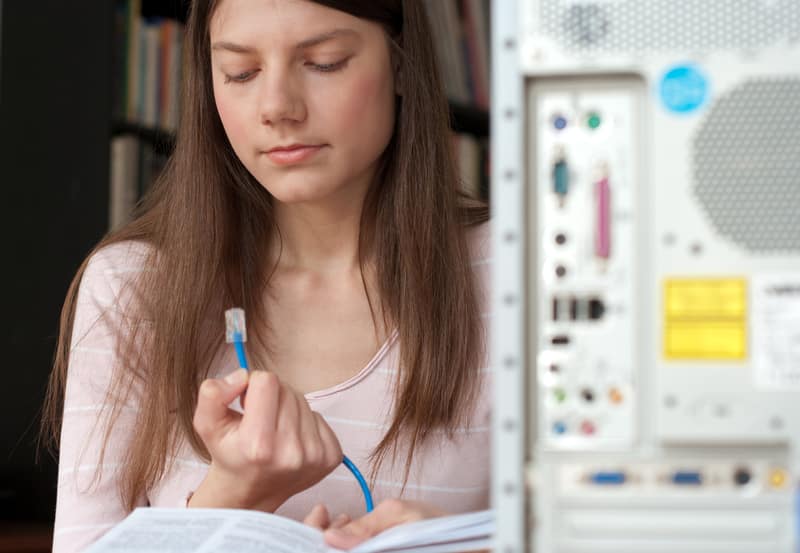
Hitron CGNM-2250 delivers a fast speed of 960Mbps wireless connection to its customers, making your daily tasks much faster and easier to perform. However wireless connections are usually vulnerable to certain interferences which might make your internet connection slower than usual. So, if your Hitron CGNM-2250 is unable to provide you with a good and stable internet connection, you should be concerned. As a result, it is critical to diagnose a problem with your router and perform basic troubleshooting steps to resolve the issues that are interfering with your Wi-Fi connection. This article will provide a general framework for identifying and resolving those problems.
Hitron CGNM-2250 Troubleshooting
Hitron CGNM-2250 is a well-known router that provides high-speed wireless internet access to its customers via its MoCA 2.5 network adapter. Though some connectivity issues are to be expected with these technical devices, the following list of common problems and solutions will assist the user in properly diagnosing and resolving them.
1. Router Not Connecting:
The most common issue that customers have reported is their Hitron CGNM-2250 router not connecting to their devices. It could be due to a slow internet connection or weak signals that prevent your devices from connecting to the internet. As a result, keep the following steps in mind when troubleshooting this issue:
- You need to make sure that your device is functioning properly by checking the cable connections of your router.
- Ensure that the device which you are trying to connect is within the range of the CGNM-2250 coverage area.
- Make sure that your device is configured to your wireless connection.
- If your device is still not connecting, disconnect the device and re-enter your network credentials and try connecting again.
- If the issue persists, reboot your CGNM-2250 router.
2. No Display Of LED Lights:
LED lights are an important feature to look for in any modem or router you buy. This is because these indicate various functionalities and the current state of your router. So if your Hitron router is not displaying any LED lights, perform the following steps to resolve the issue:
- When you use a power adapter other than the one which came with your CGNM-2250 router, it may potentially damage the working and hardware of your router. So, ensure that you are using the relevant power adapter.
- Make sure that your adapter is connected to the power source correctly.
- Also, note that all of the respective cables are tightly connected to your router.
- Ensure the correct functionality of the power supply and replace any broken fuses in the router
3. Weak Signal Strength
If your router is connected to your device but frequently disconnects due to weak signals, it could be a cache issue preventing your device from running smoothly. This problem may be resolved by power cycling your device.
- Completely disconnect your device from any power source and wait for 10 seconds
- After 10 seconds plugin the power cord into the socket again
- This will reboot your device and get rid of any accumulated cache that might have made your internet connection slow.
4. Resetting Your Login Credentials:
The default login credentials are provided by your internet service provider which can be easily configured by the users according to their requirements. It is always safe to reset your credentials as it will make your connection more secure and private from third-party viewers. Therefore to set up your login credentials:
- Open your internet browser and type in the default IP address “192.168.0.1”
- Enter your default username “Cusadmin” in the username field
- Enter the password located at the back of your router
- A control panel will be displayed.
- Navigate to the “Wireless” tab at the top of the screen and select the network you want to change the credentials for.
Conclusion:
Troubleshooting is an excellent method for determining the symptoms that are causing your router to malfunction. As a result, it returns the device to its operational state. So, if you are experiencing common network connectivity issues with your router, the above-mentioned list of errors will assist you in troubleshooting the common issues encountered by Hitron CGNM-2250 customers.