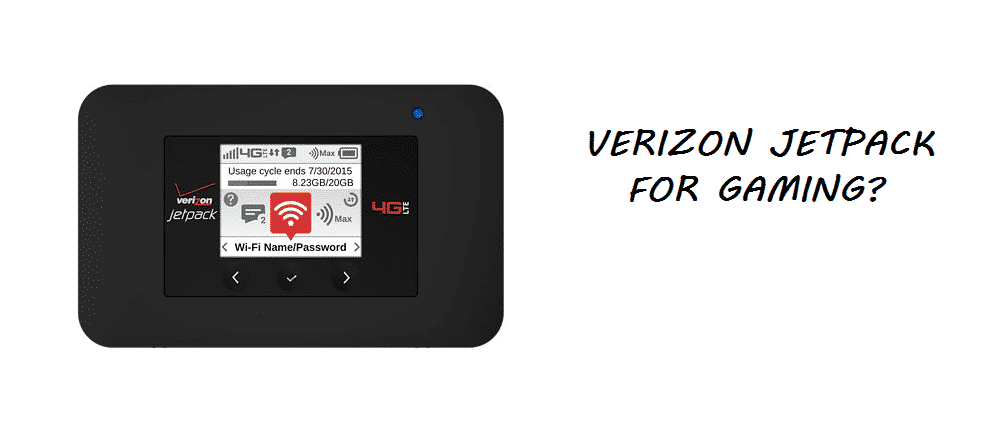
If you’re an internet freak, you must have heard about the Verizon Jetpack device. But for those of you who are still unaware of what’s Verizon jetpack is, Verizon Jetpack is a little device that helps you to share your cellular Verizon network connection with your family and your friends. It is not some built-in mobile feature like the hotspot option in your smartphones and tablets, but still, it works in a similar way. Now the question arises, Does it work like a hotspot as well? And what about the gaming on Verizon Jetpack? Does use a Jetpack device affect your gaming experience? Hold your thoughts just here and read this article to know more about it. We’ve tried to answer all your questions below.
What’s a Verizon Jetpack?
As described above, Verizon Jetpack is a separate device that allows you to share your Verizon network connection wirelessly with other users. You’re required to choose a monthly data plan of your choice depending upon your needs. This data is then used whenever you share your network connection with the other devices.
How Does It Work?
Verizon Jetpack works on your Verizon network connection so it is obvious that you must be a Verizon user to enjoy the services of Verizon Jetpack. Moreover, the connection speeds and bandwidth totally depend upon your local area where you’re using the Jetpack device. As it is a wireless networking device used to access and distribute internet network, it faces all the usual internet routing problems while establishing a Verizon network connection for you.
Better cellular signals can improve the signal reliability of the device. Furthermore, it also affects the browsing speeds as well as download speeds and the overall network coverage as well.
Can You Do Gaming On Verizon Jetpack?
If you’re a gamer who has chose the jetpack device to play games on your smartphone, you are more concerned about the device’s connection speeds, as that’s the thing that matters most while playing games. Here’s what you should know about the Verizon Jetpack Device if you’re planning on playing games using its share Verizon connection.
- Coverage Issues
It should be noted that in certain parts of the United States, you will not be able to connect to your Verizon jetpack device. This is because in those areas Verizon has still not been providing its services. The official website of Verizon has a map that shows its server locations so make sure to check that to ensure that Verizon covers your area before buying a Verizon Jetpack device. The coverage issue can be solved by moving to a different location temporarily.
- Low Internal Battery
Like any other digital device, the Verizon Jetpack device also consists of a battery. This means that whenever you’re planning on playing games using the device, you should make sure your Verizon jetpack device is properly charged. Because a low battery warning or even worst a complete shutdown due to the low battery can ruin your gaming experience by a long shot. You can also put the device on charging while using it.
- Device Data Limit
Sometimes when the Jetpack is fully charged z it still would not connect to the internet. This is because you might have used up all your cellular data and now you’ve reached the certain limits of your data plan. You can track your data by turning on the data limit notification on your smartphone. Just set your plan limits in the settings and turn on to notify you whenever you’re getting close.
- SIM Card Issues
To enjoy uninterrupted Gaming on Verizon Jetpack, always make sure that your Verizon SIM card is properly inserted and installed into the device. Otherwise, it can lead to many types of undetectable issues. You’ll be wondering what you did wrong and when but all it could be was a misplaced loose SIM card.
Conclusion
Gaming on Verizon Jetpack is not a bad idea just be sure of what you’re looking for when you’re planning on playing games. Take care of your Verizon Jetpack device and check its battery, coverage, and SIM Card beforehand to avoid any issues in the future.