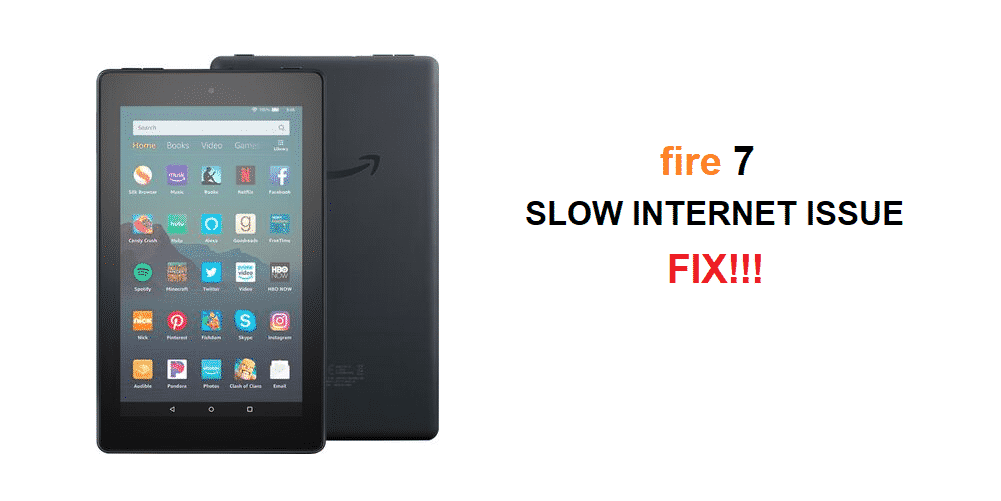
Amazon Fire 7 tablet is one of the most popular options out there since it’s affordable and has high-end features. Similarly, the majority of features on the Amazon Fire 7 tablet demand a proper internet connection. So, Fire 7 tablet slow internet can be pretty frustrating. That being said, we are sharing the solutions that will fix the internet issue!
Fire 7 Tablet Slow Internet
1) Reboot
To begin with, if the tablet has a slow internet connection issue, you need to reboot the tablet. This is because internet issues can occur due to temporary configuration issues and bugs. However, these bugs can be fixed by clearing up the RAM on your tablet, as it will refresh the tablet system. With this being said, you need to reboot the tablet to clear the RAM. If you don’t know how to reboot the Fire 7 tablet, follow the steps mentioned below;
- Hold down the low volume button on the tablet
- After a few seconds, press the power button along with volume button
- Make sure that you press and hold the buttons for at least ten seconds
- It will restart the tablet, and the internet connection will be streamlined
2) Wi-Fi Connection
If rebooting the Fire 7 tablet didn’t streamline the internet connection, you need to check that the Wi-Fi connection is working optimally. First of all, you need to opt for the internet speed test. We suggest using the Speed Test by Ookla and make sure to check the internet speed at least three times. If the internet speed comes out the same and is lesser than your subscribed internet plan, you need to consult with the internet service provider.
On the contrary, if the results of the internet speed test are optimal and align with the subscribed internet plan, there is something wrong with the tablet. You could try using the internet on different devices. If the internet connection is slow on other devices, call the ISP and ask them to troubleshoot your network. However, if the connection is alright on other devices, move to the next troubleshooting methods for resolving the slow internet issue!
3) Download & Streaming On Tablet
When there are too many programs running on Amazon Fire 7 tablet, it will result in a slow internet issue. For instance, if there are streaming or downloading functions running on the tablet, it can lead to internet connectivity issues. This is because these activities can suck the internet bandwidth and result in lower speed. If that’s the case, you could try reducing such functions in the background as it reduces the internet bandwidth consumption, hence better internet speed.
4) Multiple Device Connections
For the people who are struggling with slow internet issues on Amazon Fire 7 tablet, there are chances of excessively connected devices on the Wi-Fi network. For this reason, we suggest that you check the network settings and reduce the number of connected devices. As a result, a lesser number of devices will consume the internet connection, hence a better connection on Amazon Fire 7 tablet.
5) Reconnect The Wi-Fi Connection
This is a basic troubleshooting method but will help fix the slow internet connection. In this case, you need to disconnect the Wi-Fi network on the Amazon tablet. This will help refresh the wireless connection and will also clear up the potential bugs in the network. This is an essential point to consider because bugs can develop during the Wi-Fi setup. So, when you force the new Wi-Fi connection, it will streamline the internet connection. For forgetting and reconnecting the Wi-Fi connection, follow the below-mentioned steps;
- Open the settings on the tablet
- Tap on the Wi-Fi tab
- Switch it off and wait for five minutes
- Then, switch on the Wi-Fi option and connect again
6) Reboot Of Networking Device
We have already mentioned rebooting the tablet, but you also need to reboot the networking devices. The networking devices include a router, modem, or Wi-Fi extender; whichever devices you are using for Wi-Fi connection. That being said, you need to reboot these networking devices because it streamlines the internet connection. Once the networking device switches on, connect your tablet to the Wi-Fi connection, and the internet speed will be improved.
These solutions should fix the slow internet issue with Amazon Fire 7 tablet. However, if the internet connection isn’t fixed, call your internet service provider for a better outcome!