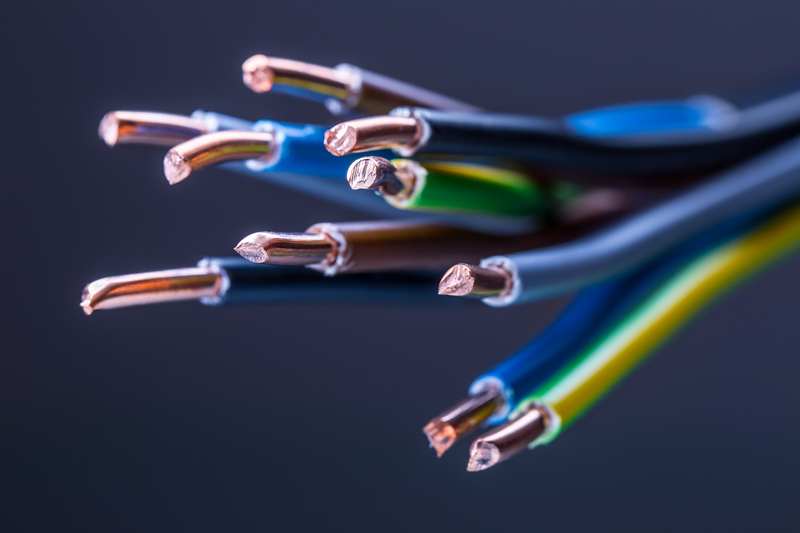The DISH network corporation is one of the top choices for consumers seeking a reliable on demand entertainment provider that also allows for you to record your favourite shows. Your Dish service is configured with a receiver and then controlled using your dedicated remote controller. Whilst this is great when everything works as it should, it is not such an impressive set up if your remote control suddenly stops working as it can then be a struggle to get your TV to work at all.
Within this article, we will explore some of the common issues faced by DISH users and how you can try to resolve these. Hopefully, we can help you out if you are struggling.
Dish Remote Will Not Change TV Input
1. Batteries
The first thing to try is the simplest. If you cannot change the TV input, it could be that the remote batteries have worn out totally, or at least are too weak to operate your system. Switch these for a new set that you are sure are fully powered and hopefully this will fix your problem. If it does not fix the problem and you still cannot get your TV to work, then keep working through this article and see if any of the other solutions are applicable to you.
2. Cables
Once you are sure the remote has power, then the next checkpoint should be the cables to the receiver and the television set. Firstly, check that the cables are all securely plugged into their respective outlets. If any cables are loose or have come out of their sockets, resecure these to the correct place.
Whilst checking the connections, you should also check for any visible damage or fraying to the cables. Any splits within the casing could indicate damage to the wires beneath. Once you are satisfied that everything is correctly connected and there is no damage, then you should try again. If you are still facing problems, then continue to work your way through our troubleshooting guide and we will continue trying to find the source of your problem.
3. Limited Mode
If you are certain that power should be reaching both the remote-control and the television set, then there is a chance that the settings have been changed. Your remote could have been accidentally set to ‘limited’ mode. Due to not being able to use your remote control, you will need to use the control buttons on your television set in order to make any changes.
Locate where your control buttons are (these are usually somewhere within the frame of the television – often flush with the surround, so you may need to run your fingers around to locate the buttons) and find the one for your TV settings. Once you have located the right setting, you need to toggle to switch the limited mode back off again. Hopefully, this will fix your problem.
4. SAT Button
If you are using the 54-remote, then you can try using the SAT button. If you want to try this, then press and hold the SAT button briefly rather than using the power button. This works as a sort of reset. What should happen is it should switch on the TV and simultaneously change the TV input from HDMI to the suitable input that is compliant with your DISH system.
5. Reprogram The Remote
If you are still unable to get the remote to change the TV input, you can try to reprogramme the remote control. We are discussing how to reprogramme the 40.0 remote simply because it is the most common unit. If you have a different type of remote, you can google how to reset your own model. Try to follow the steps below: –
- Firstly, you need to press the home button twice, at which point the on-screen menu should appear on the TV. Then, choose settings from the menu.
- Now, tap on the remote control until the pairing options come up.
- Next, select the pairing device you wish to use.
- Then, a set of available options should come up. For here, choose the pairing wizard option.
- There will be different codes for different devices, so you will need to choose the correct device code of your TV that you want to pair. So, make sure you are sure of the make and model of your TV.
- Once the wizard finishes all its steps, you will need to restart the TV and you should then be able to use the remote.
If none of these steps work, then it may simply be that your remote control is irreparably broken and you will need to invest in a new one.