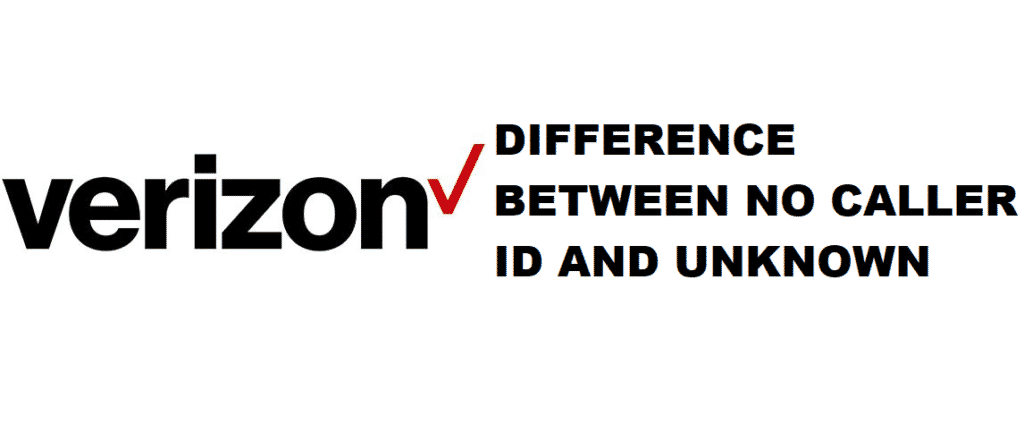
Usually, when you receive a call on your Verizon number, you see the contact number of the person calling you. This system has been around for many years now. Cell phone users have become accustomed to seeing the numbers of the people from whom they are receiving calls. It lets them know in advance about who is calling them and gives them a chance to answer the phone or deny the call.
Most of the home phone users are also availing the Caller ID service to know the numbers from which they receive calls. However, sometimes the users can’t see the numbers. Instead of the caller’s phone number, they receive a message that says either “Unknown” or “No Caller ID.”
Many users are concerned and confused about the two situations. There is a chance that you may also be regularly receiving calls from “Unknown” or “No Caller ID” numbers. If that is the case and you want to figure out the difference between the two, here it is.
Difference Between No Caller ID and Unknown
The calls that show up as “No Caller ID” are those where the caller has blocked the number from appearing when they make a call. They may have set this up for all the calls they make. Or they may have set this up for you only. The point is that whenever you receive a call that says “No Caller ID,” remember that it is the caller who has deliberately and willfully decided that he does not want to show his number to you.
On the other hand, when you receive a call that says “Unknown,” it usually means that the telecommunication service’s network couldn’t grab the information. This circumstance may be because of one of the following features.
- The caller decided to use the*67 feature when they called you. This type of call means that your carrier’s switch interpreted this privacy flag as UNKNOWN. So when the caller has themself decided to block their number from appearing, it may sometimes appear as “Unknown,” and sometimes it may appear as “NO Caller ID.” However, UNKNOWN may also appear in place of a number for other reasons that are mentioned below.
- The caller’s service provider had set the privacy flag to true in SCP. This setting has the same effect as with the caller setting the privacy flag. You may be wondering what the difference between the two is and why the caller’s service provider would do that. It may be done on behalf of the caller or because of some other reason. Or it may merely be some technical fault.
- Another less likely scenario, where you may see the UNKNOWN status instead of a number, is that there can be instances where your service provider’s switch didn’t receive the phone number (CID) and therefore displayed UNKNOWN instead of the number.
You may be wondering how to troubleshoot this issue as you may want to know the number of the person calling you. Well, unfortunately, there isn’t much that you can do. If the caller had themselves dialed with privacy, then there is no way for you to get the details of their number unless they reveal those details. In some cases, the callers don’t even know that they had the privacy feature activated. So you may ask the caller for their number, and if they had not done it consciously, they may tell you the number and remove the privacy as they would come to know that it was there.
If the number is blocked from the end of the caller’s carrier, then again, there isn’t much that you can do. You may reach the customer support helpline of your carrier, but since another carrier blocked the number, there isn’t much with which they would be able to help you.
On the other hand, if your carrier blocked the number for some reason, or if there was a fault due to which your carrier could not show the number, then there is a small chance you may find out the number by contacting your carrier’s customer support helpline.