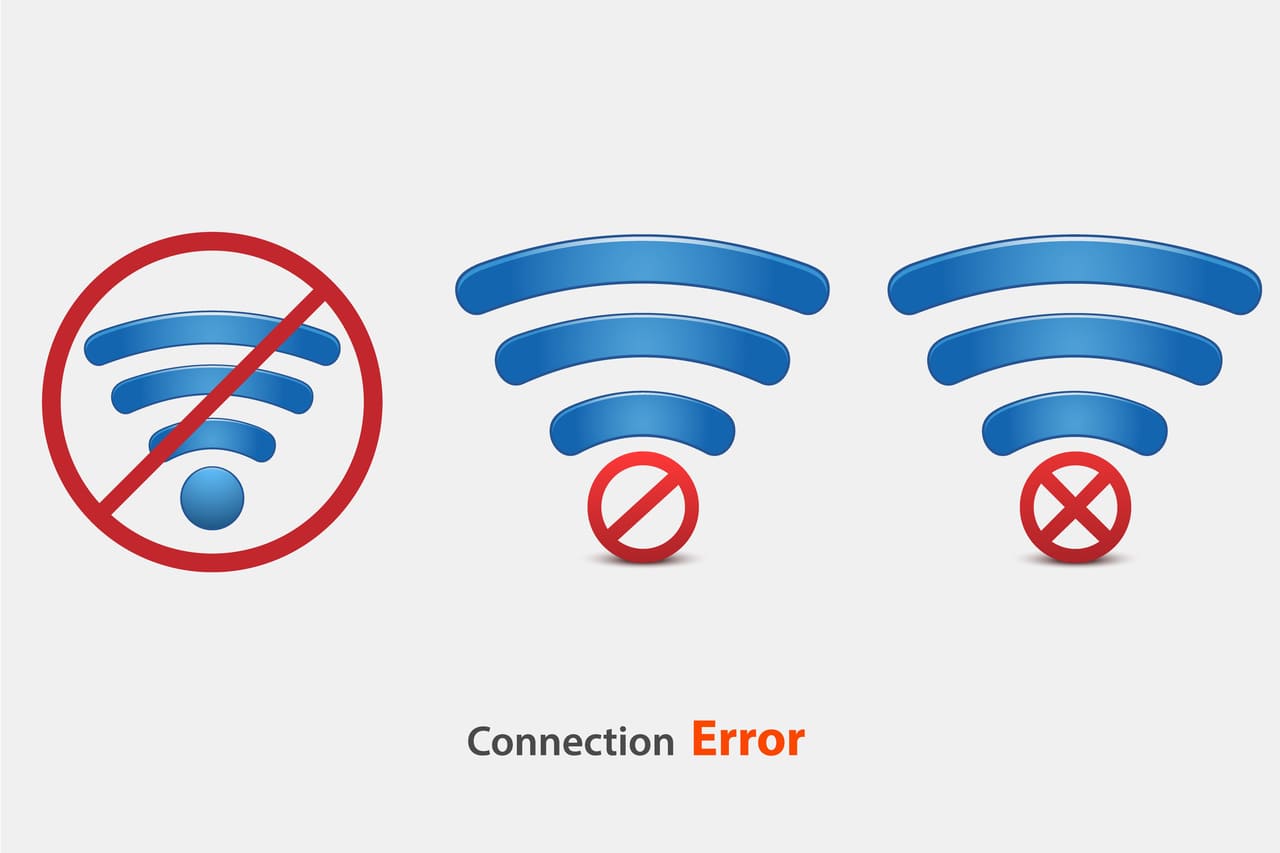
WiFi uses different frequency ranges for connectivity. Each frequency that is offered by the WiFi router has certain pros and cons and people opt to use these features according to their convenience and utility.
These frequencies make it possible for the WiFi signal to work efficiently in a controlled environment. To understand the concept better, if you have used radio or have studied their functioning, you must know that there are different types of frequencies like AM and FM frequencies on the radio.
Also, all wireless connectivity protocols like infrared and Bluetooth have different frequency ranges. The most advanced and fastest frequency range for WiFi is 5 GHz WiFi. The feature is being released and can be seen on most of the latest WiFi routers or WiFi-enabled devices so that they can ensure an optimal level of connectivity.
There are two most common types of WiFi frequencies that are being used across the world and most devices that have the option to connect to WiFi come pre-enabled with them. These two most common frequencies are:
2.4 GHz
2.4 GHz is the most widely used frequency of WiFi. The frequency is supported by almost all the WiFi-enabled device as it is the original frequency for WiFi. If you got a choice, this frequency range is optimal for covering a large geographical area as it limits the speed of data being shared over the WiFi but increases the signal strength and the range signals are being transferred to.
This frequency will be optimal for you if you require stronger signals and you are going to use a single WiFi router to power your entire home or office. You might have to compromise on the data transfer speeds but the signal strength and connectivity range will definitely make up for it.
5 GHz
5 GHz is the latest and fastest frequency of WiFi. You might not be able to get a hand on lots of devices that support 5 GHz frequency connectivity over the WiFi. Also, the routers that are able to transmit signals over such frequency are also a bit rare and expensive and you cannot find them commonly. However, the trouble in finding a 5 GHz router and spending some extra bucks will be worth each penny as you will get the top-notch speed of data being transferred over the WiFi signals.
The biggest perk that 5 GHz frequency allows you is that you will get the fastest internet and data transfer speeds over this frequency. However, the frequency is good only for short ranges and it can be suitable for a room or two at the maximum.
The signal strength beyond that can be a bit hard to reach and you might have to face disturbances there. Although, if you are a gaming enthusiast and have your router placed in the same room as your console and want to get the best internet for online gaming, or video streaming at HD quality, 5 GHz is the best choice for you.
Can’t Connect to 5 GHz WiFi issue
A most common issue people face while trying to connect to a 5 GHz WiFi network is the error they get that your device is unable to connect or sometimes the devices are not able to search for a 5 GHz WiFi internet connection.
There can be several reasons for this problem and we are going to discuss each problem and its solution in detail so you can not only troubleshoot any such errors yourself but also effectively find a solution to enjoy the best speed of the Internet at your home or office. The most common issues that might cause you to no being able to connect to a 5 GHz WiFi are:
1. Hardware Compatibility
Hardware compatibility is necessary to be able to connect with a 5 GHz WiFi connection. If you got the latest WiFi router and you want to enjoy the fastest speed of 5 GHz WiFi on your laptop, PC, or mobile device, you need to ensure that the device can be connected to the 5 GHz WiFi.
Please check your device specifications and make sure that it has 5 GHz WiFi connectivity enabled. Remember that you will not be able to connect to WiFi if your router is only transmitting at 5 GHz and your device does not support 5 GHz connectivity. There are routers that are able to transmit at both 2.4 GHz and 5 GHz so you might need to check your router too if it has the ability to switch to a lower frequency.
2. ISP Support
There is a certain ISP that will have limited plans for your WiFi or have certain restrictions on using the 5 GHz WiFi. You need to ensure that not only your router and device that you want to connect to the internet through a 5 GHz connection supports the frequency but also need to ensure that your ISP does not restrict any such issues. The best way would be to contact your ISP to confirm and have your plan upgraded that will support 5 GHz frequency connectivity.
3. Software Configuration
You might need to consider the configuration of all the devices to ensure the optimal level of connectivity. Please make sure that the device like a cellphone, laptop, or gaming console you are trying to connect with a 5 GHz WiFi has the latest OS installed. For laptops, you will need to check the Internet Driver software as well.
Once you are clear on the OS version, you might need to configure the settings manually. If your device supports 5 GHz connectivity and is still not able to connect with the WiFi, there are high chances that you have not turned the auto switch on. Make sure that your WiFi-enabled device has the switch on that can convert from 2.4 GHz to 5 GHz automatically.
4. Hardware Failure
If any of the above does not work, that means that your device might have some hardware issues that need to be fixed. In such cases, it is recommended to have your device checked from an authentic service store that will able to diagnose properly and get you a solution for your issue.