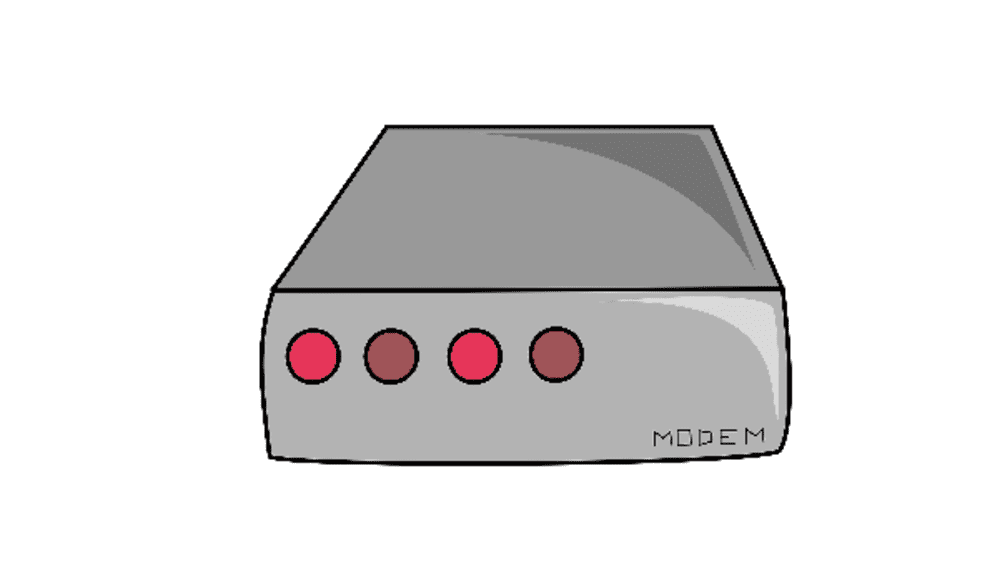
When you are connecting your PC to an internet connection over a broadband line, you just need to have that modem or a WiFi router that will modulate the signals for you and you can have the connectivity. You might have noticed that there are certain lights that are blinking or have turned on, on your modem/router. Well, those lights are not there for no reason and each light is to indicate a significant factor.
There are separate lights for broadband connectivity, internet connectivity, the connection with your PC, and more. Each ethernet port on your router or modem also has a light for it. These lights might change their color to red/green/orange to indicate the status or can also blink to indicate that something is not right.
What does Broadband light blinking red mean?
If your broadband light on the router or modem is red and it is blinking, that might make you worried. You must have noticed that you are not able to connect to the internet as well. Red is a sign that something is wrong and you need to troubleshoot the issue to have your PC connected to the internet again. Here is how you can do it with a few simple troubleshooting steps.
1) Check your broadband cable
The first step for you is to check your broadband cable if it is not loose and is connected properly to your modem/router. A loose cable can cause you the issue and you will not be able to connect to the internet due to it. What you need to do is unplug the cable and plug it back in tightly to the right broadband port.
You will also need to examine the cable and see if there are any signs of wear and tear on your cable. A bent cable or cable that is pressed tightly under some sharp object can also make the broadband light on your modem blink red.
2) Check/change the connector
The plastic connector at the end of the broadband cable is of importance as it is the connection between your cable and router or modem. You need to examine it and see if it is damaged or not working properly. You might need to change the connector as well if you think it might be the culprit and connect it back with a new connector to solve the problem for you.
3) Restart your Modem/Router
It might be the simplest of solutions but it does work wondrously most of the time and gets you out of the tight corners. You can simply restart your router/modem and it should start working again. These electric devices get stuck sometimes that might cause them to not work properly and your broadband light might be blinking due to the reason. All you have to do is press the power button on your modem or router to turn it off and turn it back on using the same power button while it is connected to the broadband cable.
4) Reset it to factory settings
There are also slight chances that you might have messed up some settings on your router/modem unknowingly or some application that you have installed on your PC has done that. You need to check the modem settings if you are able to connect it to the internet and see if there are no settings that might be blocking the communication with your broadband cable. If everything seems fine, it might still be worth a shot to reset your router or modem to its factory settings and it should start working as good as new.
5) Contact your ISP
The last resort if none of the above works would be to contact your ISP for their advice and assistance on the matter. There are chances that the server at their end might be down and your modem is not able to connect to it, or there might be some troubles on the wire or connector at the other end. Your ISP will be able to diagnose such issues for you in no time at all and provide you with a viable solution that will make the blinking light go away and you will be able to connect to the internet like before.