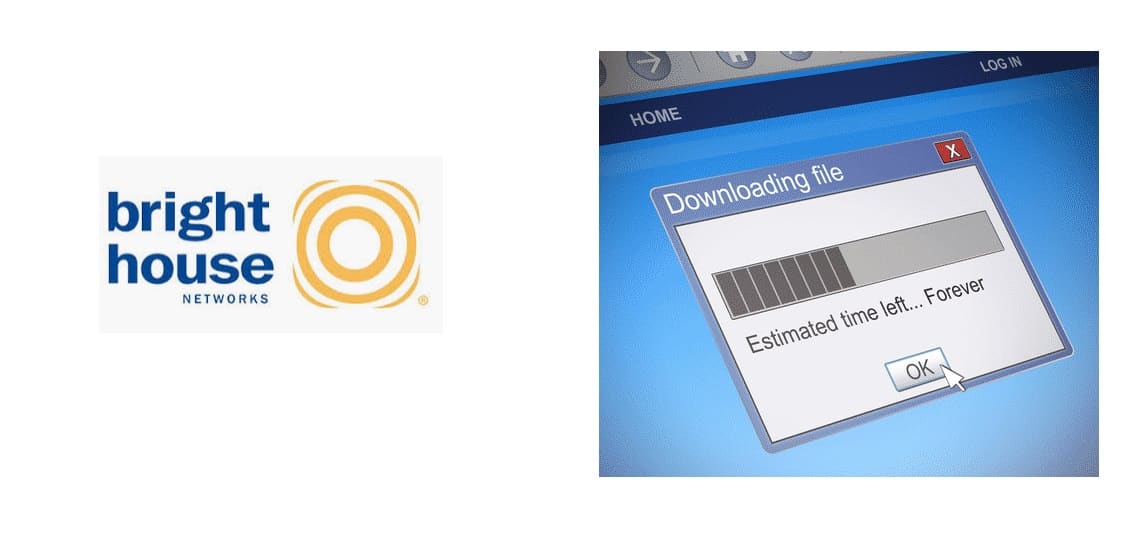
BrightHouse Slow Internet Connection
A slow internet connection, even from an ISP like BrightHouse, can spell trouble for your work or your online experience. There could be various reasons why you may be facing internet slowdown; signal strength from the cable line, number of devices on the network, or just a problem with the Wi-Fi signal or the router. It may help to troubleshoot and identify any problems or obstructions to you accessing your internet without any issues with speed or connectivity.
The first thing to do whenever you have slow internet is to run a basic speed test so you know-how where you stand regarding connection speed. Use Speedtest.net to simply check your download and upload speed, along with your average time to ping (send data packets and receive them back) your preferred server.
Once you’ve checked that out, compare it with the speed that comes with your internet plan and see how much of a difference there is. If there’s no difference, then you could probably fair better with a better plan and a better speed. But if there’s a considerable difference in speed than there could be something your internet connection.
Be sure to check other devices on the same Wi-Fi network to ensure that the problem doesn’t exist on only one device and that the network performs the same way whether on a laptop or smartphone. If the problem seems to be only on a particular device, then the solution may be to diagnose the device’s system and maybe scan it for malware or viruses. If the internet is slow on all the devices, then it’s confirmed that the problem lies in the network itself.
Trying the universal (and simple) fix in this case may not sound like a bad option, so try resetting the router or modem by unplugging for at least 10-15 seconds and then turning it back on so the device reboots itself easily. Often this fixes any low-level problem or interference in the network and gets the connection back to a solid 100 again. Do this and then check the connection to see if the speed is boosted back to normal.
It is possible that while your internet is working perfectly fine, your Wi-Fi signal could be at fault for the slow connection you’re experiencing. A weak Wi-Fi signal may be restricting your access to the internet substantially and be the cause for the slow connection speed.
There may be a lot of signal congestion in your area of residence or work, with a lot of devices and other signals nearby, especially if you’re on a 2.4 GHz frequency instead of a better and faster 5 GHz band. Objects could be interfering with your signal or blocking it, or maybe you could be having problems with the coverage. Getting a Wi-Fi booster or repeater could help enhance the signal strength and ensure proper coverage throughout your house or place of work.
Despite your internet plan and regardless of its speed, a shared internet connection over a multitude of devices at home can severely limit your internet access and decrease connection speed. For example, streaming Netflix on your TV and having multiple phones connected to the network along with a major BitTorrent file download can lead to bandwidth saturation and cause slow internet for all users.
You may choose to further upgrade your internet package for better speeds, or you could use your router’s Quality of Service (QoS) features to automatically manage and allocate specific bandwidth for all the devices on the network so you could, as an example, restrict P2P file sharing in order to enjoy a lag-free streaming session and much more.
Even after applying all these troubleshoot techniques, if you still can’t fix the problem then it may be something that you can’t fix at all. The problem may be at your ISP’s end such as a faulty cable line to your house or maybe an issue with coverage equipment. In any case, it’s time you contact them directly and report the problem to have your internet connection fixed and back to being fast and stable.