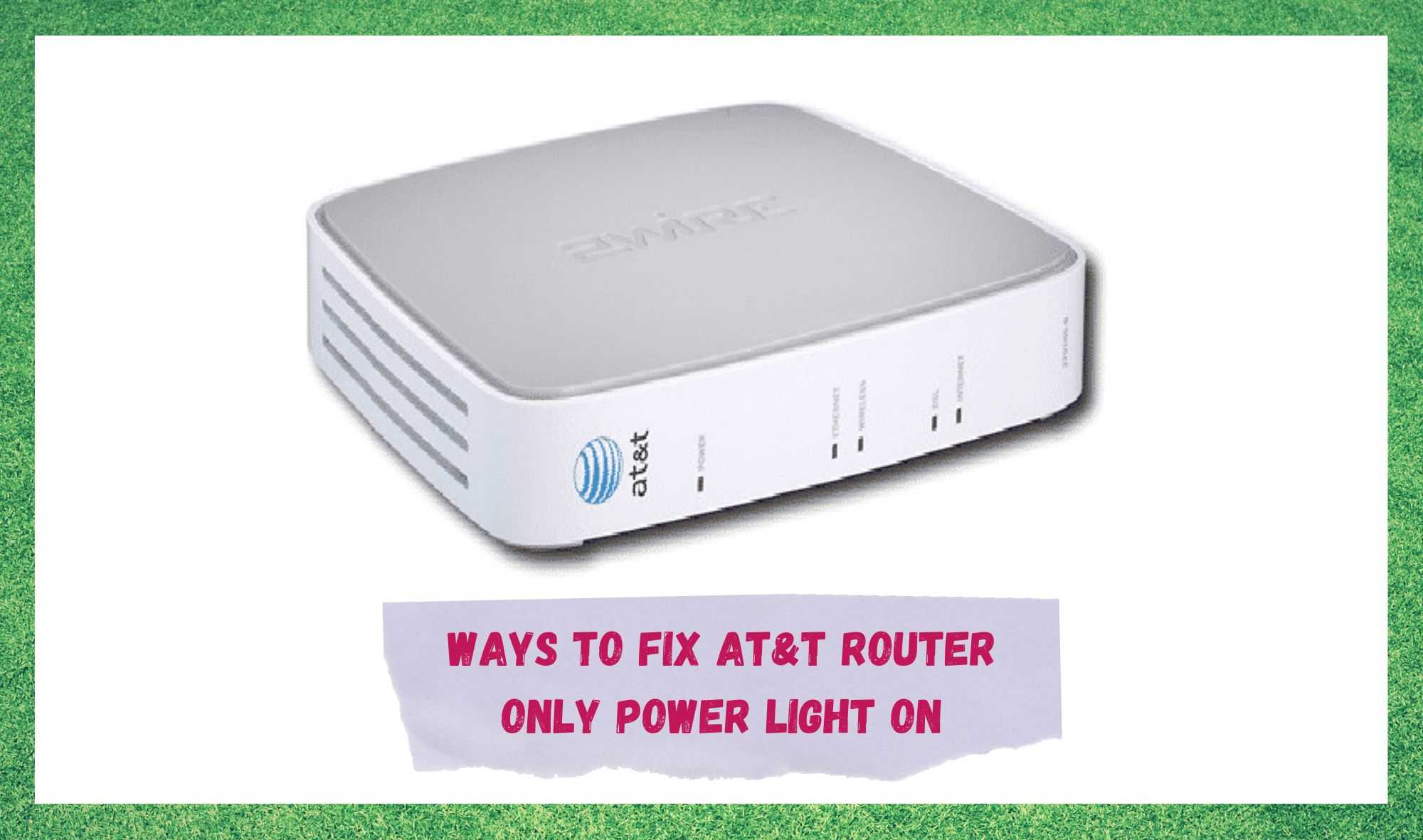
Though a relatively recent development in human history, it has become hard to imagine life before its advent. From being considered as a bit of a luxury service back in the heady old days of the dial-up connection (powered by the AOL CD, if you remember those), these days it is much more of a necessity.
We do our socialising online, we shop for our food online, and quite a few of us even work entirely online.
Yet, despite the fact that routers have become such a prevalent item in the average household, we really don’t often take the time to consider how they work and prepare ourselves for when they choose not to.
Instead, we simply subscribe to our chosen package, set up our gear, and then expect everything to work perfectly, indefinitely. Unfortunately, with tech, there is always the potential for something to go wrong at the worst possible of times – and the same is true even for the usually reliable AT&T brand.
As one of the biggest and best internet service providers out there, you haven’t made a mistake by going with this brand – not by a long shot.
Though it may look to be a bad situation at the moment, this issue where only the power light is on on the router is one that can generally be fixed from the comfort of your own home, no matter how green you are when it comes to fixing internet devices.
So, to help you do precisely that, we have put together a few quick steps to help you out.
Ways To Fix AT&T Router Only Power Light On
As we always do with these kinds of articles, we like to kick things off by explaining what is causing the issue. That way, our hope is that it doesn’t cause as much panic if it happens again.
So, what you may have noticed is that you will either have really bad internet right now, or none at all. And yet, it isn’t al that bad of a problem. The router is not dead and gone just yet!
In quite a few cases, the cause of the issue can be something as simple as a loose cable somewhere along the line. In other cases, the issue may be nothing to do with you at all.
Instead, it will sometimes be that the internet service provider themselves are having a few problems on their side. In either case, it is a bit too early to get overly worried about the situation. Try these tips instead and see what happens.
- Try unplugging all of the cables and connections
As we mentioned above, the leading cause of this problem is that there will be a loose connection somewhere in your system. Luckily, this could not be easier to rule out as a possibility. The first thing we would recommend doing is unplugging each and every cable from their connectors.
Then just leave them all out for a few seconds. Once that is done, just plug them all back in again, making sure that they are in as tightly as they can possibly be.
While we are on this topic, it is also a decent time to make sure that all of your cables are in working condition. There is no real trick to this except for scanning along the length of them to check for any obvious signs of damage.
The things you should be looking for are frayed edges or any instances of exposed innards. If you happen to notice anything like this, we would suggest that you replace the offending item immediately before you try to get the router working again.
- Try a factory reset
Though the above step works most of the time, there are exceptions. For those, the best thing to do is to up the ante a bit and go for a total factory rest, effectively restoring the router to the same condition it was in when it left the factory floor.
It’s great in that it renews the device, but it also kicks out all sorts of bugs and glitches that may have crept their way in over time. However, before doing that, there is one last thing to check beforehand.
On occasion, the fact that only the power light is on may mean that the router is currently receiving updates. If this is the case, you may not need to do anything at all. So, if you have only just noticed this issue, do wait for a few minutes to let it do its thing. Should it remain in this state, let’s get going with the factory reset.
All you need to do here is just hit the reset button that you will find on the router itself. Once it has powered back up again, there is a good chance it will establish a connection to the internet.
- Get in touch with AT&T customer care
As we mentioned in the introduction, there is a decent chance that the issue may not have anything to do with your specific router. Sometimes there are service outages in your area.
Of course, AT&T will probably already be working on this, but it is worthwhile getting in touch with them to rule this out as a possible cause. With a bit of luck, this will be the case and they will have it fixed very soon.
If not, there is always the chance that there is something a little worse wrong with your router – we would guess that there may be a hardware component that has burned out.
So, while you are on and talking to them, make sure to detail the issue as best you can and explain what you have tried so far in order to fix it. That way, they will be able to get to the root of the problem much quicker, saving you both valuable time.
In all likelihood, they will probably end up sending a technician to your place to have a look at it. Other times, they can actually solve the problem by just talking you through it. In either case, it is definitely worth a shot!


