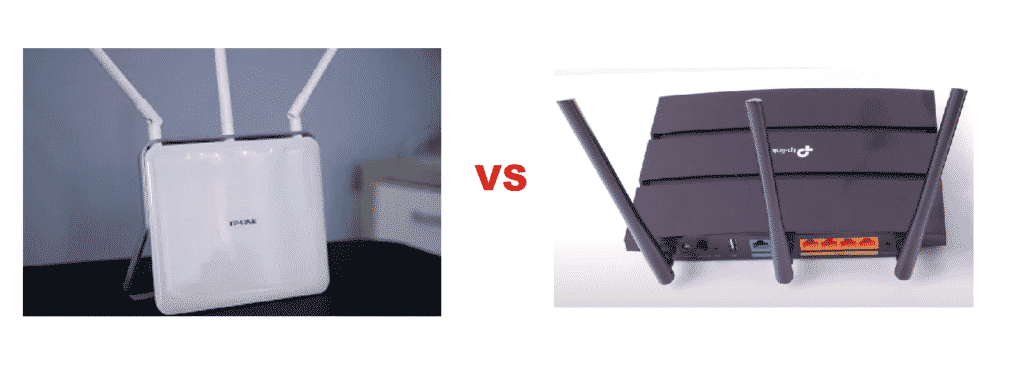
There was a time when people were alright with wiring all around the house, but in modern times, wireless connections have become famous. With this being said, wireless internet is a convenient choice, but using the right routers with it is equally important. So, if you are concerned about Archer A9 vs C9 and cannot make a choice, we have outlined the differences in this article. Have a look!
Archer A9 vs C9
Archer A9
This mid-range wireless router is designed by TP-Link that is constructed with high-end hardware that optimizes the highest standards of coverage and performance. This router will offer suitable value for money. Archer A9 is designed with high-speed Wi-Fi connection because you can harness 2.4Ghz 4×4 Wireless N up to 600Mbps and 5Ghz 3×3 Wireless AC up to 1300Mbps with this wireless router.
The wireless router is designed with the beamforming and Smart Connect features. This fine combination of features promises a seamless Wi-Fi connection, promising stable and reliable connection. It has an advanced hardware design and components that help enhance performance. When it comes down to the device, this router has a LAN port status indicator.
The LAN port status indicator has become pretty rare. On top of everything, there are three non-removable external antennas, along with the fourth internal antenna with a 2.4GHz connection band. On the backside of the router, there are four Ethernet LAN ports along with a USB port. With these ports, the users will be able to share files seamlessly and connect it to the printer easily.
The best thing about this wireless router is that it is easy to set up since it’s designed with the built-in setup wizard. While setting up the router, you will need a Unifi profile if you want to use the internet. It wouldn’t be wrong to say that this router is designed with improved firmware that makes it easy to navigate around with precise information on the display.
Given the Smart Connect feature, you can have 2.4GHz and 5GHz bands that offer a streamlined internet connection. With this being said, you will need to change the Wi-Fi connections manually. In addition, the devices will automatically connect to a suitable band. If you want, this router can also work as the access point, promising effective wireless performance.
The router is designed with the QoS function that allows the users to select devices with high priority. This router is designed to offer internet connections up to 941Mbps with an ethernet cable connection. However, it is essential to line out that this router only works effectively with the 5GHz band. The bottom line is that this wireless router offers higher value for money, without compromising on performance.
Archer C9
For everyone who is looking for a dual-band router, this is the right choice for you. If you are concerned about the space, this wireless router promises suitability for medium-sized and huge-scaled homes. With the dual-band configuration, this router offers support to 2.4GHz and 5GHz internet band. In addition, there is a beamforming technology, promising high-end performance.
The wireless router is designed with four LAN ports, along with two USB ports that offer streamlined management. On the other hand, you won’t get the MU-MIMO and Multiuser Multiple-Input that will adversely impact the data streaming. This wireless router is designed with the plain white outlook, promising a very simplified yet edgy outlook.
In addition, there is a silver stand, topped with three aerials, promising high-end signal reception and speed. However, you won’t be able to attach this router on the wall and lay it down on the shelf. Many people wouldn’t be in favor of stand design, but it looks pretty high-end with the TV. We are very excited about the bright blue LED lights that are highly visible in the room, even in the dark.
The tipping point of this wireless router is that three aerials can be removed and are easy to position as well. At the backside of the router, there is a power socket, reset button, and an ethernet socket. With the USB 3.0 port, you will be able to share files through a USB drive. As for the interface, the router has an easy interface, without compromising on the easy setup.