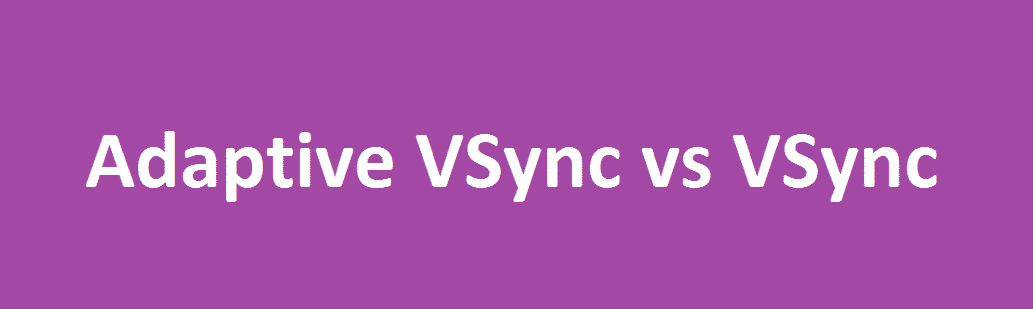
The best things we enjoy the most on our PCs are high definition games that are thrilling and absorbing to the point of extreme entertainment. For those games to be perfect, you need a perfect PC as well. Game fans are always ready to spend all their cash on making their PC better. Using all advanced tech hardware and software systems to have the most immersive experience possible. But in doing so, they often get confused between what’s better? Adaptive VSYNC VS VSync?
In this article, we’re going to study both the given options to get a pretty clear picture of what’s better for you to maximize your PC gaming experience.
What’s VSYNC?
While we are on the topic, we can’t ignore the number of issues a gamer has to face. One of such tempting issue is the “tearing” of the screen. This is a graphic anomaly that causes the screen to look like it’s being stitched together with the ripped strips of some pictures. For this purpose, you must have noticed a setting present inside the better games that fixes this issue for you. This game setting is usually known as “Vsync”. But what’s Vsync and how does it solve the problem?
VSync is basically a software used to reduce screen tearing. It is also called Vertical Synchronization (Vsync). It’s a simple software solution to your screen stitching problems. What is does is actually it helps to prevent the device GPU from swapping those buffers unless and until the game display is successfully refreshed. This way the GPU is essentially being controlled by the display screen. It cannot swap until it is given permission to do so. Only then, the new image is rendered.
In other words, you can say that the frame rate of the game is somehow fixed and it will stay the same without going any higher than the refresh rate of your display screens.
Disadvantage Of VSync
Like everything else, VSync comes with its own set of advantages along with some disadvantages. Such as if the GPU if your computer fails to keep the framerate stable at a certain value that matches the refresh rate of the display, you will likely have to experience visual “stuttering.” This means that the GPU is not working well with the VSync instead it is taking too long to render a normal image frame then it should. As a result, the Vsync software will move towards dropping the game’s framerate to approximately half of the refresh rate meaning 50% decrease. This will in turn result in game lagging.
What’s Adaptive V-Sync?
The screen stitching during the games causes the screen display to face horizontal tears. These are usually observed whenever the camera viewpoint starts moving in any direction. This not only disrupts the display and but also causes headaches and eye strain. All in all, it brings the fun down a million times one way or another.
Opposed to this, Adaptive VSync fixes both of the problems of stitching as well as lagging by unlocking the frame rate. When the VSync is enabled, unlocking the frame rate below the cap reduces stuttering whereas by locking the frame rate you can improve the performance and thereby minimizing that screen tearing effect.
Should You Use Adaptive VSync or VSync?
The overall solution comes down to your choice or you can say preference. Screen tearing is undoubtedly the most annoying thing but it is up to you that you want to go on with your game tolerating it. It does affect the game but it doesn’t interfere with anything besides that so it is not a matter of life and death. However, if you feel like the display screen needs to be perfect with a super-high refresh rate, you would think otherwise. Just keep in mind that with VSync, you are putting a cap on the frame rate of your display.
Conclusion
We hope you have gotten a pretty good idea about the two synchronizations and now you can easily differentiate between the two options namely Adaptive VSync and VSync. If you have any further questions, you can ask in the comment section below. Feel free to contact us with your queries.