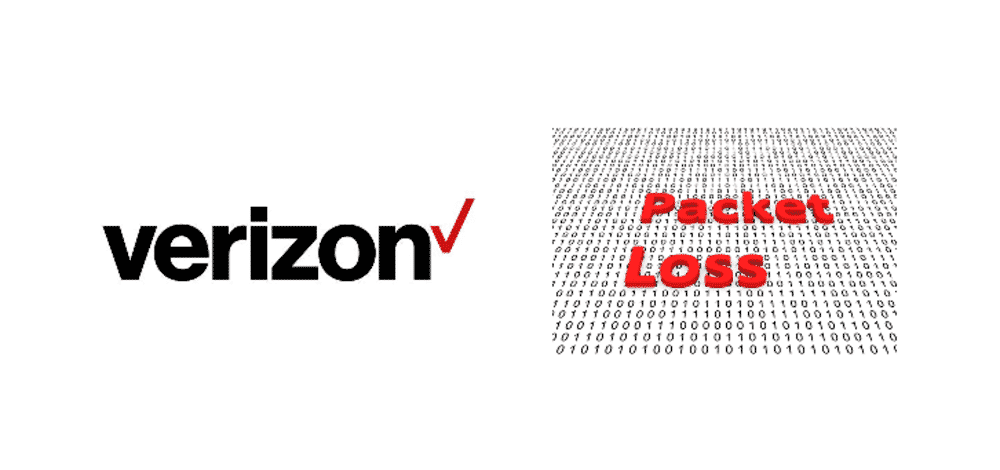
Have you ever felt like your internet is purposely not listening to you? That it might be somehow not getting your commands? This is because you’re probably experiencing Verizon packet loss. Believe it or not but packet lose is your biggest enemy when it comes to using wireless internet connection. Whenever you’re using some bandwidth-intensive applications like playing online games or streaming different videos or doing VoIP calls, packet loss can ruin your experience. Let’s get to understand packet loss in a better way and what we can do to solve such issues cause by Verizon packet loss.
What Does Packet Loss Mean?
When one or more data packets fail to reach their destination while traveling across the computer network, they become lost in the form of signals and are called Packet loss in a network connection.
Data packets are lost due to various errors during data transmissions especially when data signals transfer across wireless networks. This can also be caused by a congested network. The Packet loss is measured by calculating the percentage of data packets that are lost with respect to the data packets sent to the destinations.
Issues Caused By Verizon Packet Loss
Packet loss seems like a minor misinterpretation but it can actually affect your quality of experience (QoE) when occurs during usage of real-time online applications. Verizon Packet loss can cause you to suffer from following critical network issues.
Bad Gaming Experience:
Imagine you’re playing an online game such as PUBG or Fortnite, you give a command to duck your character to gauge a bullet but due to packet loss, it fails to receive that command and in milliseconds, your game is finished because your character was killed right in the middle of nowhere. You could have survived long, Hell, you could have even won the game but here you go with Verizon packet loss.
Poor Video Steaming Quality:
Now, suppose that you’ve been waiting so long for a movie to be released and finally when it does, you try hard to get it in an unpirated form by using all necessary means but while you’re steaming your movie online, due to packet loss, you miss few of the important scenes. How would you feel? Well, I don’t know about you guys but it definitely feels like murdering someone for me. Similarly, it goes with YouTube and other online videos.
How To Make Sure It’s Verizon Packet Loss?
Claiming that the cause of your poor video streaming quality or game lagging issues is Verizon packet loss isn’t an easy task. It puts you right against your network providers who are, just as a reminder, not some small little businessmen group but a whole major networking brand of US. But what you should remind yourself over and over again is that Packet loss is never your problem. Don’t let anyone distraught you over this matter. So what you can do to make sure and convince Verizon that it is their packet loss issue that is causing your internet various troubles.
- Take A Speed Test
The first thing which you should do to make sure that you aren’t the cause of your lagging internet is to take a speed test. It helps best whenever you encounter a Verizon packet loss problem with your Verizon network connection.
It is better if you use Verizon’s own speed testing tool to check your internet’s speed or you can also use a network diagnostic tool.
- Take A Latency Test
We recommend that you run a latency test as well, along with a speed test, to discover any other issues that you might not be aware of. This may include all the problems related to your side of the table such as local network congestion in your area or faulty, damaged, or outdated hardware that could be causing the problem.
Conclusion
Verizon packet loss is a real issue that you don’t get to experience all the damn time so you don’t need to worry about it much. However, if somehow the packet loss issue does come up ever, you should just be prepared in the case so you exactly know what to do and what not to at the right moment.