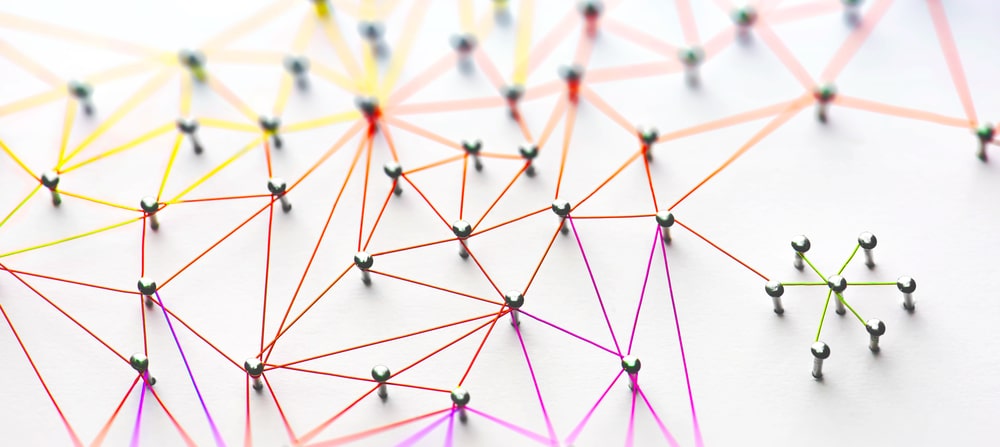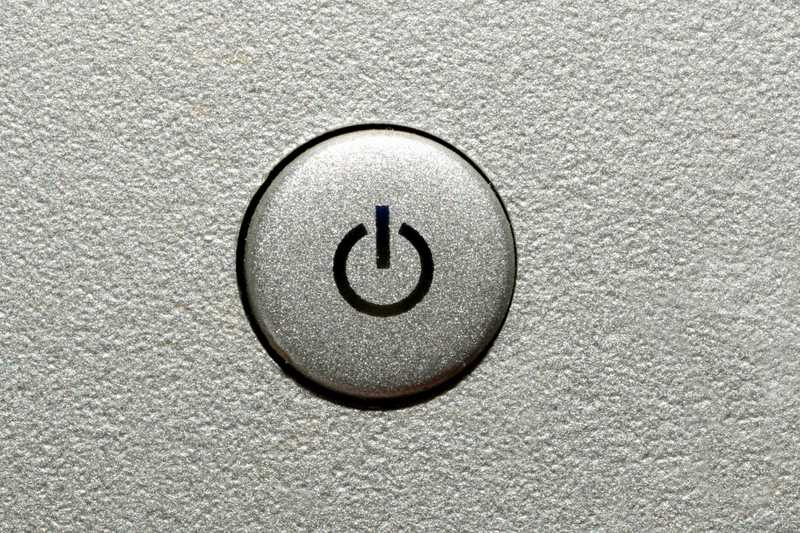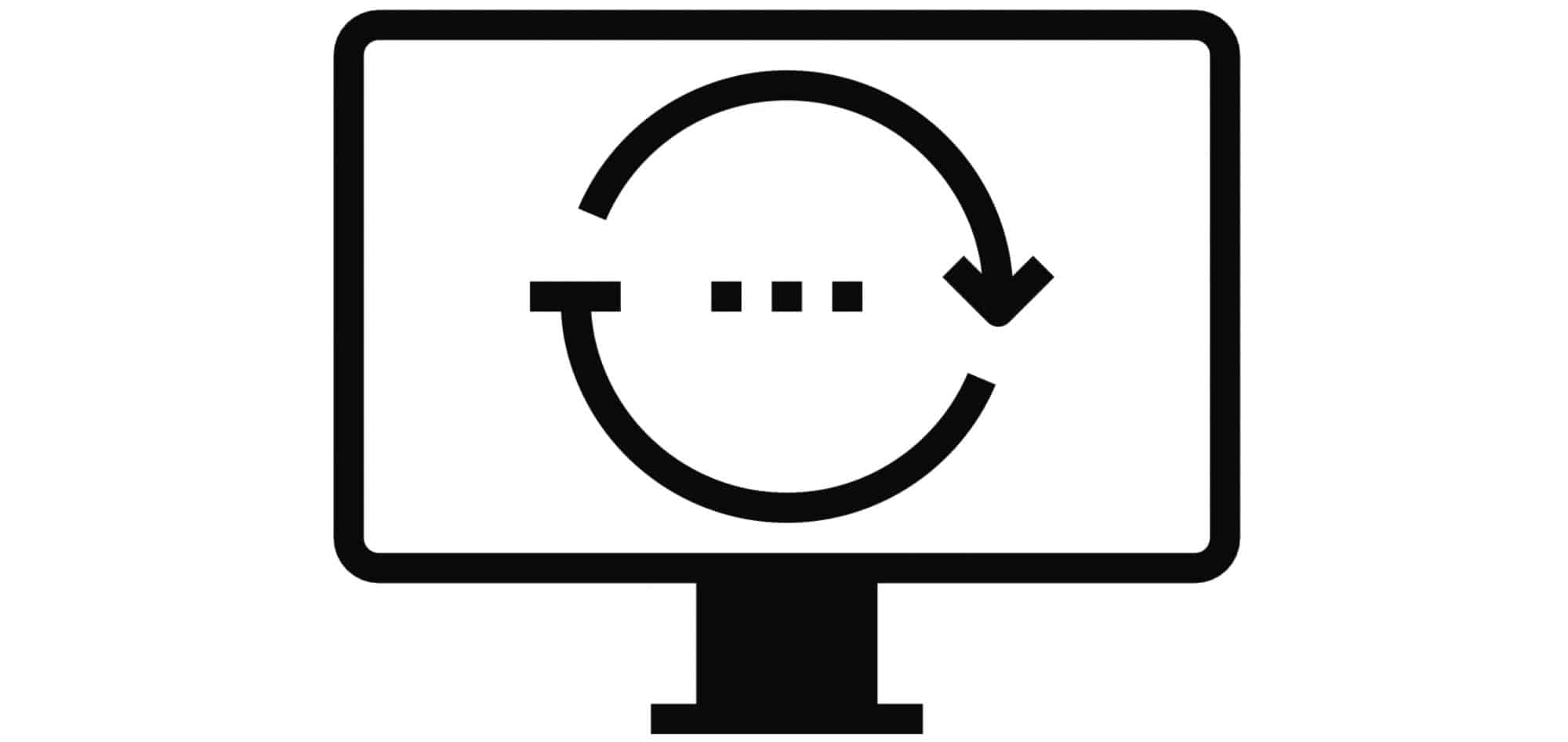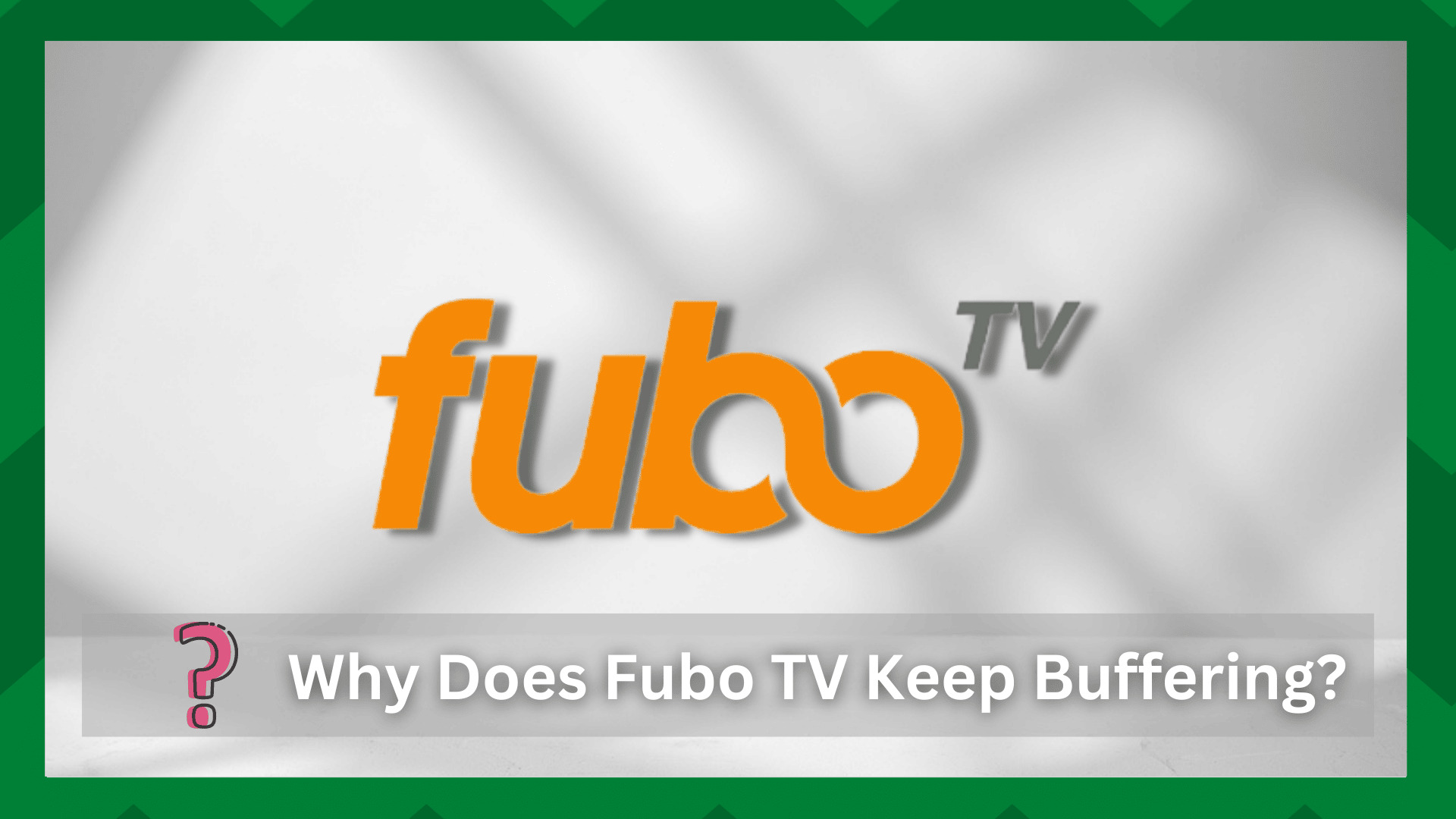
When it comes to streaming your favorite shows, buffering is one of the most aggravating issues. Imagine you’re watching your favorite show with your family and your video keeps getting stuck after every minute.
That would be vexing. However, even though this is a major concern for users, it occurs frequently. Buffering and video lag are two major issues that streaming platforms face, regardless of how high-end the service is.
That being said, some issues are caused at the user end, while others are caused by the company. As a result, it is critical to diagnose your problem and apply appropriate techniques to resolve it.
Why Does Fubo TV Keep Buffering?
Fubo TV, like any other streaming platform, suffers from buffering issues, and user complaints have recently increased significantly. However, these issues appear to be minor and can be resolved with a few remedies.
The majority of the issues are at the user end, but scheduled maintenance and server outages can also cause issues with consistent streaming.
As a result, if you’re wondering why the Fubo TV keeps buffering, we’ve got you covered. In this article, we will discuss some of the most common errors that lead to such errors.
- Check Your Internet Connection:
When you experience buffering on your Fubo TV, the first thing you should do is check the strength of your internet connection. The majority of the time, this problem is caused by an unstable internet connection.
First, perform a speed test to ensure that your network is capable of streaming content to your device. Make sure your network provides at least 5-10Mbps so you can stream content without interruption.
Normally, Fubo TV will adjust the video quality based on the speed of your internet connection, but you may have to adjust it manually at times. If your internet is currently slow and you have a 4K video streaming, it will be a disaster.
Neither your content nor the audio will load consistently, causing a hiccup in your streaming. Because the exact procedure for lowering your video quality varies depending on your streaming device, a quick search would be beneficial.
So, try lowering the quality of your content to see if the buffering disappears. This has proven to be beneficial for many users.
- Built-Up Cache And Memory:
Cache files can also cause your device to perform poorly when loading media. Even though cache files improve overall device performance, you may be unaware that they are corrupted on your device.
This can endanger your device and internet activities by reducing their performance and functionality. Such files are unnecessary and take up space on your device.
Checking for and clearing the cache can thus be a helpful step in resolving buffering issues. So, delete any unnecessary files from your streaming devices and try again.
- Restart The Device:
Overheating and accumulated memory can slow down a streaming device’s performance after a long period of operation. If you frequently experience buffering issues, you should give your device a rest.
Restarting your smartphone would be beneficial. If you’re using a streaming box or smart TV, unplug the power cord and leave the device alone for 1 minute. Reconnect it to power and start a channel.
This improves your device’s overall performance while also resolving your buffering issues.
- Check The Fubo TV Status:
Sometimes it is not your fault that your content is buffering, but a minor outage from your provider can also result in constant lagging and glitches in your video.
Having said that, visit the Fubo TV official website and inquire about any app or channel outages. If this is the case, your only option is to wait for the service to be restored.
- Force Shut The App:
Forcing the Fubo app to close may also help with the constant buffering issues. Occasionally, a pending update causes inconsistencies in your streaming.
So force close your app and make sure there are no pending updates for the app or your device. Wait a few minutes before relaunching the app. Surprisingly, this can effectively resolve buffering issues.
- Switch To A Different Streaming Device:
This is a powerful yet underutilized troubleshooting step for resolving buffering issues with your Fubo TV. However, if you’re using a smart TV or a streaming box, consider switching to a laptop or a PC.
This allows you to determine whether the problem is with the application or the device. Many users have reported that when they try to launch Fubo TV on a different device, they do not experience any buffering issues.
This brings us to problems with the streaming device you were using. If you have updated your Fubo TV app, the new version may not be compatible with the streaming device you were using, which can result in such problems.
So it is better to try a different device to rule out any device-related malfunctions.
- Restart The Stream:
Assume you were watching a stream normally when the internet went down for a few seconds, and now your stream is buffering and lagging.
This could be due to a bad request error or because the content you were watching was still streaming over bits of internet. In this case, restarting your steam will allow you to refresh it.
You can also switch to another channel and stream content on it. After a while, switch back to the channel you were having trouble with, and everything should be fine.
- Reinstall The App On Your Device:
App-related issues can be a major stumbling block in your streaming consistency. Speaking of which, whether it is a software update or a software patch crash, you may encounter buffering issues with your streams.
If none of the suggestions above have helped, your last option before contacting customer service is to uninstall the app from your device.
This will resolve any issues with the app and provide you with a fresh and functional application.
- Contact Fubo Support:
If your problem hasn’t been resolved by this point, it could be a technical issue with the channel or the app itself. In this case, it is best to seek professional help.
You can contact Fubo support and explain your situation. They will check in with your request, and your problems will most likely be resolved.