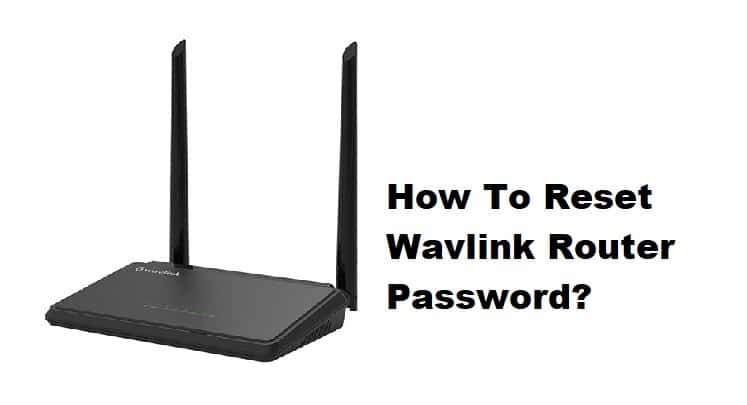
Wavlink router is a reliable choice for people who are looking for wireless connection. The majority of these routers have a dual-band configuration, which helps boost the internet speed, irrespective of which wireless channel you are connected to. In addition, there are high-gain antennas that help improve signal reception and wireless signal broadcasting. However, if you need to reset the password because way too many people know the password, we are sharing the details!
How To Reset Wavlink Router Password?
Resetting The Password On Wavlink Router
Method 1: When it comes down to resetting the password, keep in mind that you have to reset the router, and resetting the router will delete the internet settings as well. That being said, we are sharing the instructions you have to follow to reset the router;
- First of all, you’ve to turn on the router and locate the reset button
- The reset button could be on the bottom of the router or on the back, so use a sharp pin or needle to hold the reset button for five to ten seconds
- When the lights start flashing on the router and then stabilize, it means that the reset process has been completed and you can use the default password to connect to the internet
Method 2: On the other hand, if you don’t want to use the reset button to reset the password, you can also use the web-based interface to reset the router. For this purpose, you have to follow the following instructions;
- To begin with, you have to open the web browser on the device that’s connected to the Wavlink router and write down 192.168.10.1 in the search bar and press the enter button
- As a result, the login page will appear and you’ve to use “admin” in the password and username fields to get access to the dashboard
- When the dashboard appears, open the menu and scroll down to advanced settings
- Then, tap on the reset button and the router will reboot, indicating that the reset process is completed
- As a result, you will be able to use the default password to connect to the internet
Setting Up The New Password
Now that we have mentioned two ways of resetting the router and the password, you have to set up a customized password as well. That’s because the default password is known by everyone, which increases the chances of unauthorized access. That being said, we recommend that you follow the below-mentioned tips to set up a new and strong password;
- Firstly, you should use a combination of alphabets, symbols, and numbers to create a password for the internet
- Secondly, you should use uppercase as well as lowercase alphabets in the password, which makes it hard to guess and hack
- Thirdly, you should not use your social security number, date of birth, or contact number as a password because they can be easily guessed
- Lastly, you should change the password twice a month to make sure unauthorized people don’t access the internet
So, are you ready to reset and choose a new password for the router?