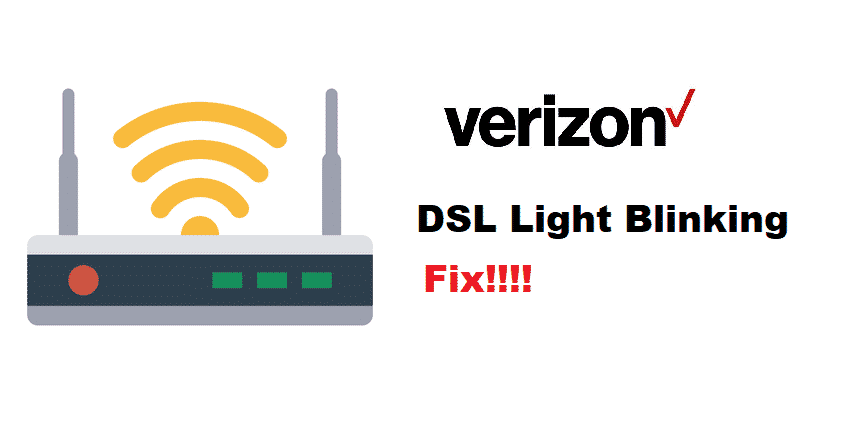
Verizon is a prominent company, catering its service to hundreds of thousands of customers. Among the services, the commendable service is Verizon internet. The world has evolved much with the advent of the internet, and now no one can renounce its access. We have come to know that many Verizon customers are facing a DSL light flashing issue on the internet.
In this article, we will unloop the meaning of Verizon DSL light blinking, similarly, what is the root cause of the DSL light problem. And in the end, we will chart out ways and methods to resolve this issue.
What Do We Mean By Verizon DSL Light Blinking?
Indeed, lights on the devices are excellent indicators. Different kinds of lights, such as blue, green, red, orange e.t.c. have different meanings. However, the Verizon DSL light blinking means that your device is syncing with the Verizon server but is failing. And when your modem successfully gets in the connection, you will have solid DSL light on your device. It may cause incredible frustration if you are doing important work or a project.
1. Should I Plug In And Plug-Out All The Cables Of Router?
It is a common phenomenon with the wired devices that they sometimes loosen, or somebody has disturbed them. If you confront Verizon blinking light issue, then you must apply this technique. First, examine all the cables attached to the modem, if you find any cable has not appropriately fixed. So, make the wires firmly connected with the device.
2. Do I Need To Take Out Filters In The Device To Eliminate Verizon DSL Light Flashing Issue?
Your internet might not work due to the attached filters. If you have filters in your telephone, it reduces the voice disturbance and stabilizes the voice clarity. But filters on the device will cause the DSL light to flash. Therefore, check your modem and make sure that no filters must be there. Through this method, you will have your internet back online, and the issue will not be there for all.
3. Can I Examine NID To Cancel Verizon DSL Light Blinking?
Yes, of course, you can fix the issue by inspecting the NID. Network Internet Device NID is a demarcation line between Verizon service responsibility and the customers. If you are handy in this, you can check by yourself that either the issue arises from a Verizon connection or inside your residence cables.
4. Do I Call Verizon Customer Care Center?
When you have applied all the prescribed methods mentioned above did not work, you should contact Verizon customer care center. Their customer representative will guide you to end Verizon DSL light flashing. Most of the time, they send the technician who will inspect the device and wire physically and weed out the impediment.
Conclusion
Summing up, we have described the ways and means to arrest the Verizon DSL light blinking problem. Besides, this article has provided you the meaning and the root cause of the DSL irritant lights. However, the Verizon customer care center will help you the most. We will encourage your participation in the form of feedback in the comment section.