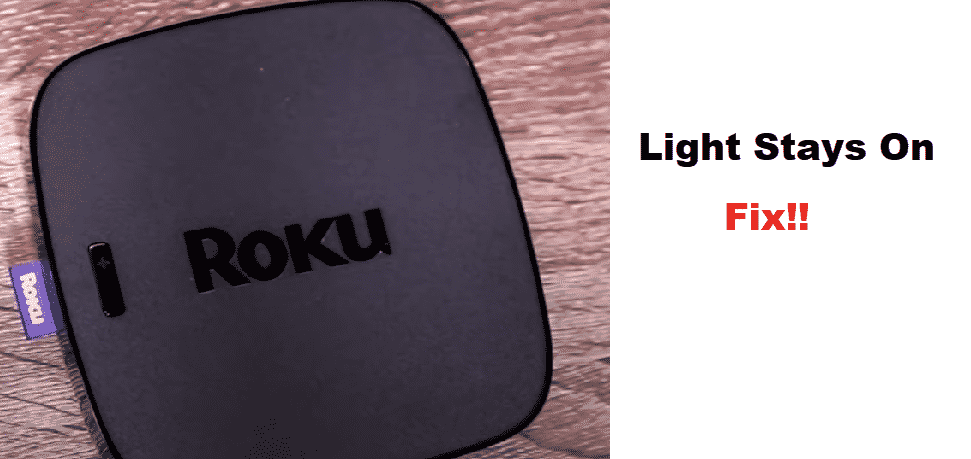
The Roku has earned its name by extending its customer base. However, it was not easy, but Roku made the mark by providing easily accessible and usable devices. In the world cutting throat competition, Roku has left its competitor way behind. Though Roku devices are portable and energy-efficient. However, some elements in the Roku annoys the users.
Many customers are complaining that the Roku device’s light stays on and does not turn off automatically. So, why is the Roku light not turning off? How can I switch off the Roku light? All the questions related to the topic will be answered in this space. Therefore, read the article to the end.
How To Fix Roku Light Stays On?
What Does Roku Light On Mean?
The Roku uses power-efficient devices that remain on to operationalize many tasks on standby. Roku device stays on to updates the software, complete downloads, and attempt several checks. These are the critical tasks that everyone wants to be done automatically. However, if the Roku’s light annoys you, then you may undertake the below-given procedure.
1. How Can I Turn Off The Roku Light?
The officially prescribed way to turn off the Roku light is a step by step process. First, open the main screen, scroll down, and select settings. Then press the right arrow button and opt system and then power. Afterward, press the right arrow button and choose standby LED. Lastly, turn the standby LED off. Once you have completed the Roku light turning off procedure, and your Roku light will be turned off.
2. Does Roku Light On Indicate TV Is Connected?
The Roku device makes a strong bond with the TV and always receives and sends the signal. For suppose you have disconnected the power supply of the TV and the Roku device, they will end the communication and connection. While you have closed the TV and still the Roku light is on, it suggests Roku has yet connected with the TV. Most of the time, users close their TV without closing the channel, and Roku plays the content while your TV is off.
3. Will Roku’s Light On Increase The Billing?
That not the case with the Roku device because it consumes a negligible amount of power. But if you have any sort of doubt, you can examine bill differences in the next billing month. However, we assure you it won’t increase the billing amount that you go bankrupt.
Conclusion
In a nutshell, we have deliberated all the related and necessary information regarding the topic. We hope, now, you can decipher why the Roku light remains on. Along with this, we have put forward a method to switch off the Roku light for your convenience. In the end, we have discussed why the Roku device maintains a connection with the TV on standby mode? And how much Roku light on will cost you.
In this draft, we have provided you needful and authentic data to understand the Roku light’s motives. And we will encourage you to write to us in the comment section. we will respond to your queries with resourceful information.