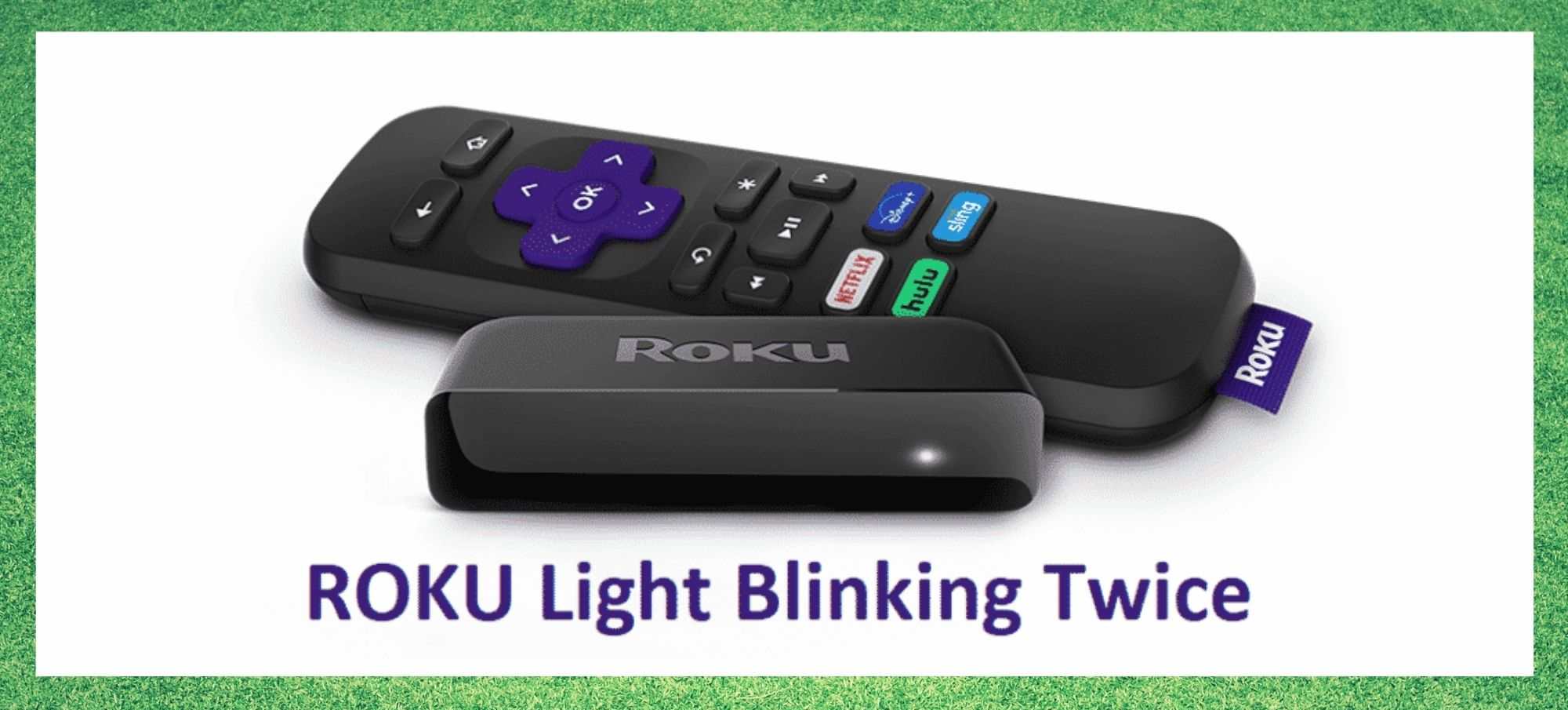
With its worldwide famous streaming device, Roku has gained a lot of space in the televisual market in the past few years. Apart from the TV sets, for which the California-based electronics company was already notoriously known, its newest gadget promises to turn a TV set into a smart one and provide customers with an exquisite streaming experience.
With a powerful combination of wireless connection and streamlining via HDMI cables, Roku aims at delivering a high-quality image over almost infinite content for television.
Nevertheless, internet forums and Q&A communities from all over the globe have been swarming with users attempting to find solutions for simple problems they have been experiencing with their Roku devices. We have noticed that these mainly concern an issue with the display light and its constant double blinking.
Although some users have mentioned severe damage to the equipment, due to very close lightning strikes and the subsequent absurdly high flow of electricity, the equipment will most likely not fry. Disregard the frequency in which the term has been used in users’ online communities. The issue is apparently much simpler and has some really easy fixes.
Since customers are fairly frequently experiencing the double-blinking red light on their Roku displays, we came up with a pair of simple fixes that should help users get rid of this problem and resume their spectacular streaming quality moments with Roku devices. So, without further ado, here are the fixes and how to quickly perform them.
Roku Light Blinking Twice: What Does it Mean?
As reported by so many customers, the double blinking of the red light on Roku displays appears as an issue without a simple explanation. This is why forums and communities all over the internet are full of users’ inquiries regarding this apparently inexplicable issue. Even though the problem is very likely to happen when a simple connection problem appears, at first glance it could seem like something much graver.
Fortunately, the company has already issued statements informing that this seemingly difficult-to-deal problem is a simple error in the connection between the wireless connection and the Roku device. This alone should help calm users’ nerves since it comes with easy and quick solutions.
Note that since it represents a problem between two devices, there are two fronts to attack in order to efficiently solve this issue, and here they are:
- Disconnect Roku and Connect it Again
Sometimes connectivity problems can occur because of a number of obstacles and, although for some of them customers may end up having to contact customer support and have professionals deal with them over a technical visit, most of these issues have easy fixes that almost any user can perform. That being said, the first easy fix for the double blink red light on Roku displays may be solved by simply disconnecting the Roku device, waiting a few moments and reconnecting it.
This fix is considered a simple one since all users have to do is check the list of streaming devices connected to the TV, select the Roku gadget, and click on disconnect. After a moment, a simple search for nearby streaming devices should be enough to make the Roku streaming gadget appear and, by selecting it and clicking connect, the TV system should automatically reconnect the device.
Bear in mind that this procedure involves a complete reset between the device and the TV set. This means that customers will very likely have to select the option to forget the password before disconnecting. By doing so, the reconnection will be performed in full as users will be prompted to input their passwords once again.
This is a simple procedure that involves almost zero knowledge of how electronics work and can be performed from the comfort of your sofa. The best part is that it will probably already solve the issue with the red light blinking twice every two seconds on the Roku display.
- Redo the Wireless Connection
As mentioned before the first fix, this issue is happening with the connection between two electronic devices, the TV set and the wireless internet router. This means there are at least two ways of verifying and correcting problems.
If the first fix did not work and the red light is still incessantly blinking every two seconds, there is a big chance the problem is with the internet packages the router may be attempting to send to the TV. There are important as the system needs them in order to allow the streaming of movies and shows on the TV set.
Many homes nowadays have, mostly without their owners’ knowledge, obstacles for wireless signals, which can hinder the performance of streaming devices. This means the chances of signal interruptions may be fairly high.
So, make sure the router is within good distance from the TV set and that there aren’t any metal obstructors between them. After that, a simple attempt to reset the router should force the TV to automatically reconnect to the wireless network.
This should refresh the connection with the Roku streaming device. If the procedure is successful, the display light should stop blinking since the signal will be fully re-established.
- Enhance the Configuration of the Router
One last option to solve the issue with the red blinking light on Roku display is to change the configuration of your wireless network. This option can help in case none of the two fixes above work. This also means there is nothing wrong with your devices, it is just a matter of enhancing the settings of the internet connection to improve the streaming quality and stability.
Although these next fixes require a bit more knowledge – or at least a little more courage to those not used to handle hardware; it can be done if the following steps are carried out with attention.
In the case of users that are already accustomed to dealing with more advanced wi-fi configuration, this should be no problem but, for users that may find it tricky, there is always the option of contacting the customer support and have a professional perfecting the wireless connection settings.
Should you go for it, first thing to do is to verify if the frequency of your internet connection is compatible with the amount of signal your device can handle. That means some routers will accept 5Ghz frequency, which will very likely provide a faster internet connection for high-end devices, but they will, nevertheless, run more smoothly with a 2.4Ghz connection.
That being the case, switching to a lower frequency will deliver a more stable streaming experience. Even though 5Ghz looks better, it is better to have a lower and constant flow of signal from the wireless device to the TV rather than a faster but inconsistent signal.
Second, it may also help to have your DHCP, the Dynamic Host Configuration Protocol that helps your device automatically set the best configurations for your connection, is not setup with a dynamic IP Address.
This is because the automatic setting of the device will very likely change the Internet Protocol Address and that may cause the connection to lose stability. So, make sure you have that option disabled in your network preferences.
The Last Word
Remember that, for any of the procedures listed above, it is always a good idea to restart the router so it can perform the necessary reconfiguration and establish a strong and stable connection with the TV and the Roku streaming device. That should be enough to get the red double blinking light to rest and even more, to allow users to enjoy their streaming experiences to the fullest!
1. unplugged roku for 30 seconds
TV is no signal and Roku streamer has a light that blinks once and twice real fast