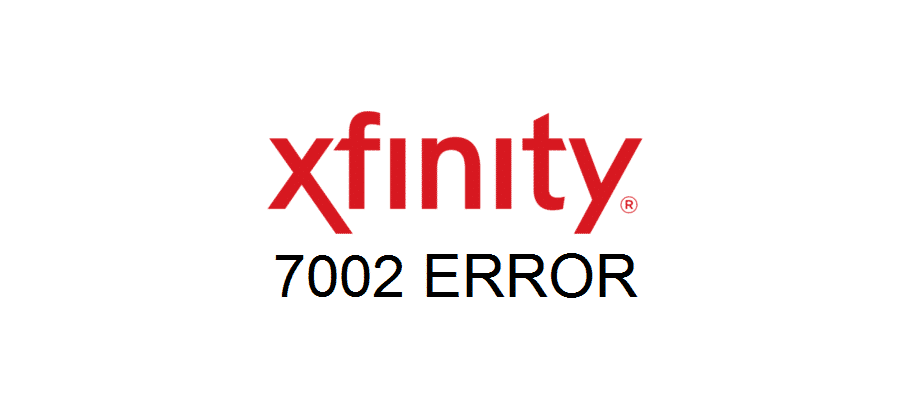
Xfinity TV service is just the perfect thing for you to have if you are looking for an overall great experience. You might choose to have the Xfinity TV service as a stand-alone service or you can get their whole house package. This will essentially include Cable TV, Internet service, telephone service, and even mobile service. Cable TV has several cool features such as on-demand-video services and some other great options that you would love to have.
Xfinity 7002 Error
If you are getting some error such as a 7002 error message on your screen, here are a few things you need to do.
1) Figure out the problem
The first thing that you need to do is make sure that you pinpoint the problem to troubleshoot it properly. So, the error is mostly linked with some on-demand-video or something like that. To make sure that you know the problem perfectly, you will need to observe the patterns.
Make sure that you are testing the error message in different conditions. Try out different on-demand-videos and notice If you are getting the error message on all the videos on a specific video. This will essentially help you diagnose the issue perfectly.
2) Restart the box
You will need to restart the box once to make sure that there is no temporary error that is causing you some issues. Rebooting the TV box will make sure that you get rid of all the issues that might be causing you the problem. It will reboot all the software and hardware component on your TV box and that will fix up the issue for you. This might not sound much but it is surely worth a try and wouldn’t take much time or effort, so you must give it a go if you are seeing a 7002 error message on your screen.
3) Reset the TV box
The next thing you will need to do on the TV box is to reset it. This is going to help you in two ways as you will get rid of any faulty settings that will cause you to have the error and it will wipe out all the settings on your TV box as well.
You will also need to enter your credentials again so if there is some error at that part, you will also be getting it fixed. It is just like killing two birds with one stone, so if you are ready for setting up your TV box again in a short time, you can try it out and it will help you with the problem optimally.
4) Contact Support
If you are not able to fix the problem by trying all the above steps, you will need to move forward with contacting Support. Make sure that you share the right details with them and inform them if you are facing the issue on a single video or multiple videos or if the issue is occurring whenever you are trying to access on-demand-video. They will be able to diagnose the issue for you and help you solve it.