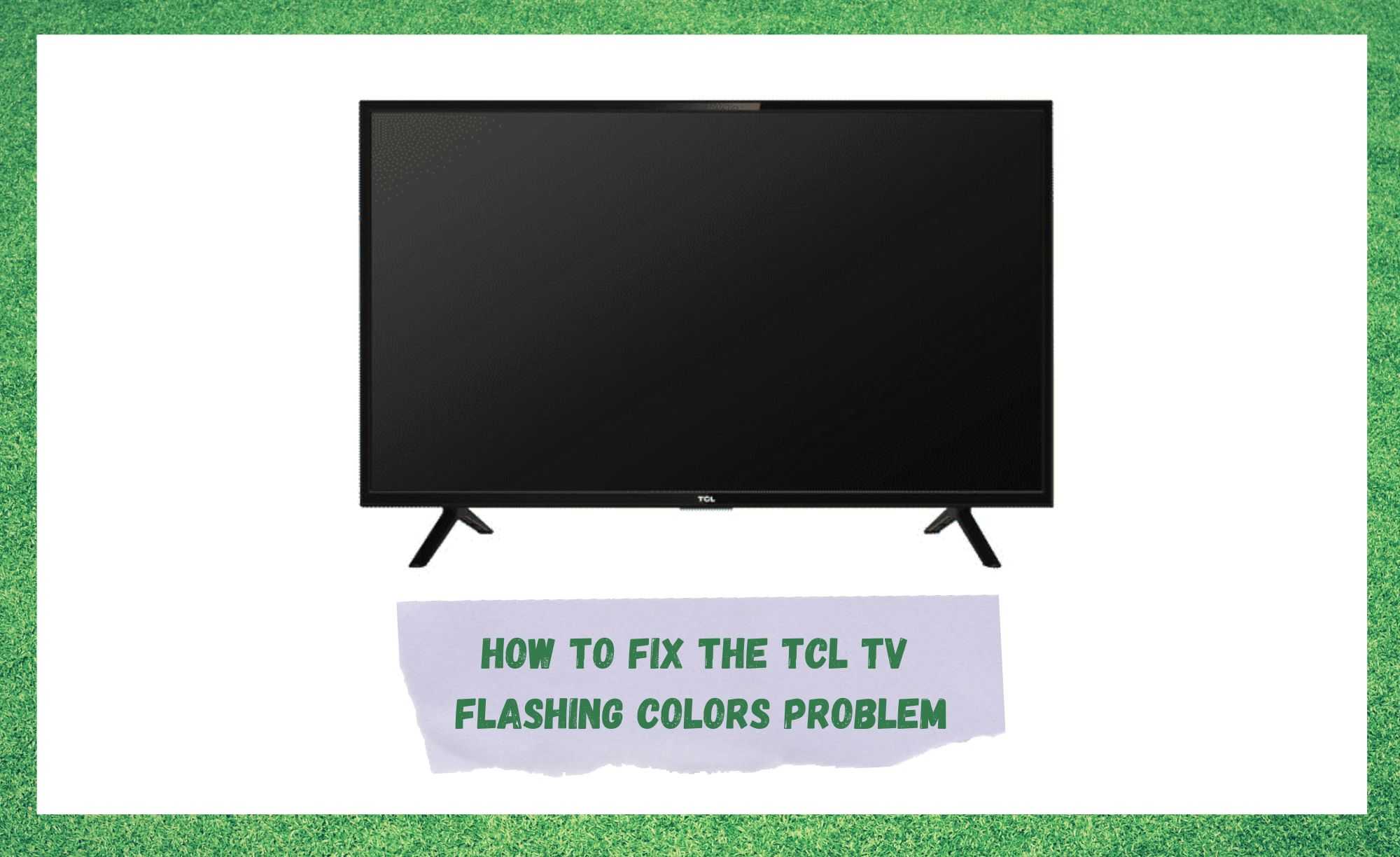
With there being just so many different brands of TV out there these days, it can be nearly impossible to choose the right one for you. This is why quite a few of us will just make a shortlist of all of the features that we want included and then go for the cheapest one that has all of them.
Overall, it isn’t exactly a bad way of shopping for TVs, but it does leave a bit of a margin for error. TCL TVs, though far from being the least reliable brand out there, do tend to suffer from a few odd glitches here and there.
Normally, when these sorts of glitches show up, the first thing that a TCL TV owner will do is head over to the boards and forums to figure out what is happening. Naturally, they will then seek answers and solutions to get through the issue.
Oddly enough, the answers you find in these sorts of places aren’t always the best, however. Given as they are provided by fellow customers, the potential that their solution will work decreases somewhat.
So, what we do here is scour the forums for the most prevalent issues and then test the solutions to see which ones will work. Those that have a bit of merit, we include in these guides.
How To Fix The TCL TV Flashing Colors Problem
As of late, the most posted issue seems to be one where the colors will start flashing on their TCL TVs. It’s no doubt a very intrusive and annoying issue. So, to help you work your way around it, we decided to put together a shortlist of tips and tricks that work!
By the way, if you wouldn’t consider yourself to be in any way techy, don’t worry about it too much. None of the fixes we have posted here will see you doing anything that could risk making the situation worse. With that having been said, let’s get stuck into it!
- Changing a few Key Settings
The whole purpose of a TCL TV – as it is with any other high-quality brand – is to display vibrant images is high-quality resolution. For this reason, there is a feature on your TV that is known as the display refresh rate feature, which is enabled as a default.
Though in most cases, it does what is designed to do and doesn’t cause any trouble, there can be the occasional time where it chooses to create an absolute riot instead.
So, for that reason, the first thing that we are going to try is disabling this feature for a while to see does that make a difference. If you have no idea how to go about this, just follow the steps below.
- The first thing you will need to do is open up the TV’s settings and then go into the ‘system’ tab.
- From this menu, you should then go into ‘advanced system settings’ and then head over to the ‘advanced display settings.’
- Finally, just click on the ‘auto-adjust display refresh rate’ and then disable it.
Once that is done, the issue should have been resolved for most of you. If not, we will need to take a different angle and up the ante a little.
- Perform a Factory Reset on the TV
Should the issue still be there, the next most likely thing that will fix it is a factory reset of the TV. On top of clearing out any minor bugs and glitches that may have crept into the system, a factory reset will also switch your TV’s settings to 720p from 1080p.
Though this sounds like you are getting less of something – which, you actually are – the 720p is far less likely to kick up any issues like the one you have been having.
Resolution issues such as these can easily arise from dated systems, so it can be expected that TCL will eventually getting around to releasing an update that will fix the problem.
Of course, that doesn’t solve the problem in the here and now, but at least the update will happen automatically when it is released. For now, go with the factory reset and see does that have an effect.
- Issues with the Self-Test Mode
Another setting that can create the flashing colors issue on a TCL TV is the self-test mode. Sometimes, if this is left on, it can then cause the colors to appear all sorts of weird and distorted looking. Luckily, switching this off to test this theory out will only take a minute, so it is well worth trying. Here is how it is done:
- First up, you will need to grab your remote and then press the arrow up button.
- Next, click the downward arrow button.
- The next step is to unplug the TV from the power and leave it that way for at least 10 seconds.
- Plug the TV back in again.
- Let the TV gradually restart itself again.
Once all of that has been taken care of, the issue will hopefully be a thing of the past. If not, we will need to have a quick check of the condition and status of some of the hardware components.
- Are the Input Wires Loose
Cables and connectors are vital to running the system. Their role is to effectively carry signals, enabling your TV to display the kind of images you want to see. So naturally, it is pretty important that they are checked every now and then.
Though they are easy to forget about, they don’t have an infinite shelf-life and do tend to just give up every now and then. More often than not though, they can just end up being a little loose.
So, the first thing that we are going to check here is that each and every cable is connected as tightly as it can be. While doing so, we will need to make sure that each one is connected up to the port that it is meant to connect to. Loose or wrongly connected cables are a prime cause of issues such as these.
Of course, there is also a good point to be made for making sure that the cables themselves are in working order. They tend to get bent around walls and things, leaving them susceptible to damage.
To check them out, simply have a look along the length of each one to check for any obvious signs of damage. The tell-tale signs that the cable will need to be replaced are things like frayed edges and exposed innards.
Should you notice anything like this, we wouldn’t recommend trying to patch it up as once these things begin to go, it tends to happen more frequently afterwards.
- Are your Speakers interfering with the TV?
These days, most of us will have quite a few tech devices in our homes. It is just the way things have gone in the last few decades. However, what a lot of people might not have known is that all of these devices have the potential to cause chaos with each other if they are left too close together.
What we have found is that a lot of people will report issues such as these right after they have bought new speakers and placed them near their TV. The thing is, speakers have magnets inbuilt that can completely mangle the visual display of your TV if they are too close together.
What we suggest before moving on is moving any device that you suspect may contain a magnet away from the TV.
- The Video Input may be Damaged
If you have made it this far and not had any success yet, you can begin to consider yourself as more than a little unlucky. At this point, the issue still being there would indicate that the video input has somehow taken some damage in the last while.
So, what we would recommend here is just unplugging all of your various cables again; your USB, HDMI, RGB, and coax cables, and then having a look at the ports. In some cases, it can just be that there is a little bit of dirt causing the issue.
In more dramatic cases, the port itself may have become damaged. If so, they will need to be replaced by a technician.
The Last Word
At this point, we are totally out of fixes that can be done from the comfort of your own home, and without knowing your experience level we can’t suggest anything else.
Really, the only logical thing to do from here is to get in touch with customer support to report the issue. While you are talking with them, make sure to let them know everything you have tried so far to fix the problem. That way, they can get to the root of the problem quicker, saving you both on time.
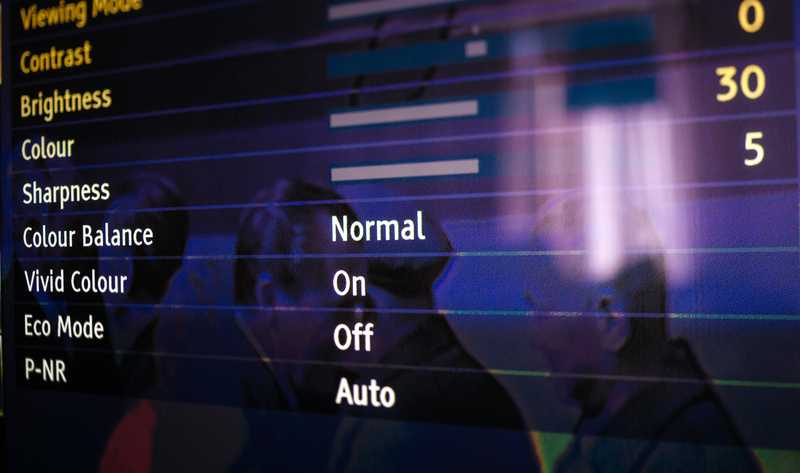




I just had this problem on my 2 month old TCL Roku tv. The color on the various menus was ok ( netflix, Hulu ,,etc) but became distorted when viewing a program, very dark or completely black background and Orange faces. This also occurred when using the antenna. Powering off and back on has no effect however unplugging the TV from power and plugging it back it fixed it. ( at least for now)