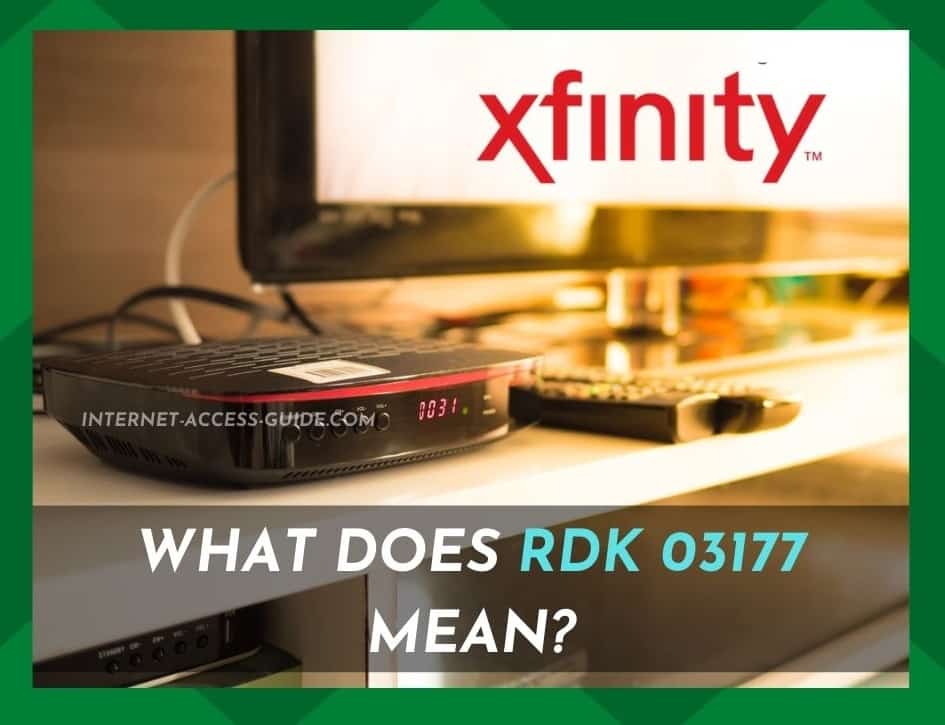
Xfinity provides one of the best quality Cable TV services in the US. They offer top quality and great speed with minimal charges.
The best part is that you don’t have to worry about any extra wiring or cables because Xfinity offers services such as a phone, Cable TV, and internet in one place.
You can even power as many TVs as you want in your home to enjoy a premium experience. These homes use a centralized box called X1 that is connected with the main Coaxial cable.
Smaller boxes are connected to each TV to ensure the highest quality across the network in terms of audio and video.
You can rely on Xfinity for high-quality TV services and a stable connection, so you shouldn’t need to miss out on your favorite TV shows.
Needless to say, though, nothing is without flaws, and Xfinity equipment does go wrong from time to time.
When this happens, an error code will be displayed on the small screen – one such code is RDK 03117.
Xfinity What Does RDK 03117 Mean?
RDK 03117 indicates that your main X1 Cable box or one of the smaller boxes is not receiving a signal. Before you can fix it, you will need to diagnose the issue. There can be multiple reasons for these types of errors.
To identify the root cause of the problem, we have put together a step-by-step troubleshooting guide.
The first thing to do is to establish that the problem definitely is with one of your boxes:
- Take a good look at the small screen displaying the error message.
- If the message stays for a long time, there is an issue with your hardware.
- If it disappears quickly, the problem is a transmission issue from Xfinity’s end. In that case, you will need to contact Xfinity to resolve the issue.
1. Error on Main Cable Box
If the error message is on the main cable box, that means that you are not getting any service on the main connection.
This could be because the cable is loose or the main box is faulty.
In any case, if the main box is not receiving a signal, you won’t be able to use any of the TVs in your home.
You will need to start by checking the cable if it is securely attached to the box, has no damage, and is not bent.
If everything looks fine, you can reset the cable box, and it should start working fine.
To reset the box, hold down the power button until the screen flashes, and it says boot.
If that does not solve the problem for you, it’s most likely that your cable box has developed an internal fault, and you will need to take it for a repair/replacement at an Xfinity authorized center.
2. Error on Smaller Set-Top Boxes
These smaller boxes are connected to your main cable box and placed near each TV set.
If the error is displayed on any of these boxes and everything else in your home is working fine, there are a couple of things for you to check:
- To start with, take a good look at the cable that connects your smaller set-top box to the main box.
- Make sure it is connected properly at both ends.
- If that is well, you can try restarting the set-top box that is showing the error, and it should solve the problem for you.
If the error persists, you need to ensure that you take the box to an authorized Xfinity store to have it checked for any possible faults. They will be able to repair or replace the box for you.
