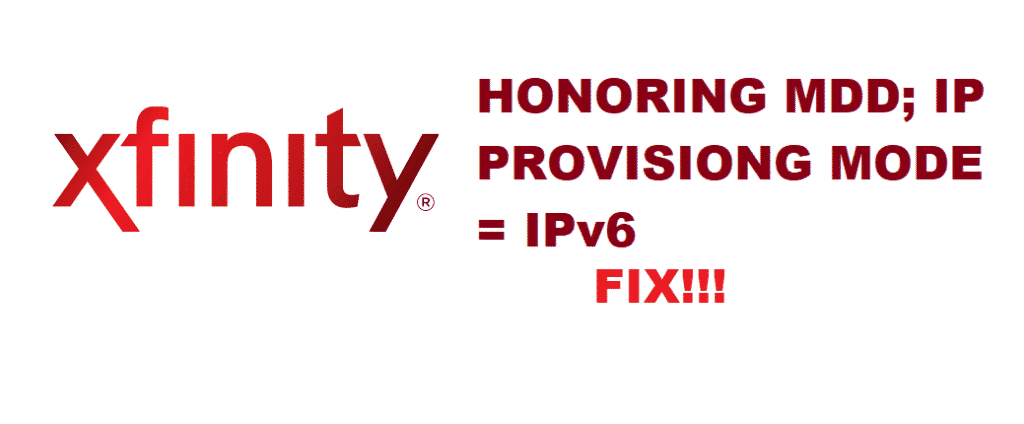
Comcast is one of the best internet providers that you can get for your home or office. But, not always the best thing to work perfectly for you. There are some days when things may go south for the best internet providers. Such a thing is happening with the Comcast Xfinity internet connection holders.
Most of the customers face issues related to the internet connection failure, and the modem keeps on showing some failure message, which says that Xfinity honoring mdd; IP provisioning mode = IPv6. Through this article, we will help you resolve all of the related Xfinity internet-related issues.
What is IPv6
The IPv6, as shown by the name, is an internet protocol or a network layer protocol that helps the user transfer the data and allow them to communicate. The IPV6 gives your internet a large pool of internet addresses that help you to surf with ease.
Moreover, this network layer protocol was introduced in 1998, and it was designed to overtake the IPV4 for making the internet perform better and increasing the life of your internet. But, what if you are facing issues related to the IPv6. If you have been through such issues, we have brought you some solutions to overcome these problems.
How To Resolve Xfinity Honoring MDD; IP Provisioning Mode = IPv6
This kind of message is displayed by the modem when the internet connection is continuously dropping. There are various reasons for it, but the solution lies in the modem and your internet connection. So, to get the best possible solution to follow the article to the end, you will be able to overcome your issues.
1. Check Downstream and Upstream Levels
If you are getting such a message from your modem, then the first thing you will do is check the downstream and the upstream level. It is the most common issue of why this kind of message pops up by your modem. If there is an issue with the downstream or the upstream level, then try to reconfigure it.
For this, you will have to get high connectivity, low packet loss, and more wiggle room. You can also shift from Wi-Fi to Ethernet to avoid such issues.
2. Check The Ethernet Connection
The first thing that you’re required to do is to shift from Wi-Fi to the Ethernet. If you’re using an Ethernet connection and still facing such an issue, make sure that your Ethernet cable is all good, and there is no such thing that may cause packet loss leading to such IP address issues. If the problem is with your Ethernet cable, then replace it, and you will get rid of the issue with ease.
Conclusion
In the above-written article, we have tried our best to provide you with all the essential knowledge to understand and troubleshoot the Xfinity honoring MDD; IP provisioning mode = IPv6. You can also call the Xfinity customer care if the above methods for resolving it do not resolve the problem.